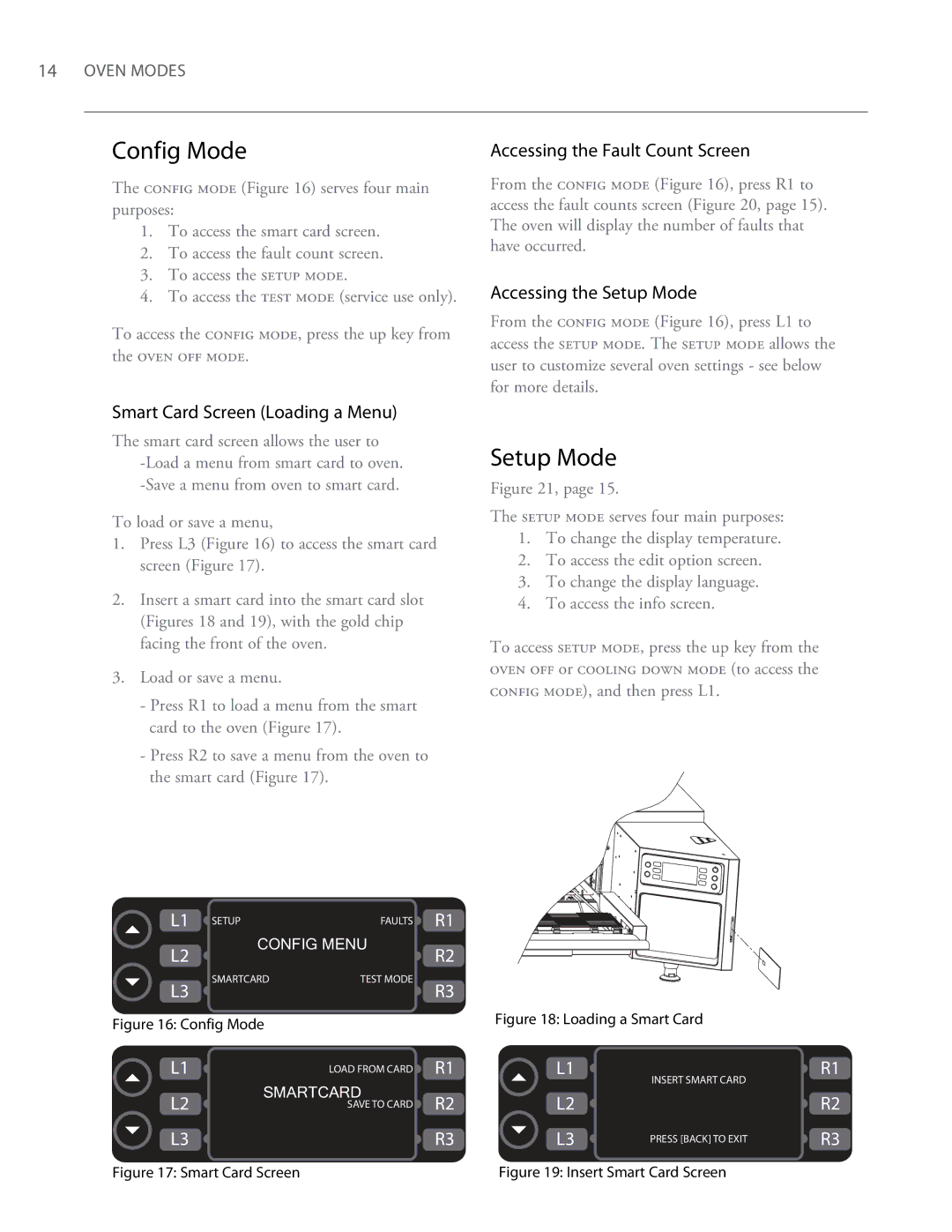2020, 2620 specifications
Turbo Chef Technologies 2620,2020 is a revolutionary cooking appliance that merges advanced technology with user-friendly operation. Designed for commercial kitchens, it stands out as a versatile solution for various cooking methods, meeting the demands of fast-paced environments while ensuring consistent results.One of the main features of the Turbo Chef 2620 is its innovative cook technology that incorporates a combination of convection, microwave, and radiant heat. This tri-technology system allows food to be cooked quickly and evenly, which not only saves time but also enhances the quality of the final product. The appliance employs a patented air impingement system, ensuring that heat circulates uniformly around the food. This results in crispy exteriors and moist interiors, making it ideal for items like pizza, baked goods, and meats.
In addition to its cooking capabilities, the Turbo Chef 2620 is equipped with a user-friendly digital control panel. The intuitive interface allows for easy programming and access to a variety of cooking presets, making it accessible even for inexperienced staff. Operators can store multiple cooking profiles, streamlining operations and improving efficiency. The appliance also features a robust construction, built to withstand the demands of high-volume use, ensuring durability and longevity in busy kitchen settings.
Another significant characteristic of the Turbo Chef 2620 is its energy efficiency. The appliance is designed to minimize energy consumption without sacrificing performance, making it an environmentally friendly choice for commercial kitchens. Its compact size allows for flexible placement, making it suitable for establishments with limited space.
Furthermore, the Turbo Chef 2620 ensures food safety and ease of maintenance. The appliance's design includes removable components that facilitate easy cleaning, while essential safety features protect users during operation.
Overall, Turbo Chef Technologies 2620,2020 is a groundbreaking appliance that offers an impressive array of features and technologies for modern cooking needs. With its advanced cooking capabilities, user-friendly operation, energy efficiency, and robust design, it represents an ideal solution for any commercial kitchen looking to enhance productivity while maintaining high food quality.