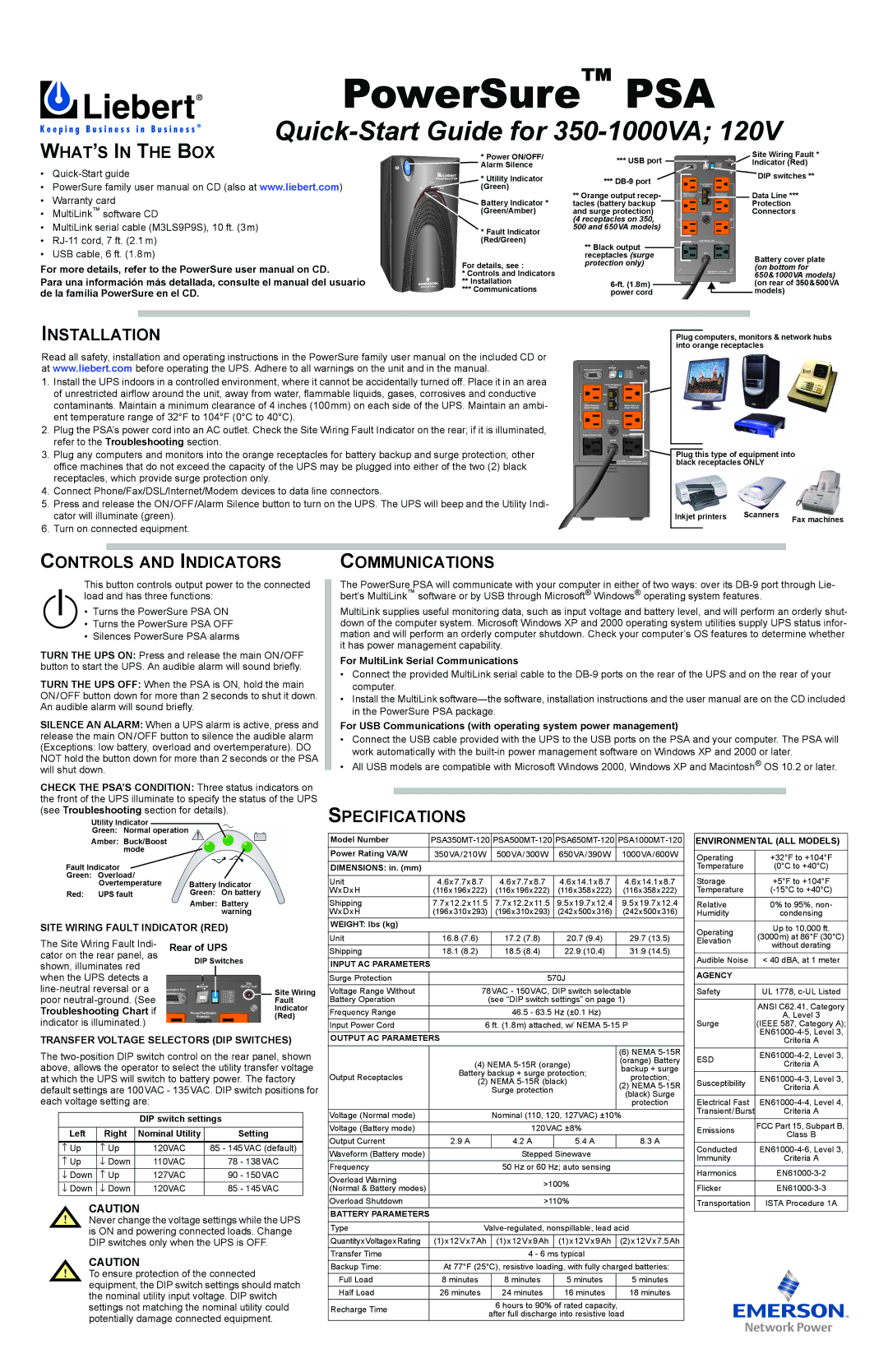350-1000VA specifications
The Liebert 350-1000VA is a high-performance uninterruptible power supply (UPS) designed to provide reliable power protection for critical electronic equipment. It is particularly suited for small to medium-sized businesses, server rooms, and network closets, where preventing downtime is essential. This UPS model integrates a range of advanced technologies and features that ensure constant operational readiness.One of the key features of the Liebert 350-1000VA UPS is its compact design, which allows it to be easily deployed in various environments without requiring significant space. Despite its small footprint, this unit packs a powerful performance punch, accommodating load capacities between 350VA and 1000VA, which makes it versatile enough to support a variety of devices, from desktop computers to rack-mounted servers.
The Liebert UPS is equipped with line-interactive technology, which provides automatic voltage regulation (AVR) to adjust voltage fluctuations. This feature allows the UPS to maintain stable power levels to sensitive equipment, even in environments with poor power quality. The line-interactive design also enhances energy efficiency, reducing operational costs while extending battery life.
This model includes a user-friendly LCD display that provides real-time information on the UPS status, battery health, and load levels. The intuitive interface allows users to monitor and manage power usage effectively, ensuring they are always informed about their power protection status.
In terms of battery management, the Liebert UPS incorporates smart battery technology that extends the lifespan of the batteries through advanced charging algorithms. Additionally, it features hot-swappable batteries, allowing users to replace batteries without needing to power down the connected equipment, minimizing the risk of downtime.
Another notable characteristic is the UPS’s extensive connectivity options, which include multiple outlets for versatile connections, ensuring compatibility with various devices. The Liebert 350-1000VA also supports communication interfaces for monitoring and management purposes, enabling integration with existing network management systems.
Overall, the Liebert 350-1000VA stands out for its reliable performance, compact design, and advanced features, making it an ideal choice for organizations that require uninterrupted power supply solutions to safeguard their critical systems and data. The combination of innovative technology and ease of use makes it a valuable asset in today's power-sensitive environments.