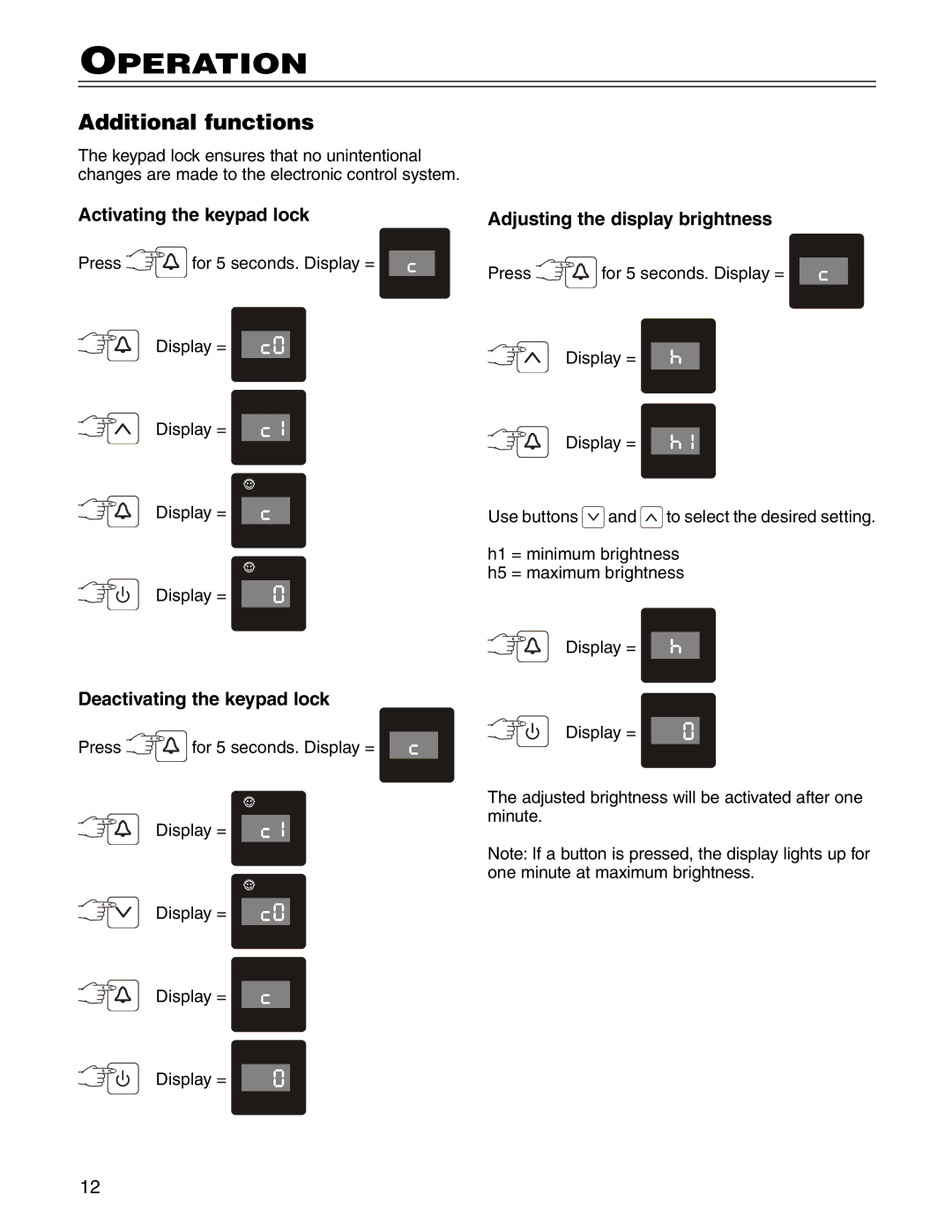Operation
Additional functions
The keypad lock ensures that no unintentional changes are made to the electronic control system.
Activating the keypad lock
Press ![]()
![]() for 5 seconds. Display =
for 5 seconds. Display =
Display =
Display =
Display =
Display =
Adjusting the display brightness
Press ![]()
![]() for 5 seconds. Display =
for 5 seconds. Display =
Display =
Display =
Use buttons ![]() and
and ![]() to select the desired setting.
to select the desired setting.
h1 = minimum brightness
h5 = maximum brightness
Display =
Deactivating the keypad lock
Press | Display = |
for 5 seconds. Display = |
Display =
Display =
Display =
Display =
The adjusted brightness will be activated after one minute.
Note: If a button is pressed, the display lights up for one minute at maximum brightness.
12