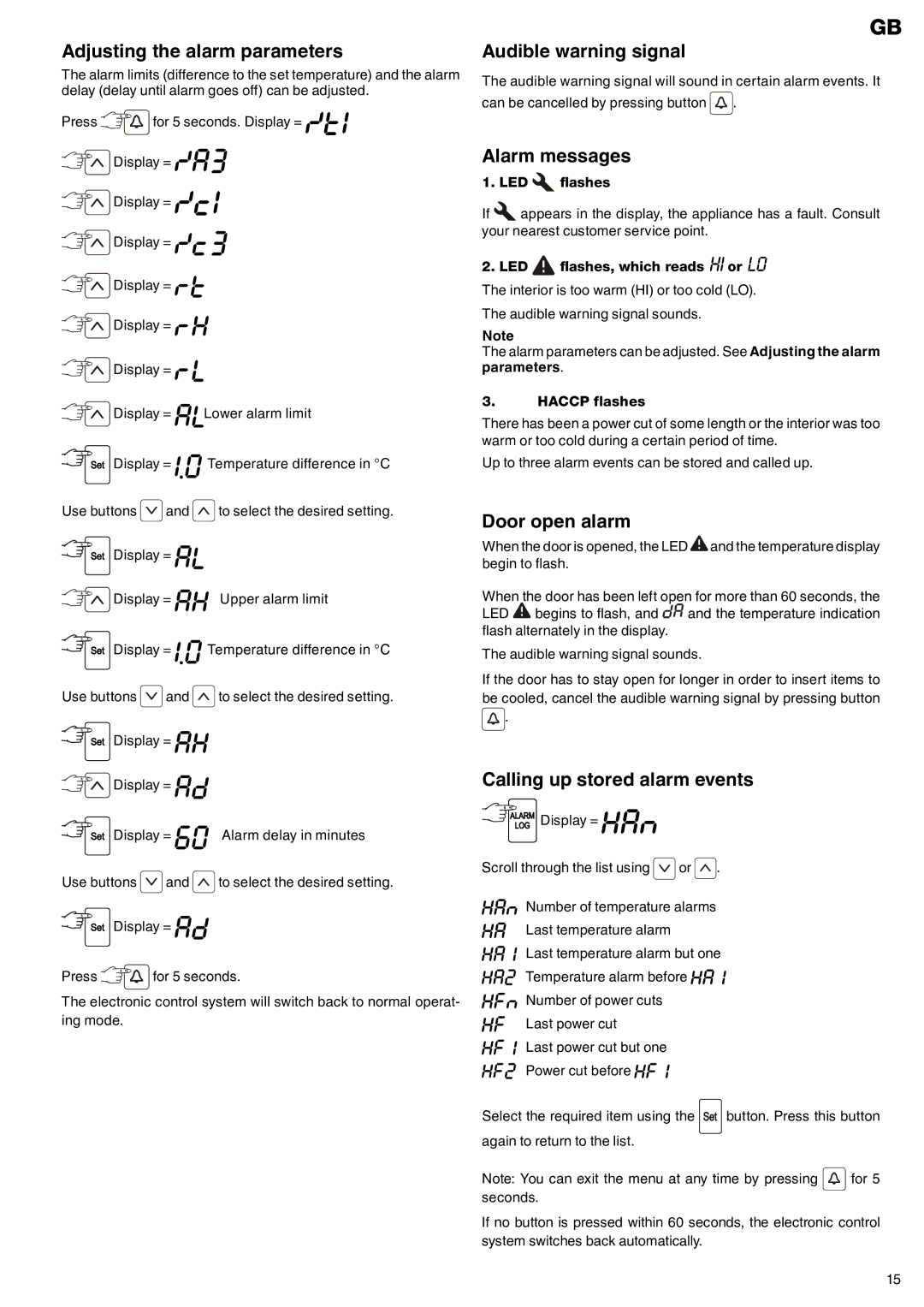Adjusting the alarm parameters
The alarm limits (difference to the set temperature) and the alarm delay (delay until alarm goes off) can be adjusted.
Press ![]()
![]() for 5 seconds. Display =
for 5 seconds. Display = ![]()
![]()
![]()
![]() Display =
Display = ![]()
![]()
![]()
![]()
![]()
![]() Display =
Display = ![]()
![]()
![]()
![]() Display =
Display = ![]()
![]()
![]() Display =
Display = ![]()
![]()
![]() Display =
Display = ![]()
![]()
![]()
![]() Display =
Display = ![]()
![]()
![]() Display =
Display = ![]()
![]()
![]() Lower alarm limit
Lower alarm limit
![]()
![]() Display =
Display = ![]()
![]()
![]() Temperature difference in °C Use buttons
Temperature difference in °C Use buttons ![]() and
and ![]() to select the desired setting.
to select the desired setting.
![]()
![]() Display =
Display = ![]()
![]()
![]()
Display = | Upper alarm limit |
![]()
![]() Display =
Display = ![]()
![]()
![]() Temperature difference in °C Use buttons
Temperature difference in °C Use buttons ![]() and
and ![]() to select the desired setting.
to select the desired setting. ![]()
![]() Display =
Display = ![]()
![]()
![]()
![]()
![]() Display =
Display = ![]()
![]()
![]()
Display = | Alarm delay in minutes |
Use buttons ![]() and
and ![]() to select the desired setting.
to select the desired setting. ![]()
![]() Display =
Display = ![]()
![]()
![]()
Press ![]()
![]() for 5 seconds.
for 5 seconds.
The electronic control system will switch back to normal operat- ing mode.
GB
Audible warning signal
The audible warning signal will sound in certain alarm events. It can be cancelled by pressing button ![]() .
.
Alarm messages
1. LED  flashes
flashes
If appears in the display, the appliance has a fault. Consult your nearest customer service point.
2.LED  flashes, which reads HI or LO
flashes, which reads HI or LO
The interior is too warm (HI) or too cold (LO). The audible warning signal sounds.
Note
The alarm parameters can be adjusted. See Adjusting the alarm parameters.
3.HACCP flashes
There has been a power cut of some length or the interior was too warm or too cold during a certain period of time.
Up to three alarm events can be stored and called up.
Door open alarm
When the door is opened, the LED ![]() and the temperature display begin to flash.
and the temperature display begin to flash.
When the door has been left open for more than 60 seconds, the LED ![]() begins to flash, and
begins to flash, and ![]()
![]()
![]()
![]() and the temperature indication flash alternately in the display.
and the temperature indication flash alternately in the display.
The audible warning signal sounds.
If the door has to stay open for longer in order to insert items to be cooled, cancel the audible warning signal by pressing button
![]() .
.
Calling up stored alarm events
![]()
![]()
![]()
![]() Display =
Display = ![]()
![]()
![]()
![]()
![]()
Scroll through the list using ![]() or
or ![]() .
.
Number of temperature alarms
Last temperature alarm
Last temperature alarm but one
Temperature alarm before ![]()
![]()
![]()
![]()
Number of power cuts
Last power cut
Last power cut but one
Power cut before ![]()
![]()
![]()
![]()
Select the required item using the ![]()
![]()
![]() button. Press this button again to return to the list.
button. Press this button again to return to the list.
Note: You can exit the menu at any time by pressing ![]() for 5 seconds.
for 5 seconds.
If no button is pressed within 60 seconds, the electronic control system switches back automatically.
15