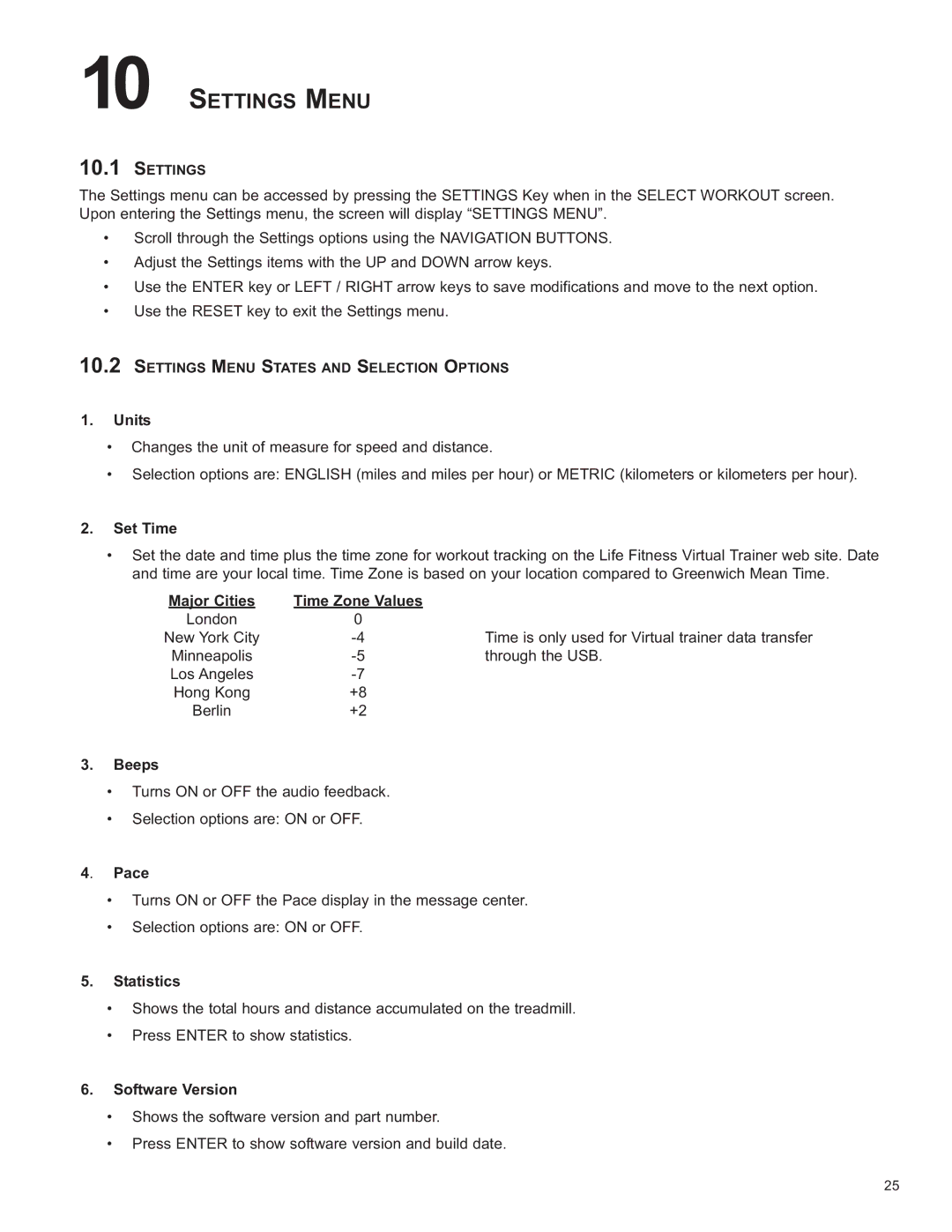10 SETTINGS MENU
10.1SETTINGS
The Settings menu can be accessed by pressing the SETTINGS Key when in the SELECT WORKOUT screen. Upon entering the Settings menu, the screen will display “SETTINGS MENU”.
•Scroll through the Settings options using the NAVIGATION BUTTONS.
•Adjust the Settings items with the UP and DOWN arrow keys.
•Use the ENTER key or LEFT / RIGHT arrow keys to save modifications and move to the next option.
•Use the RESET key to exit the Settings menu.
10.2SETTINGS MENU STATES AND SELECTION OPTIONS
1.Units
•Changes the unit of measure for speed and distance.
•Selection options are: ENGLISH (miles and miles per hour) or METRIC (kilometers or kilometers per hour).
2.Set Time
•Set the date and time plus the time zone for workout tracking on the Life Fitness Virtual Trainer web site. Date and time are your local time. Time Zone is based on your location compared to Greenwich Mean Time.
Major Cities | Time Zone Values |
|
London | 0 |
|
New York City | Time is only used for Virtual trainer data transfer | |
Minneapolis | through the USB. | |
Los Angeles |
| |
Hong Kong | +8 |
|
Berlin | +2 |
|
3.Beeps
•Turns ON or OFF the audio feedback.
•Selection options are: ON or OFF.
4. Pace
•Turns ON or OFF the Pace display in the message center.
•Selection options are: ON or OFF.
5.Statistics
•Shows the total hours and distance accumulated on the treadmill.
•Press ENTER to show statistics.
6.Software Version
•Shows the software version and part number.
•Press ENTER to show software version and build date.
25