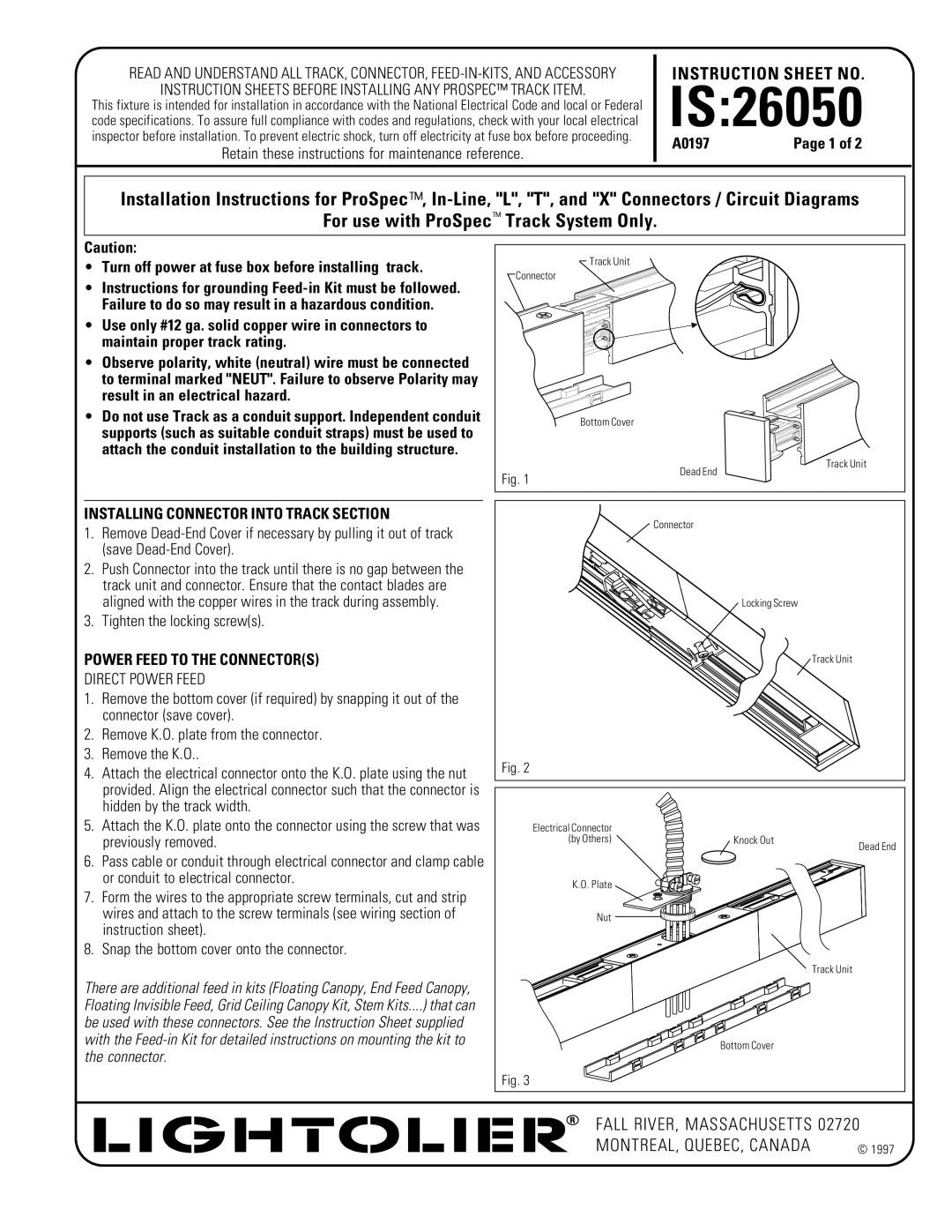26050 specifications
The Lightolier 26050 is a versatile and innovative lighting fixture designed to enhance both residential and commercial spaces. As part of the Lightolier brand, which is renowned for its commitment to quality and aesthetic appeal, the 26050 exemplifies modern lighting technology coupled with user-friendly functionality.One of the defining features of the Lightolier 26050 is its energy-efficient design. The fixture utilizes LED technology, making it not only environmentally friendly but also cost-effective in the long run. LED lights can significantly reduce energy consumption compared to traditional incandescent bulbs, resulting in lower electricity bills and a smaller carbon footprint. Additionally, the longevity of LED lights means they require less frequent replacement, minimizing maintenance efforts.
The 26050 model is known for its sleek and contemporary design, making it suitable for various applications, ranging from residential living rooms to commercial offices. Its clean lines and minimalist aesthetic enable it to blend seamlessly with different interior styles. The fixture is available in a range of finishes, allowing customers to select options that best complement their decor.
Another notable characteristic of the Lightolier 26050 is its adjustable lighting capabilities. With features that allow for multiple brightness settings and color temperatures, users can create the desired ambiance for any occasion. This flexibility is particularly beneficial in spaces that serve multiple purposes, such as a multipurpose room that may need bright lighting for work and softer lighting for relaxation.
Installation of the Lightolier 26050 is straightforward, with options for both recessed and surface mounting, catering to diverse architectural requirements. Furthermore, the fixture is compatible with smart home systems, enabling users to control their lighting through mobile apps or voice-command technology. This integration adds an extra layer of convenience and modernity to the lighting experience.
In summary, the Lightolier 26050 is a highly functional and stylish lighting solution. Its energy-efficient LED technology, adjustable lighting options, and compatibility with smart home systems make it a standout choice for both residential and commercial use. With its aesthetic versatility and ease of installation, the Lightolier 26050 continues to set a high standard in the world of modern lighting fixtures.