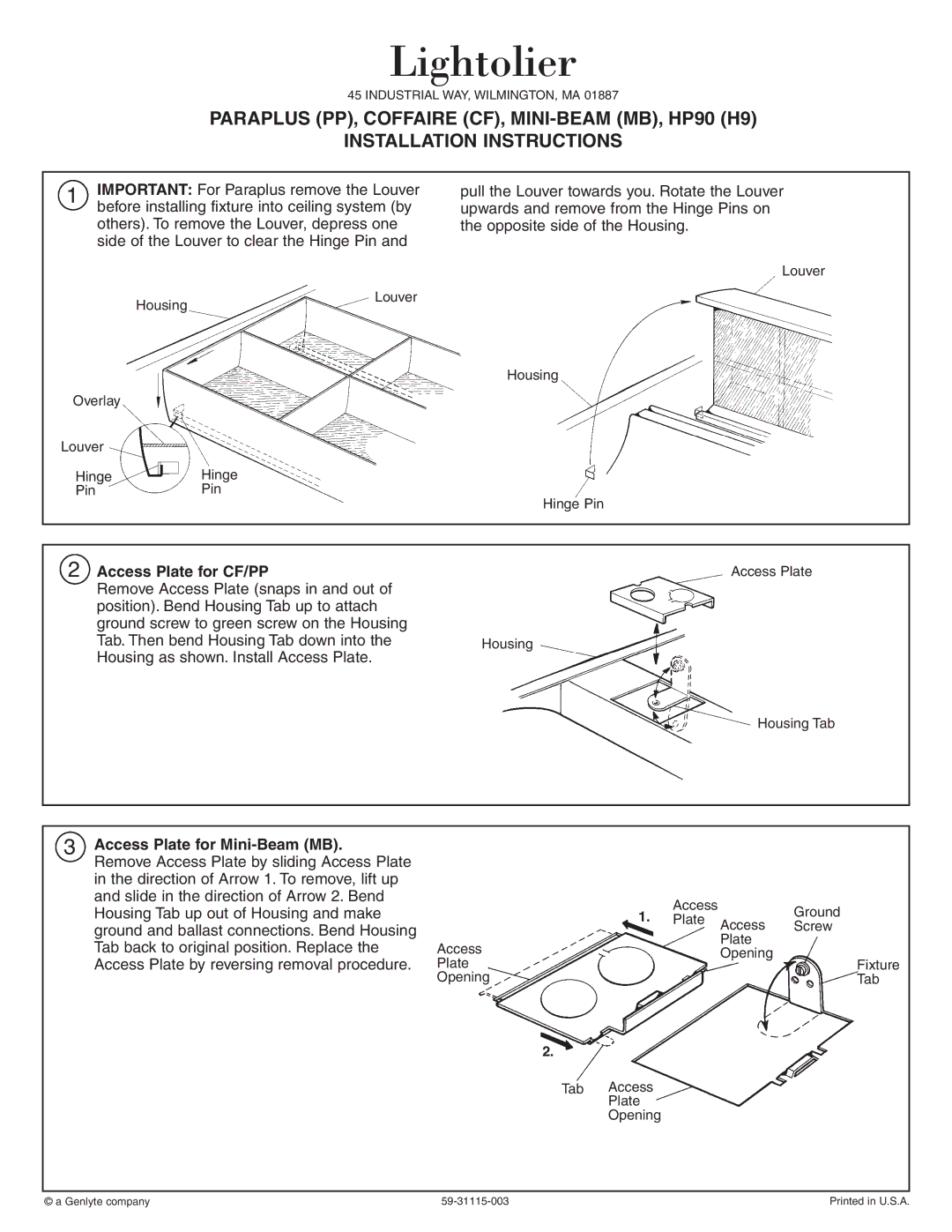PARAPLUS (PP), MINI-BEAM (MB), HP90 (H9), COFFAIRE (CF) specifications
Lightolier HP90 (H9), COFFAIRE (CF), PARAPLUS (PP), and MINI-BEAM (MB) are prominent luminaire options designed for both commercial and residential applications. Each of these products brings a unique set of features and technologies to meet a variety of lighting needs.The Lightolier HP90, also known as H9, is celebrated for its high-performance capability and versatility. This fixture is designed for use in various environments, combining efficiency with aesthetic appeal. The HP90 utilizes advanced LED technology, providing excellent light output while consuming minimal energy. Its sleek design can seamlessly blend into modern spaces, while adjustable optics allow for precise beam control, making it ideal for accent lighting in retail and gallery settings.
COFFAIRE (CF) is another noteworthy offering. It is engineered for a smooth, aesthetically pleasing appearance, perfect for both recessed and surface-mounted applications. This fixture features a range of control options including dimming capabilities, allowing users to adjust the light intensity as needed. The CF is also equipped with high-efficiency LEDs, ensuring a longer lifespan and reduced maintenance costs. Its adaptability makes it suitable for diverse environments, from commercial office spaces to high-end residential areas.
PARAPLUS (PP) stands out with its innovative design tailored for open spaces. Its unique luminaire structure provides broad, uniform illumination, reducing shadows and enhancing visibility. The PARAPLUS leverages advanced optics and reflectors, enabling it to deliver consistent light distribution while maintaining high energy efficiency. This makes it an excellent choice for environments needing extensive general lighting, such as lobbies and conference rooms.
Lastly, the MINI-BEAM (MB) is compact yet powerful, designed for applications where space is at a premium. This fixture is ideal for highlighting architectural features or merchandise in display cases. The MINI-BEAM uses cutting-edge LED technology, making it not only energy-efficient but also gives off minimal heat. Its adjustable head allows for directional lighting, making it versatile for various design scenarios.
Collectively, these luminaires represent a cross-section of innovative lighting solutions, focusing on efficiency, aesthetic flexibility, and user control. Each product is designed with specific technologies that enable them to perform exceptionally in their respective applications while catering to the modern demand for stylish, sustainable lighting solutions. Whether in retail, commercial, or residential settings, Lightolier’s offerings continue to set the standard in illumination design.