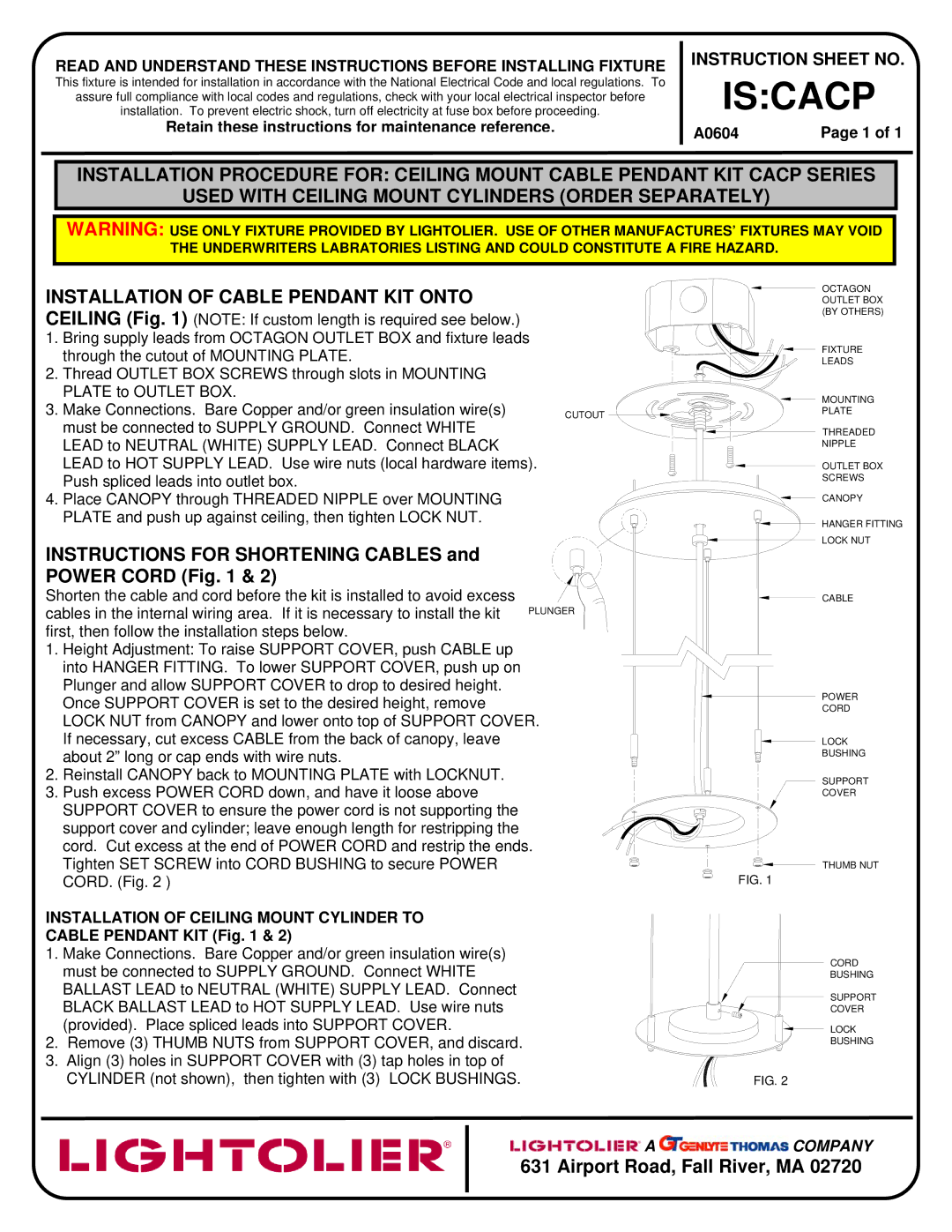IS:CACP specifications
Lightolier, a recognized leader in the lighting industry, offers a variety of innovative products that cater to diverse applications. One of its prominent models, the IS:CACP (Intelligent Space: Continuous Adjustable Color Profile), exemplifies the brand's commitment to advanced lighting technology and user-centric design.The IS:CACP is designed to provide seamless integration of lighting solutions with modern architectural elements. One of its main features is the continuous dimming capability, allowing users to adjust not just the brightness but also the color temperature of the light. This feature enhances the versatility of the lighting environment, making it suitable for various activities, whether in residential spaces, commercial offices, or creative studios.
A standout technological attribute of the IS:CACP is its smart control system. This system enables users to customize their lighting experiences through mobile applications or integrated smart home systems. With the IS:CACP, users can set schedules, create lighting scenes, and even integrate the lights with other smart devices, promoting convenience and energy efficiency.
The IS:CACP also employs advanced LED technology, characterized by high energy efficiency and longevity. LEDs have become the industry standard for modern lighting solutions due to their reduced power consumption and extended lifespan compared to traditional lighting options. The IS:CACP not only provides high-quality illumination but also contributes to lowering energy costs and minimizing environmental impact.
In terms of design, the IS:CACP features a sleek and minimalist aesthetic that seamlessly blends into various interior themes. Its slim profile allows for discreet installation, making it an ideal choice for a range of applications including ambient lighting, task lighting, and accent lighting. The fixture is available in multiple finishes and configurations, further enhancing its adaptability to diverse environments.
Additionally, the IS:CACP supports tunable white technology, which enables users to customize the color temperature from warm to cool, accommodating different moods and tasks. This flexibility contributes significantly to user comfort and productivity by allowing environments to be tailored to specific requirements.
In summary, the Lightolier IS:CACP is an innovative lighting solution that combines advanced technology with aesthetic appeal. Its key features including continuous dimming, smart controls, energy-efficient LEDs, and tunable white technology make it suitable for a wide range of applications, enhancing the user experience while promoting sustainability.