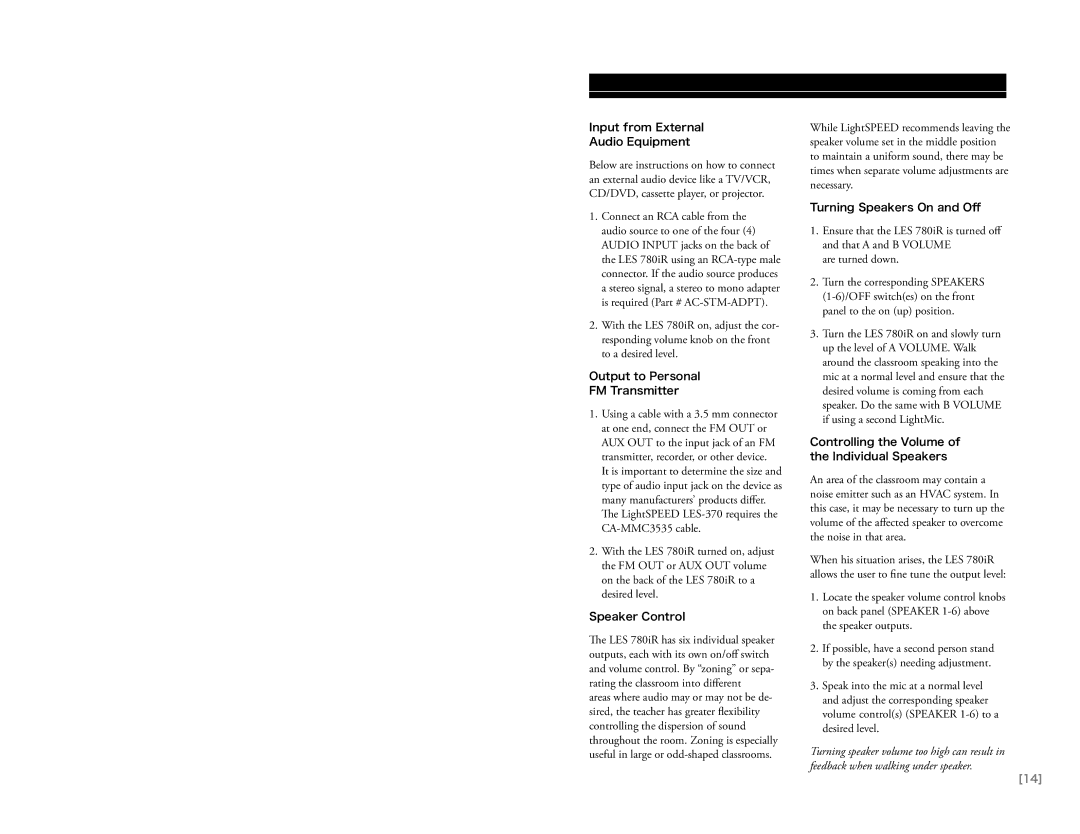780iR specifications
LightSpeed Technologies has engineered the 780iR, a standout product that combines cutting-edge innovation with functionality tailored for modern audio and communication needs. Designed with precision, the 780iR is ideal for educational spaces, corporate environments, and public venues where clear and effective communication is paramount.One of the most notable features of the 780iR is its advanced infrared transmission technology. This technology ensures that audio signals are transmitted with minimal interference, providing crystal-clear sound quality. The infrared system is particularly beneficial in environments prone to electronic interference, as it operates in a spectrum that avoids typical RF congestion. This makes the 780iR an excellent choice for schools and organizations striving for reliable audio performance.
The 780iR also boasts exceptional adaptability with multiple channel options, allowing users to select the best frequency for their specific setting. This is especially useful in larger venues where multiple audio systems might operate simultaneously. Users can effortlessly switch channels to maintain optimal performance, avoiding potential overlaps and disruptions.
Another strong suit of the 780iR is its user-friendly interface. With straightforward controls, educators and presenters can easily adjust volume levels, select channels, and manage audio settings without needing extensive technical knowledge. This accessibility ensures a seamless experience, allowing users to focus on delivering their message rather than grappling with complicated technology.
In terms of design, the 780iR is both sleek and durable. Constructed with resilient materials, it is built to withstand the rigors of frequent use in various environments. Its compact design allows for easy placement in different locations, be it mounted on walls or positioned on desks.
Additionally, the 780iR is compatible with various audio sources, including microphones and other audio devices, enhancing its versatility. This compatibility enables seamless integration into existing audio-visual setups, making it a valuable addition to any technology ecosystem.
In summary, LightSpeed Technologies’ 780iR represents a fine blend of advanced technology and practical application, making it an excellent investment for those seeking superior audio performance in diverse settings. With its infrared transmission, user-friendly controls, adaptable channels, robust construction, and compatibility with multiple devices, the 780iR stands out as a leader in modern communication technology. Whether in classrooms, conference rooms, or public spaces, the 780iR delivers unparalleled clarity and reliability, ensuring that every voice is heard.