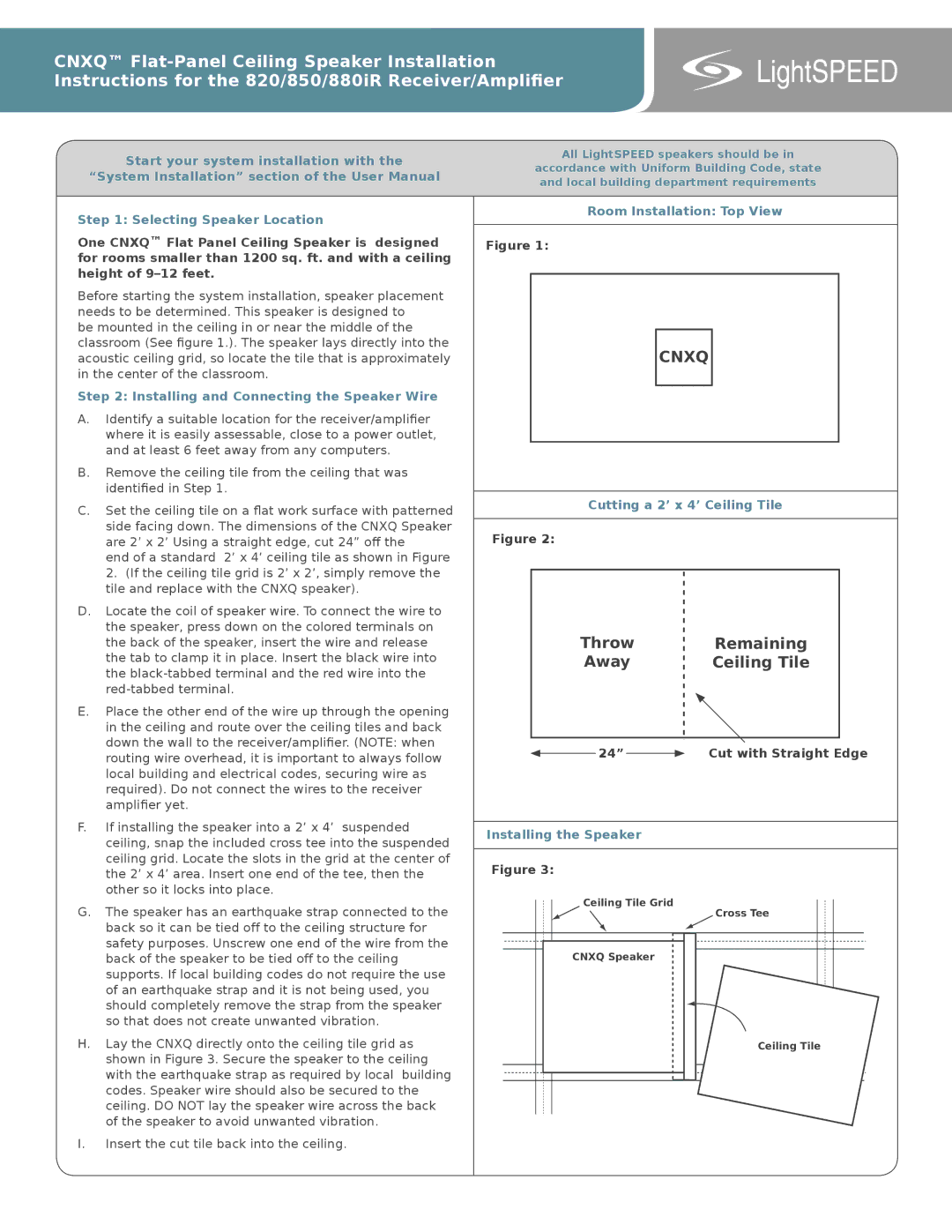CNXQ™
LightSPEED
Start your system installation with the | All LightSPEED speakers should be in | |
accordance with Uniform Building Code, state | ||
“System Installation” section of the User Manual | ||
and local building department requirements | ||
|
Step 1: Selecting Speaker Location
One CNXQ™ Flat Panel Ceiling Speaker is designed for rooms smaller than 1200 sq. ft. and with a ceiling height of
Before starting the system installation, speaker placement needs to be determined. This speaker is designed to
be mounted in the ceiling in or near the middle of the classroom (See figure 1.). The speaker lays directly into the acoustic ceiling grid, so locate the tile that is approximately in the center of the classroom.
Step 2: Installing and Connecting the Speaker Wire
A.Identify a suitable location for the receiver/amplifier where it is easily assessable, close to a power outlet, and at least 6 feet away from any computers.
B.Remove the ceiling tile from the ceiling that was identified in Step 1.
C.Set the ceiling tile on a flat work surface with patterned side facing down. The dimensions of the CNXQ Speaker are 2’ x 2’ Using a straight edge, cut 24” off the
end of a standard 2’ x 4’ ceiling tile as shown in Figure 2. (If the ceiling tile grid is 2’ x 2’, simply remove the tile and replace with the CNXQ speaker).
D.Locate the coil of speaker wire. To connect the wire to the speaker, press down on the colored terminals on the back of the speaker, insert the wire and release the tab to clamp it in place. Insert the black wire into the
E.Place the other end of the wire up through the opening in the ceiling and route over the ceiling tiles and back down the wall to the receiver/amplifier. (NOTE: when routing wire overhead, it is important to always follow local building and electrical codes, securing wire as required). Do not connect the wires to the receiver amplifier yet.
F.If installing the speaker into a 2’ x 4’ suspended ceiling, snap the included cross tee into the suspended ceiling grid. Locate the slots in the grid at the center of the 2’ x 4’ area. Insert one end of the tee, then the other so it locks into place.
G.The speaker has an earthquake strap connected to the back so it can be tied off to the ceiling structure for safety purposes. Unscrew one end of the wire from the back of the speaker to be tied off to the ceiling supports. If local building codes do not require the use of an earthquake strap and it is not being used, you should completely remove the strap from the speaker so that does not create unwanted vibration.
H.Lay the CNXQ directly onto the ceiling tile grid as shown in Figure 3. Secure the speaker to the ceiling with the earthquake strap as required by local building codes. Speaker wire should also be secured to the ceiling. DO NOT lay the speaker wire across the back of the speaker to avoid unwanted vibration.
I.Insert the cut tile back into the ceiling.
Room Installation: Top View | |
Figure 1: |
|
CNXQ |
|
Cutting a 2’ x 4’ Ceiling Tile | |
Figure 2: |
|
Throw | Remaining |
Away | Ceiling Tile |
24” | Cut with Straight Edge |
Installing the Speaker |
|
Figure 3: |
|
Ceiling Tile Grid | Cross Tee |
| |
CNXQ Speaker |
|
| Ceiling Tile |