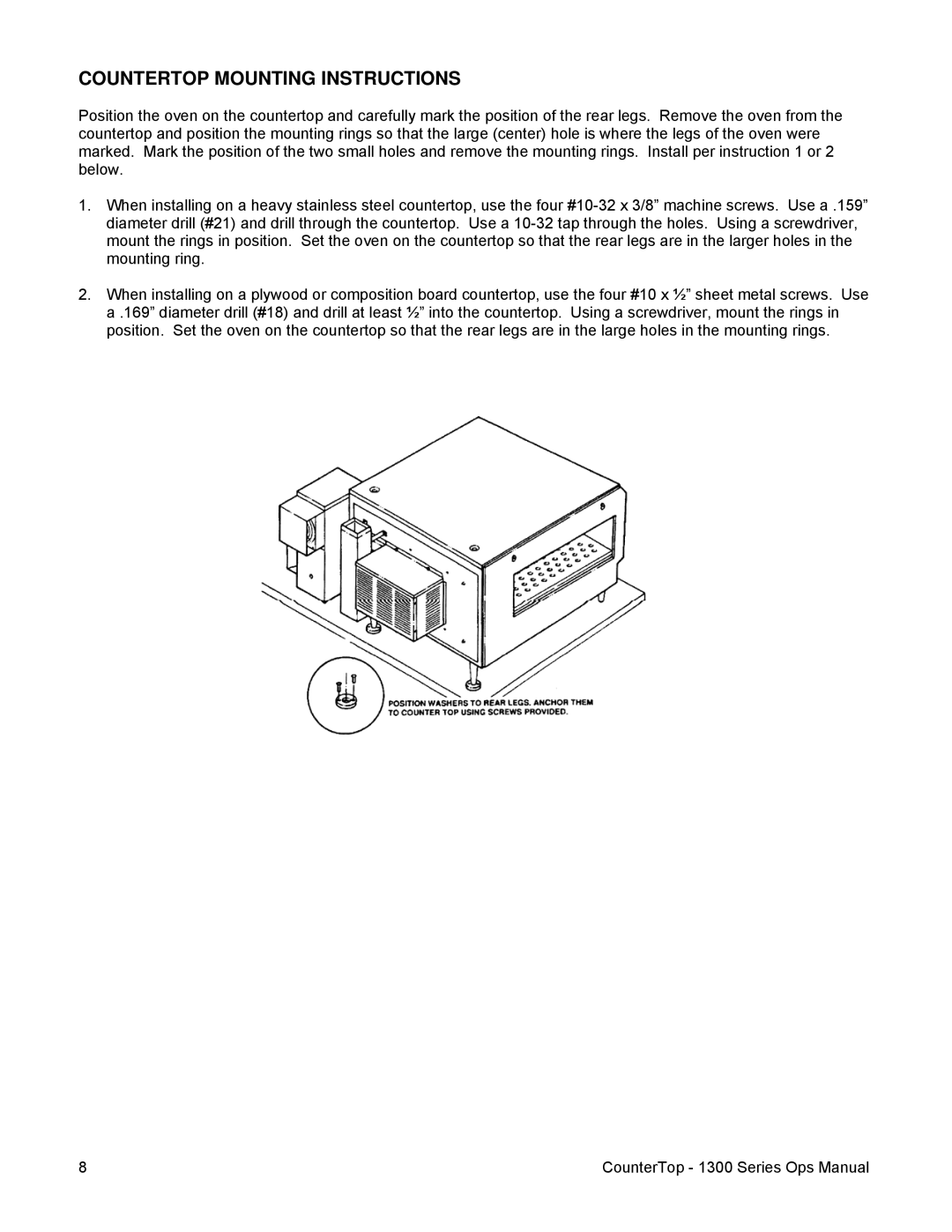1300 specifications
The Lincoln 1300, a luxury sedan produced by the Lincoln division of Ford Motor Company during the 1980s, is emblematic of American automotive engineering and stylish design. Designed to cater to the premium car market, it offered a blend of performance, comfort, and advanced technologies of its time.One of the main features of the Lincoln 1300 is its spacious interior, which provided ample room for both front and rear passengers. The plush leather seating, coupled with high-quality materials and meticulous craftsmanship, established an unparalleled level of comfort. The vehicle also boasted a variety of amenities, including power windows, power door locks, and an advanced sound system, ensuring a premium driving experience.
Under the hood, the Lincoln 1300 was equipped with a powerful V8 engine, which delivered impressive performance and smooth acceleration. This engine was paired with an automatic transmission that provided exceptional ease of use and responsive handling. The vehicle’s chassis was designed for stability and a smooth ride, making it well-suited for both city driving and long highway journeys.
In terms of technology, the Lincoln 1300 featured several innovations that were cutting-edge for its time. Notably, it included advanced climate control systems, providing both heating and cooling options for optimal comfort year-round. Additionally, it offered early forms of onboard diagnostics that monitored the engine’s performance and alerted the driver to potential issues.
Safety was another significant focus for the Lincoln 1300. It came equipped with robust safety features, including antilock brakes and standard airbags, which enhanced occupant protection. The vehicle also featured a sturdy construction, contributing to its solid feel and performance on the road.
Overall, the Lincoln 1300 stands out as a symbol of opulence and advanced automotive technology of the late 20th century. With its combination of luxurious features, powerful performance, and innovative design, it remains a revered model among collectors and automotive enthusiasts. The Lincoln 1300 encapsulates a bygone era of American luxury vehicles, where comfort and style were paramount, ultimately leaving a lasting legacy in the automotive world.