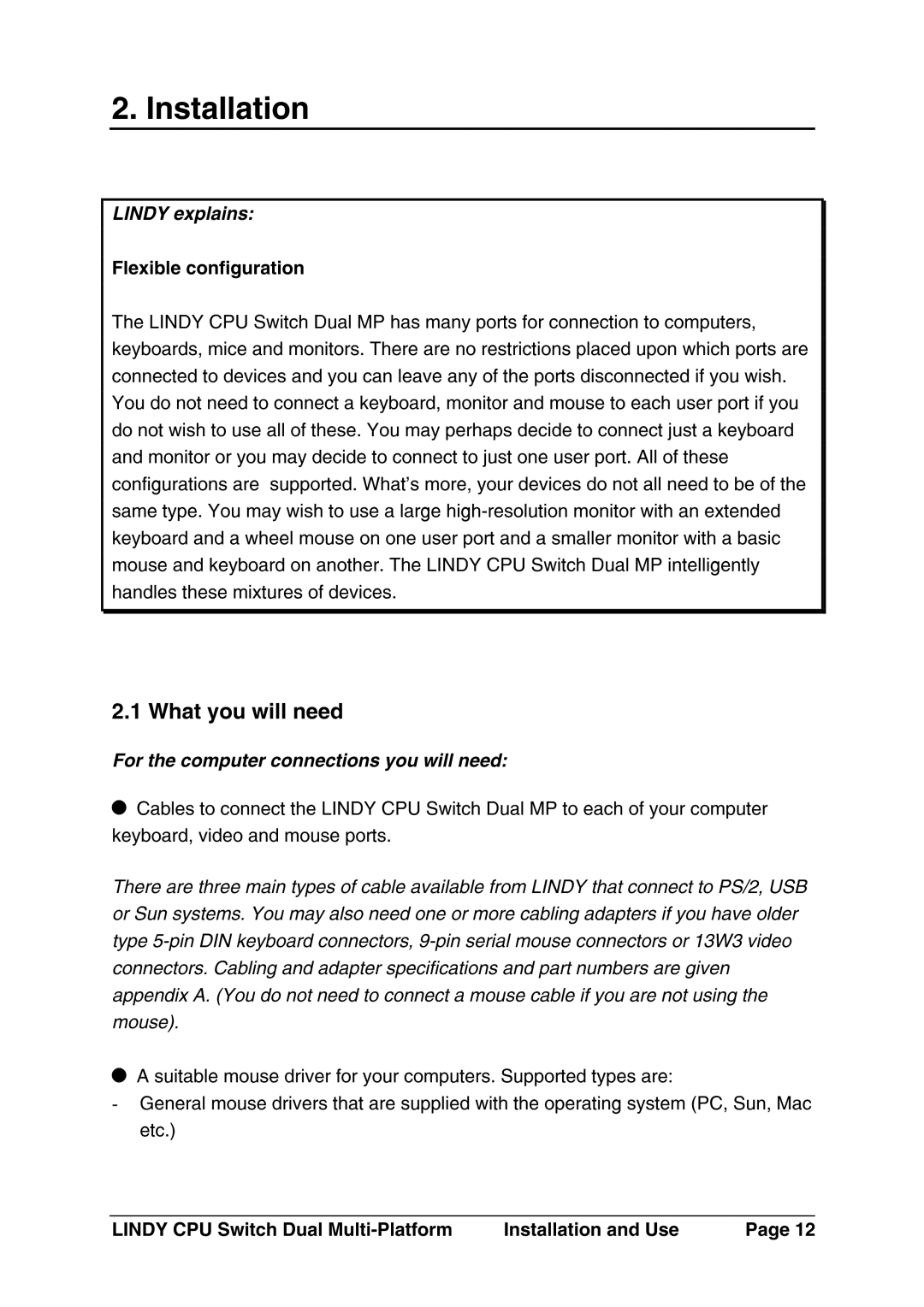Lindy ArtNo.323534816port s
UserManualCPUMultiSwitch-PlatformDualEnglish
FirsteditionOctober2003
InstallationandUse
Neitherisany
Ofthis
RegulationsoftheCanadiemissionsaDepartmdigitalenof
SidetialcificationsareaOperationmycaueinterferenc,in
Packageconents
4Configuring
RPCs
6Maximisingthevideoquality
8WhattodoifyouforgetyourADMINpassword
2Powersupplyconnectionsandindicators
SwitchingchannelsbysendingRS232data Compatiblespreadheet
6Reetcadinguserporteyboardsandmice
Page5
Page6
Videochannels
InstallationandUse
Llmodels
Alpha
Mice
Twork
Defiablehotkeysandmousemodes
ContrlledbytheKVMconsoles
Page9
5Productinformation
Page
InstallationandUse
Flexibleconfiguration
Configu ionsaresupported
1Whatyouwillneed
Ovidedwith
Needan
Switch
3Connectingyourdevices
2MountingtheLINDYCPUSwitch
TheMicrosoftIntelliMouseandSunandMacmice
Exsting6-pin
Wiringconfigurationsfortheseadapters
Otbe
WiththedptersspecifiedinappendixA.Ifyouhavean
ToconnectSuncomputers
15wayD-typevideoadapter
Accss
Mouseofthe
Tree
Dualarefittedwithan
Page18
Page19
Typica linstallation using asingle LINDYCPUSwitch D u al MP
Page20
Klikethe
Betruly
ForlongerdistancesusetheLINDYextender
Backof
Ack
PCbootup
Plugg
Movement
Restoration
IntelliMouse
Hotkeysseesection4.8 byusingtheLINDYCPUSwitchs
CreateanADMIN
Goingtobeusingsecuritythenyoushouldallocateapasswordto
Changes.Ifyouar
Enablingpasswordsecurity
Using
Page25
Supportsupto16userprofiles
Usr
Consequentlyitisadvisabletosetapasswordforthisuser
PressINSERTtoadda
Andeditinguseraccounts
MPsthentheportnumberswillbefour,sixoreightcharacterslong
Tocreatetheuser
5Creatingandeditingcomputernames
Anassocitedportn
Whenyouare
AreusingportstocascadetooherLINDYCPUSwitches
Illustrated
Ideallyifyouare
Groupportnumbers.TheLINDYCPU
GetfomtheusersKVMtothecomputer
Page
LoggedinusingtheADMIN
6SettingtheSETUPOPTIONSandGLOBALPREFERENCES
TheSETUPOPTIONSandGLOBALPREFERENCESaresystemoperating
Onlybesetuporchangedbythesyystem
Layoutthatis
Thatyoudonot
Usermnu
SettingsALLOWED,DISABLED
SettingsENABLED,DISABLED
Bylokingfor
Computris
Disableallexclusiveusesothatallconnectionsareshared
TheLINDYCPUSwitch
Some
Information
Arabic
Inish
American
Land
Onthe
AstheADMINuser
Screen
Namedcomput
Theselected
SettingsDISABLED2,5,7,10,15,20,30SECONDS
Theautsc imedefinesthelengthof
Settigs1,2,5,10,30SECONDS1,5,10MINUTES
Tings
AccessedfrommenuGBALPREFERENCES
15MouseType
Withthe
Page39
Thenextavailable
ThewaythattheLINDYCPUSwitchDualMPisconfigur
KeywillcausetheredCOMPUTERdisplaytochange
Page40
Activ ityindicators
6Selectingacomputerusingthefrontpanelcontrols
Causethe
Foreachuser
Page
Selectedbyreconfiguringthehotkeyss
Computersusingthehotkeysandthe
LINDYCPUSwitchDualMulti-Platform
Aresummarisedbelownotethattheumberson
Aroundthescreen
And‘TAB’-selectsthenextavailablechannel
Page44
Toselectchannel2
Andport16ontheexamplestLINDYCPUSwitch
ExamplesofcommonhotkeysequencesassumingCTRL+ALThotkeyoption
Totabthroughchnnels
9Selecting
Switchtothenext
Se.Inorderto
Mousebuttonthewheel
Thescreenmaythemovedusingthe
10Selectingcomputersusingtheon-screenmenu
Selectcomputersbynameusing LINDYCPUSwitchson
Youmayalsousea3
Page48
Page49
13thenotherKVMconsolsmaygain
LINDYCPUSwitchmaynotbeabletoconnectduetothefollowingreasons
LINDYCPUSwitchconfirmsasuccessfulconnection
Isbeingaccessedexclusivelybyanotheruser
Herethe
To.Whistthe
Thisb
Lectedtomakeitasdicreetas
User
Page
13UsingtheFUNCTIONSmenu
SettingsBLANK,MOVINGDOT
Standarduserswillbeofferedjusttwofunctions
Blankblank
You
TheresetinstructionbypressingF8
F1from
Pecific
Page55
Similartotheexampleshownbelow
Pressing
Pressthe
18WhattodoifyouforgetyourADMINpassword
Toeachu
TheLINDYCPUSwitchshouldthensendthe
Switch
Toyour
Thisdirectory
Alan
Switch
Sue
Hello
Baud19200,bits8,stopbits1,paritynone
Forexample
Specialcodesare
RightControl
Command
Noequivalent
RightDiamond
Page61
MP.Ifyou
UpgradingtheLINDYCPUSwitchsfirmware
Take
RunninganupgradprogramonthePC.Thisupgrdeprogram
ConnectyourcomputertotheLINDYCPUSwitchDualMP
DualMPsserialportseefigure2.Youdonotneedtosettheser
Rememberthatthemouse
Themodeltypee.g.216isanLINDYCPUSwitchDualMPmdel32354with16
Runtheupgradeprogram
Thefirstthree
Charactersare
Page65
Hourstocomplete
ModelandthespeedofthePC.UpgradesrunfromPCsusingW
Firmarecode.If
Headapplications
SpecialfeaturesoftheDual
Pration
TheLINDYCPU
Page68
LYLOGactivitylogdestinationcomport
RuntheLYLOGfileusingthefollowingcommandformat
Whereitisnecessarytokeeptrackofwhichus ershave
LYDATA.CSVthatcontainsa ofuser
Computer’sLPT1printerport
Options r1forCOM1compute r2forCOM2
LYLOGdatalog.txt1
TaloggingwiththeirownPCprogramsmay
Devicesand
Specifications
Andshould
The15-way
The-ATcablekitsincludetheadaptersshownbelow
CableforPCconnectionPS/2style
1Length
5metres
Cabes
42870
Length
PartNo
ThenthisshouldbeaddedtotheDualMPendof
Long.Ifyouuseanextsioncab
Description
NotbecompatiblewiththeLINDYCPUSwitchDualMP
Pinserialadpters.If
Itmayha ve
Cablesshouldbenolo ngerthan30metes
Page76
Page77
AppendixProblem B. ProblemSolving
Page78
Page79