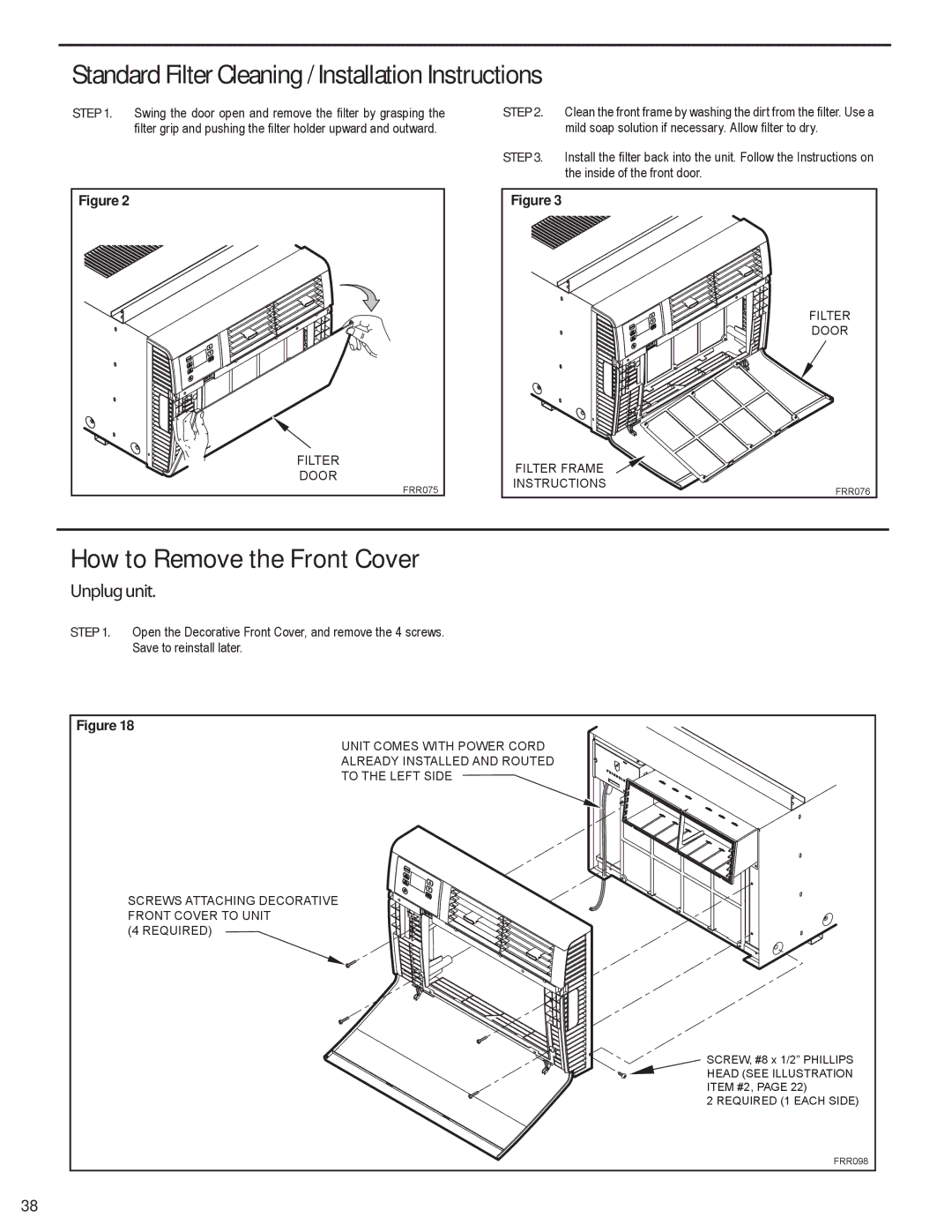Standard Filter Cleaning / Installation Instructions
STEP 1. Swing the door open and remove the ¿lter by grasping the ¿lter grip and pushing the ¿lter holder upward and outward.
Figure 2 |
FILTER |
DOOR |
FRR075 |
STEP 2. Clean the front frame by washing the dirt from the ¿lter. Use a mild soap solution if necessary. Allow ¿lter to dry.
STEP 3. Install the ¿lter back into the unit. Follow the Instructions on the inside of the front door.
Figure 3 |
|
| FILTER |
| DOOR |
FILTER FRAME |
|
INSTRUCTIONS | FRR076 |
|
How to Remove the Front Cover
Unplug unit.
STEP 1. Open the Decorative Front Cover, and remove the 4 screws.
Save to reinstall later.
Figure 18
UNIT COMES WITH POWER CORD
ALREADY INSTALLED AND ROUTED
TO THE LEFT SIDE
SCREWS ATTACHING DECORATIVE FRONT COVER TO UNIT
(4 REQUIRED)
SCREW, #8 x 1/2” PHILLIPS HEAD (SEE ILLUSTRATION ITEM #2, PAGE 22)
2 REQUIRED (1 EACH SIDE)
FRR098
38