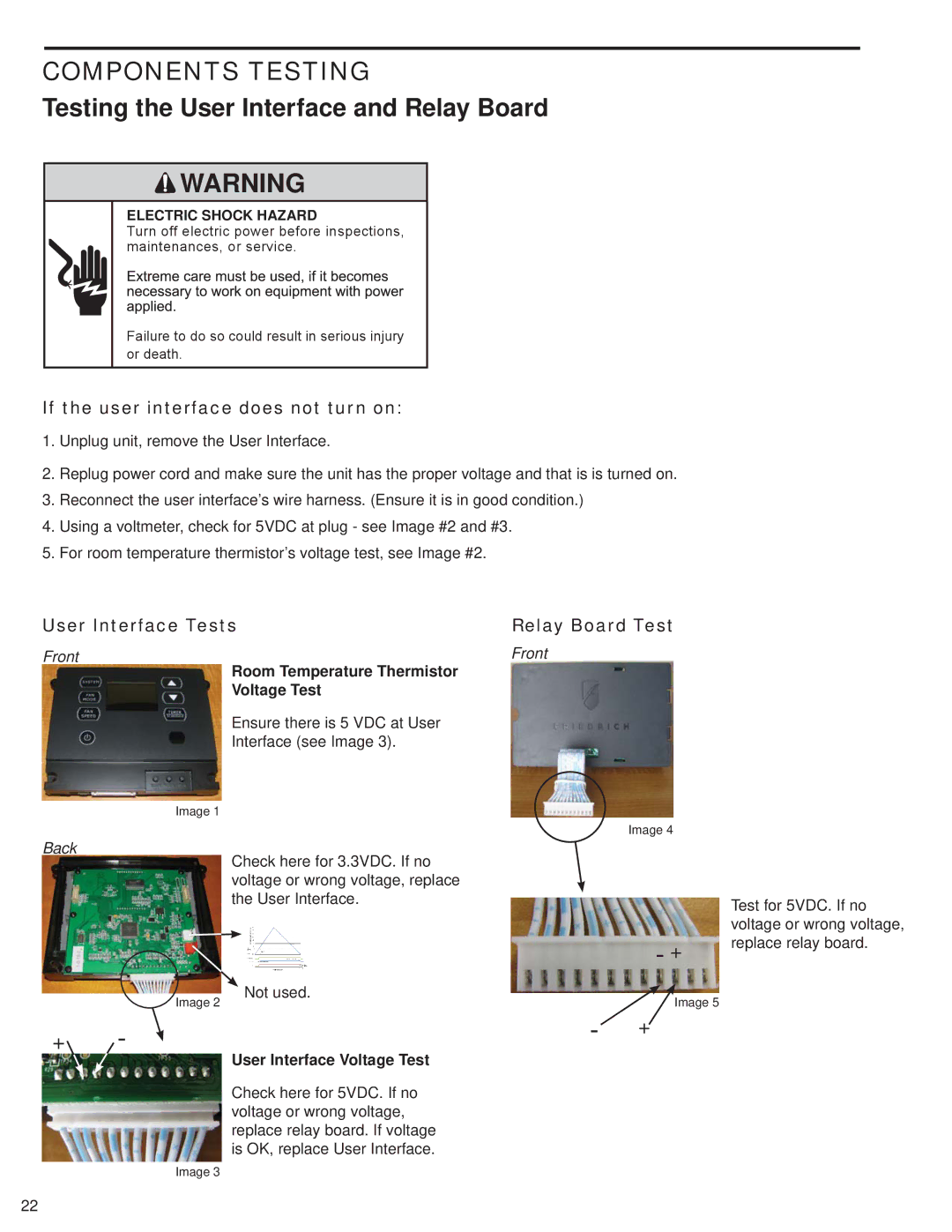COMPONENTS TESTING
Testing the User Interface and Relay Board
![]() WARNING
WARNING
ELECTRIC SHOCK HAZARD
Turn off electric power before inspections, maintenances, or service.
Failure to do so could result in serious injury or death.
If the user interface does not turn on:
1.Unplug unit, remove the User Interface.
2.Replug power cord and make sure the unit has the proper voltage and that is is turned on.
3.Reconnect the user interface’s wire harness. (Ensure it is in good condition.)
4.Using a voltmeter, check for 5VDC at plug - see Image #2 and #3.
5.For room temperature thermistor’s voltage test, see Image #2.
User Interface Tests
Front
Room Temperature Thermistor
Voltage Test
Ensure there is 5 VDC at User
Interface (see Image 3).
Image 1
Back
Check here for 3.3VDC. If no voltage or wrong voltage, replace the User Interface.
Relay Board Test
Front
Image 4
Test for 5VDC. If no voltage or wrong voltage, replace relay board.
-+
Image 2
+ -
Not used.
Image 5
-+
User Interface Voltage Test
Check here for 5VDC. If no voltage or wrong voltage, replace relay board. If voltage is OK, replace User Interface.
Image 3
22