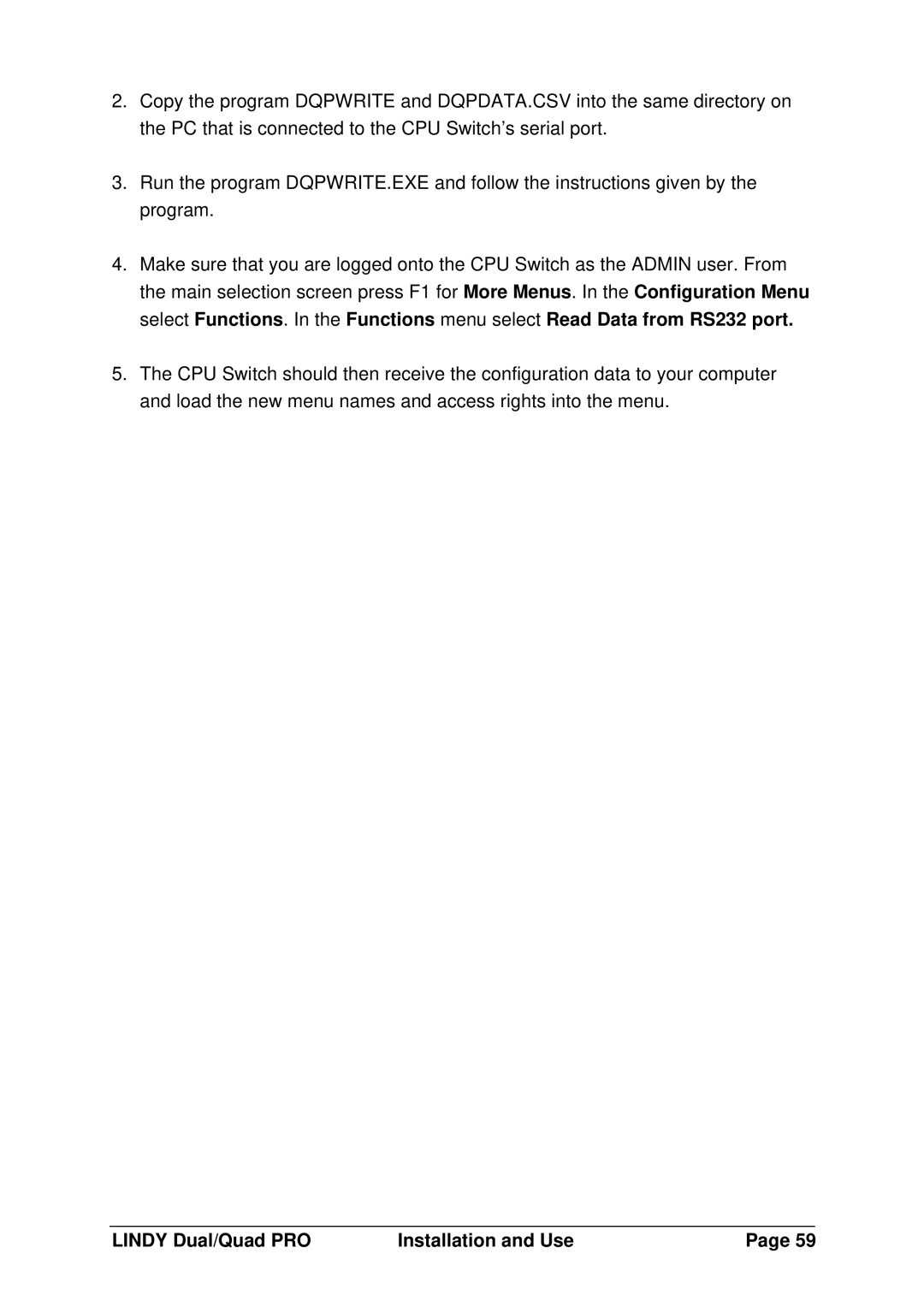2.Copy the program DQPWRITE and DQPDATA.CSV into the same directory on the PC that is connected to the CPU Switch’s serial port.
3.Run the program DQPWRITE.EXE and follow the instructions given by the program.
4.Make sure that you are logged onto the CPU Switch as the ADMIN user. From the main selection screen press F1 for More Menus. In the Configuration Menu select Functions. In the Functions menu select Read Data from RS232 port.
5.The CPU Switch should then receive the configuration data to your computer and load the new menu names and access rights into the menu.
LINDY Dual/Quad PRO | Installation and Use | Page 59 |