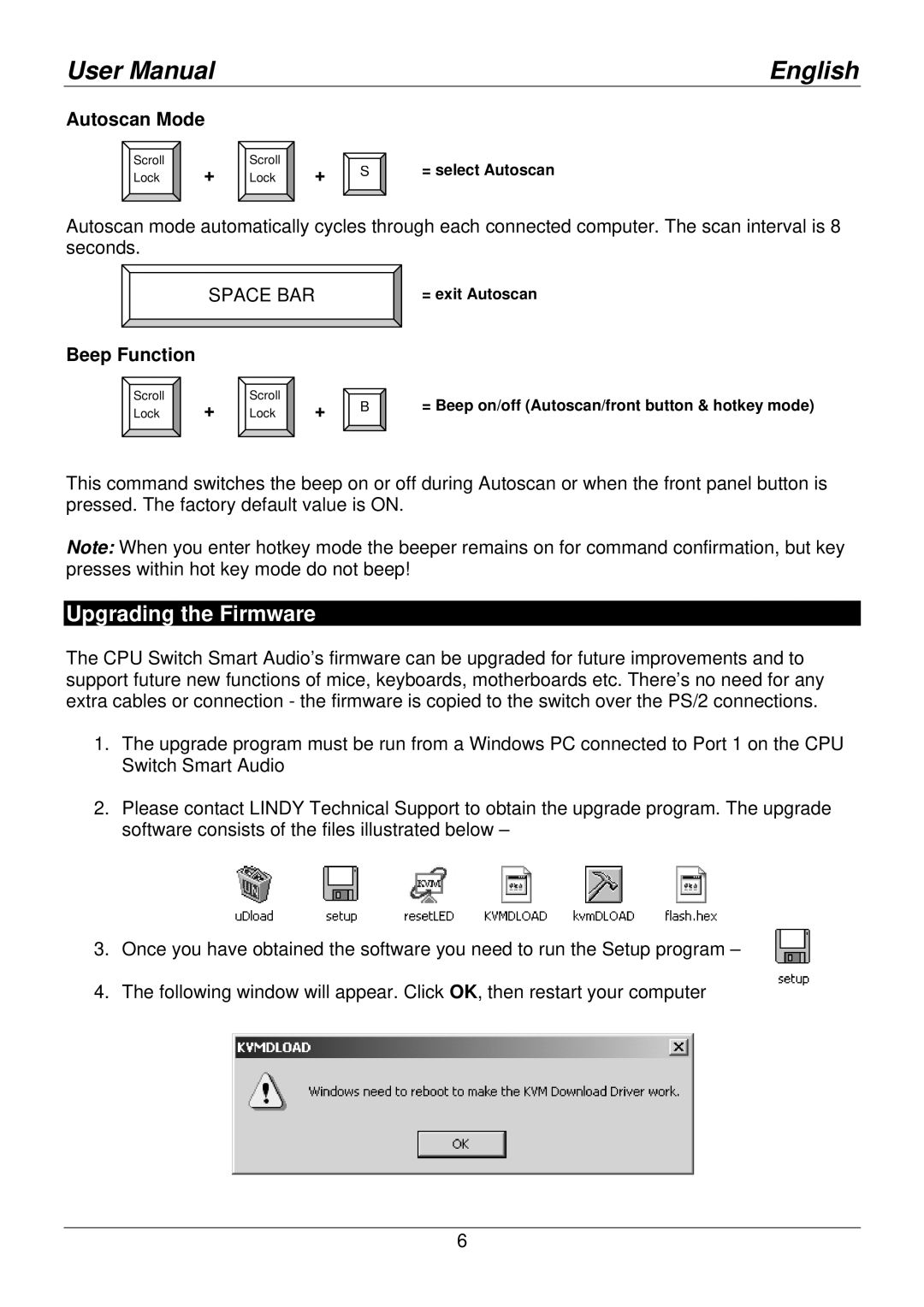User Manual | English |
Autoscan Mode
Scroll
Lock +
Scroll | + | S | = select Autoscan |
Lock |
Autoscan mode automatically cycles through each connected computer. The scan interval is 8 seconds.
SPACE BAR | = exit Autoscan |
Beep Function
Scroll | + | Scroll | + | B | = Beep on/off (Autoscan/front button & hotkey mode) |
Lock | Lock |
This command switches the beep on or off during Autoscan or when the front panel button is pressed. The factory default value is ON.
Note: When you enter hotkey mode the beeper remains on for command confirmation, but key presses within hot key mode do not beep!
Upgrading the Firmware
The CPU Switch Smart Audio’s firmware can be upgraded for future improvements and to support future new functions of mice, keyboards, motherboards etc. There’s no need for any extra cables or connection - the firmware is copied to the switch over the PS/2 connections.
1.The upgrade program must be run from a Windows PC connected to Port 1 on the CPU Switch Smart Audio
2.Please contact LINDY Technical Support to obtain the upgrade program. The upgrade software consists of the files illustrated below –
3.Once you have obtained the software you need to run the Setup program –
4.The following window will appear. Click OK, then restart your computer
6