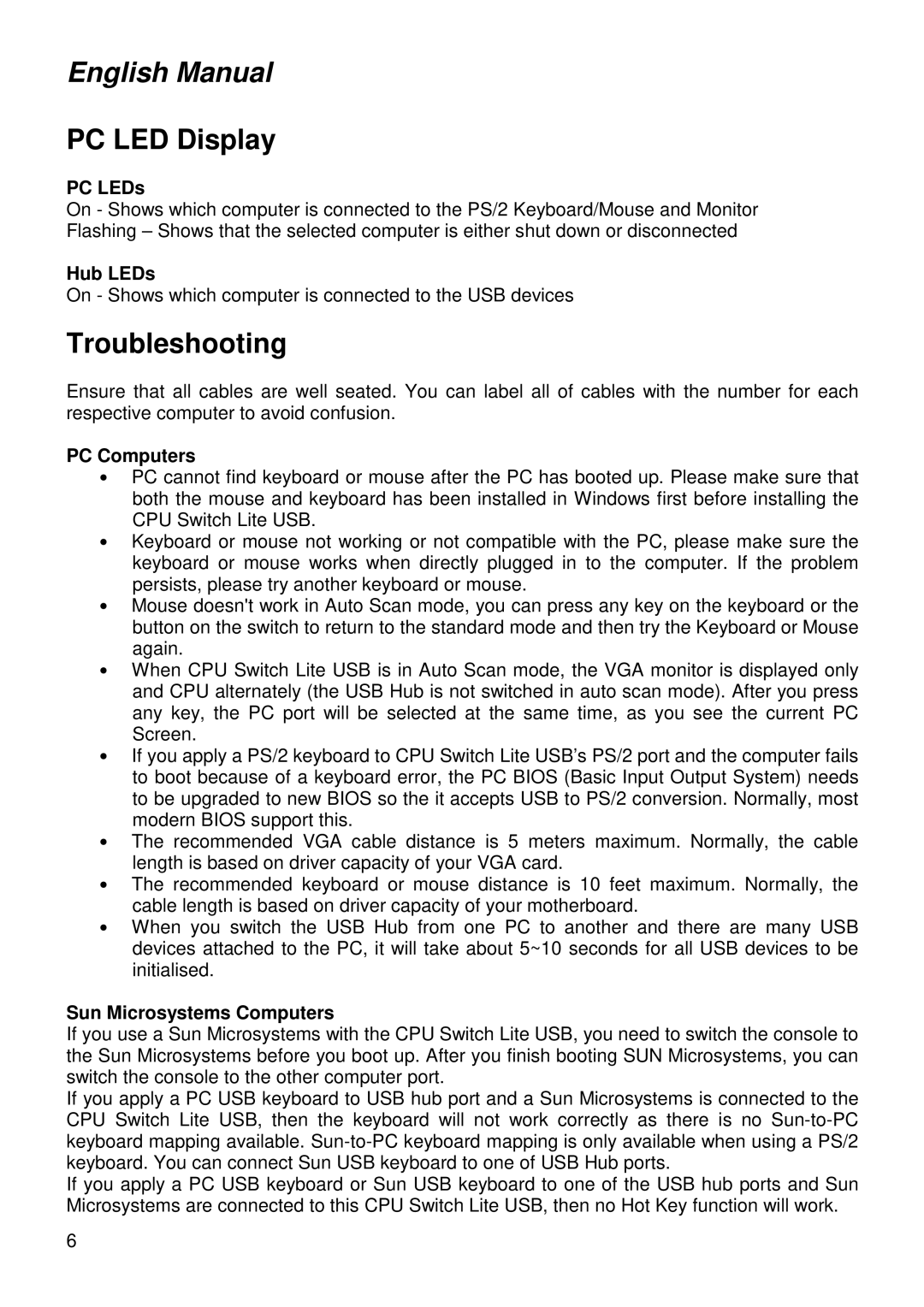English Manual
PC LED Display
PC LEDs
On - Shows which computer is connected to the PS/2 Keyboard/Mouse and Monitor Flashing – Shows that the selected computer is either shut down or disconnected
Hub LEDs
On - Shows which computer is connected to the USB devices
Troubleshooting
Ensure that all cables are well seated. You can label all of cables with the number for each respective computer to avoid confusion.
PC Computers
•PC cannot find keyboard or mouse after the PC has booted up. Please make sure that both the mouse and keyboard has been installed in Windows first before installing the CPU Switch Lite USB.
•Keyboard or mouse not working or not compatible with the PC, please make sure the keyboard or mouse works when directly plugged in to the computer. If the problem persists, please try another keyboard or mouse.
•Mouse doesn't work in Auto Scan mode, you can press any key on the keyboard or the button on the switch to return to the standard mode and then try the Keyboard or Mouse again.
•When CPU Switch Lite USB is in Auto Scan mode, the VGA monitor is displayed only and CPU alternately (the USB Hub is not switched in auto scan mode). After you press any key, the PC port will be selected at the same time, as you see the current PC Screen.
•If you apply a PS/2 keyboard to CPU Switch Lite USB’s PS/2 port and the computer fails to boot because of a keyboard error, the PC BIOS (Basic Input Output System) needs to be upgraded to new BIOS so the it accepts USB to PS/2 conversion. Normally, most modern BIOS support this.
•The recommended VGA cable distance is 5 meters maximum. Normally, the cable length is based on driver capacity of your VGA card.
•The recommended keyboard or mouse distance is 10 feet maximum. Normally, the cable length is based on driver capacity of your motherboard.
•When you switch the USB Hub from one PC to another and there are many USB devices attached to the PC, it will take about 5~10 seconds for all USB devices to be initialised.
Sun Microsystems Computers
If you use a Sun Microsystems with the CPU Switch Lite USB, you need to switch the console to the Sun Microsystems before you boot up. After you finish booting SUN Microsystems, you can switch the console to the other computer port.
If you apply a PC USB keyboard to USB hub port and a Sun Microsystems is connected to the CPU Switch Lite USB, then the keyboard will not work correctly as there is no
If you apply a PC USB keyboard or Sun USB keyboard to one of the USB hub ports and Sun Microsystems are connected to this CPU Switch Lite USB, then no Hot Key function will work.
6