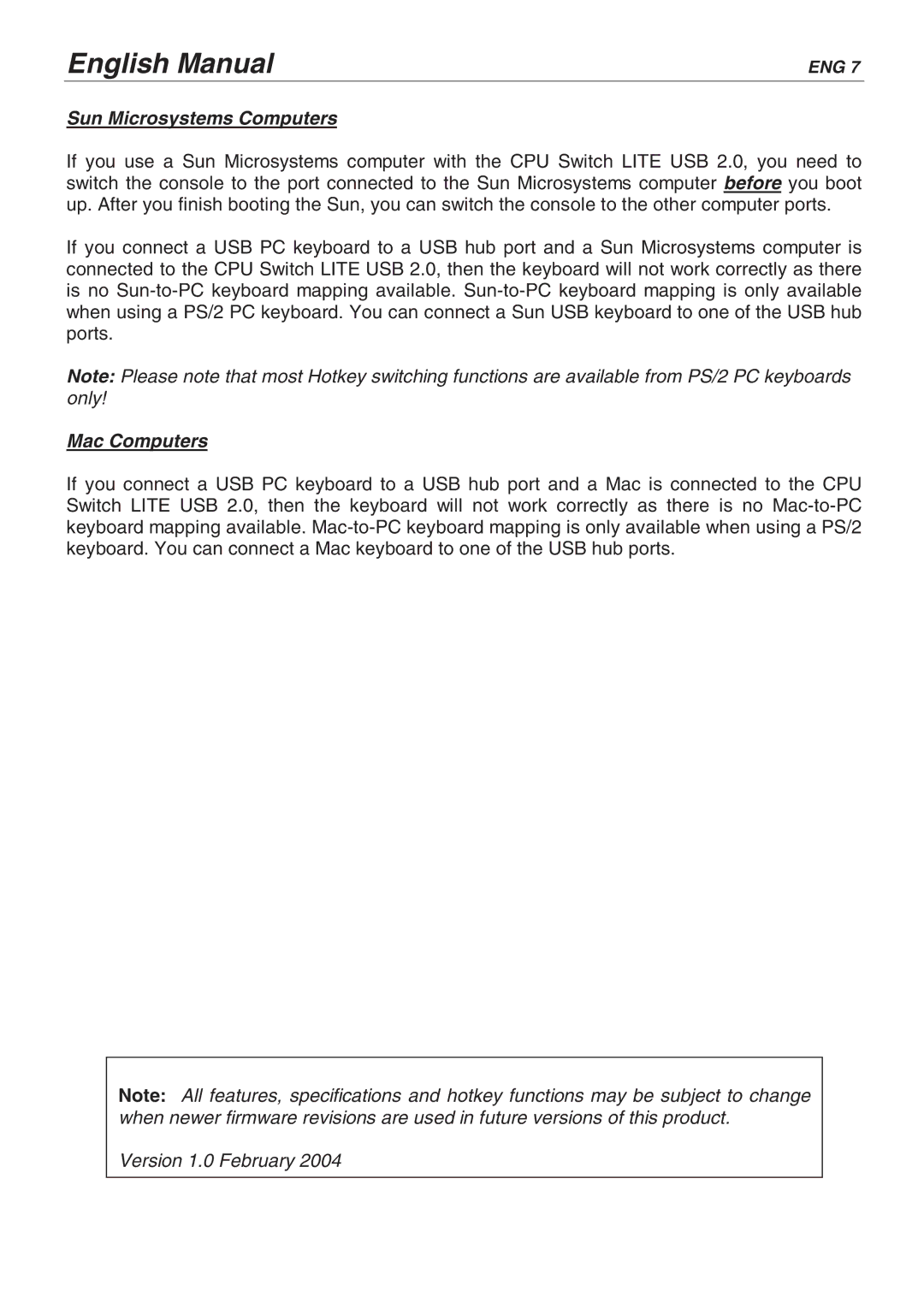32825, 32856 specifications
Lindy 32856 and Lindy 32825 are prominent products in the realm of audiovisual connectivity solutions, particularly known for their high-performance capabilities in professional and commercial settings. Both units cater to the ever-growing demand for reliable and efficient multimedia transmission and play a significant role in enhancing the user experience.The Lindy 32856 is particularly recognized for its ability to transmit HDMI signals over long distances, supporting 4K video resolutions at 60Hz. This model utilizes advanced HDMI over Ethernet technology, which allows for seamless transmission of audio and video signals up to 100 meters using a single CAT6 or CAT7 network cable. This feature is a game-changer for installations in venues such as conference halls, educational institutions, and commercial spaces where long-distance transmission is often required.
On the other hand, the Lindy 32825 excels in simplifying connectivity with its multi-format AV switch features. This device can manage multiple input sources, including HDMI, VGA, and audio, making it suitable for environments where different devices need to connect to a single output. It incorporates a user-friendly interface that allows for easy switching between sources, ensuring hassle-free presentations and meetings.
Both models are equipped with robust technologies that ensure high-quality signal integrity. For instance, they support HDCP compliance, which facilitates secure content protection, making them ideal for streaming high-definition media. Furthermore, they integrate signal boosting technology that minimizes signal loss, thus maintaining the clarity and sharpness of the transmitted audio and video.
In terms of physical characteristics, both Lindy 32856 and Lindy 32825 are designed with durability in mind. They feature rugged enclosures that can withstand rigorous use in commercial environments. Additionally, their compact form factors make them easy to integrate into existing setups without taking up excessive space.
Overall, Lindy 32856 and Lindy 32825 embody a perfect blend of functionality, versatility, and reliability. Their advanced technologies and features cater to the dynamic needs of modern audiovisual applications, positioning them as essential tools for professionals looking to elevate their multimedia presentations and installations. Whether for education, business, or entertainment purposes, these devices stand out as superior options in the market, promising an unparalleled user experience.