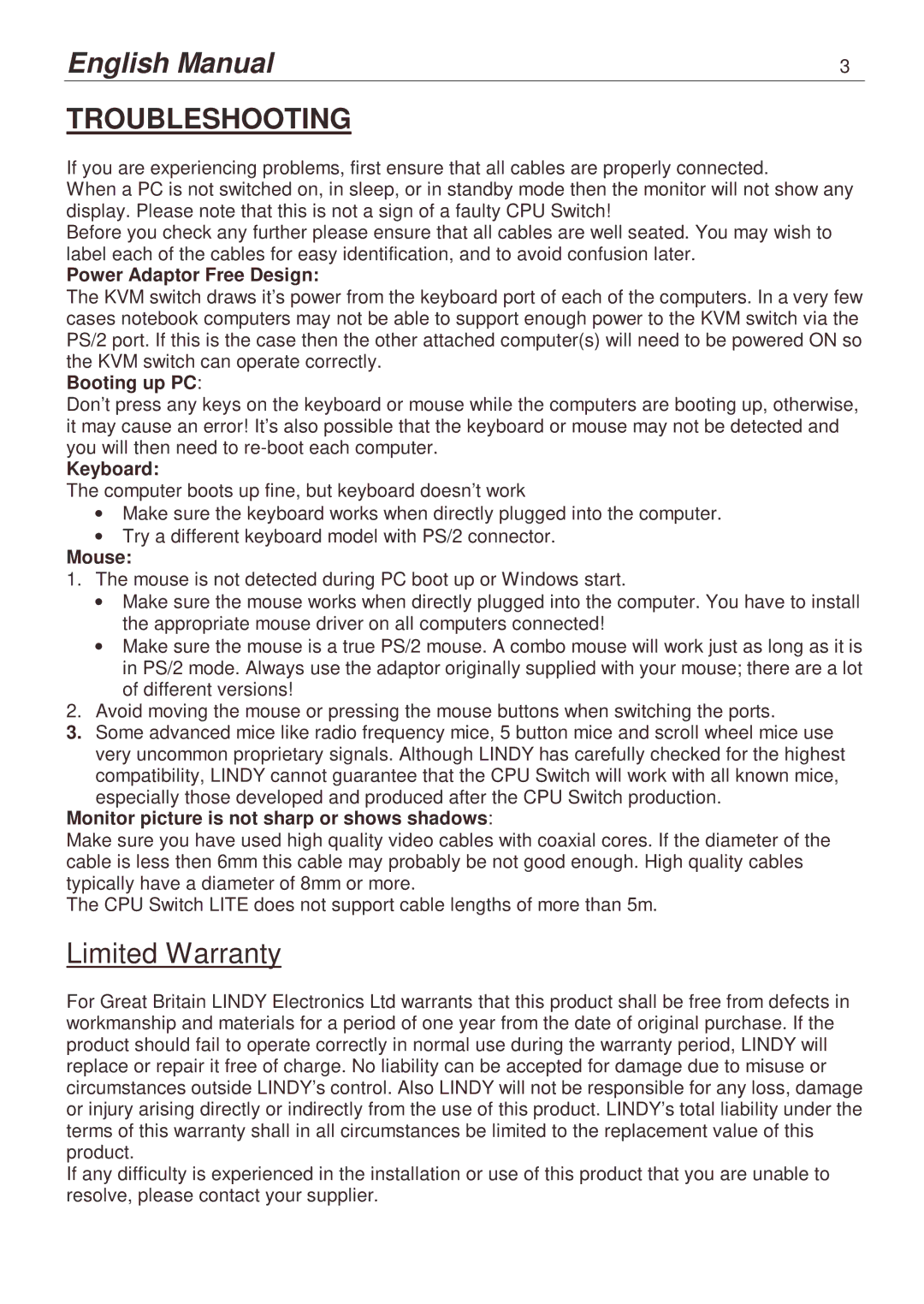English Manual | 3 |
TROUBLESHOOTING
If you are experiencing problems, first ensure that all cables are properly connected.
When a PC is not switched on, in sleep, or in standby mode then the monitor will not show any display. Please note that this is not a sign of a faulty CPU Switch!
Before you check any further please ensure that all cables are well seated. You may wish to label each of the cables for easy identification, and to avoid confusion later.
Power Adaptor Free Design:
The KVM switch draws it’s power from the keyboard port of each of the computers. In a very few cases notebook computers may not be able to support enough power to the KVM switch via the PS/2 port. If this is the case then the other attached computer(s) will need to be powered ON so the KVM switch can operate correctly.
Booting up PC:
Don’t press any keys on the keyboard or mouse while the computers are booting up, otherwise, it may cause an error! It’s also possible that the keyboard or mouse may not be detected and you will then need to
Keyboard:
The computer boots up fine, but keyboard doesn’t work
•Make sure the keyboard works when directly plugged into the computer.
•Try a different keyboard model with PS/2 connector.
Mouse:
1.The mouse is not detected during PC boot up or Windows start.
•Make sure the mouse works when directly plugged into the computer. You have to install the appropriate mouse driver on all computers connected!
•Make sure the mouse is a true PS/2 mouse. A combo mouse will work just as long as it is in PS/2 mode. Always use the adaptor originally supplied with your mouse; there are a lot of different versions!
2.Avoid moving the mouse or pressing the mouse buttons when switching the ports.
3.Some advanced mice like radio frequency mice, 5 button mice and scroll wheel mice use very uncommon proprietary signals. Although LINDY has carefully checked for the highest compatibility, LINDY cannot guarantee that the CPU Switch will work with all known mice,
especially those developed and produced after the CPU Switch production. Monitor picture is not sharp or shows shadows:
Make sure you have used high quality video cables with coaxial cores. If the diameter of the cable is less then 6mm this cable may probably be not good enough. High quality cables typically have a diameter of 8mm or more.
The CPU Switch LITE does not support cable lengths of more than 5m.
Limited Warranty
For Great Britain LINDY Electronics Ltd warrants that this product shall be free from defects in workmanship and materials for a period of one year from the date of original purchase. If the product should fail to operate correctly in normal use during the warranty period, LINDY will replace or repair it free of charge. No liability can be accepted for damage due to misuse or circumstances outside LINDY’s control. Also LINDY will not be responsible for any loss, damage or injury arising directly or indirectly from the use of this product. LINDY’s total liability under the terms of this warranty shall in all circumstances be limited to the replacement value of this product.
If any difficulty is experienced in the installation or use of this product that you are unable to resolve, please contact your supplier.