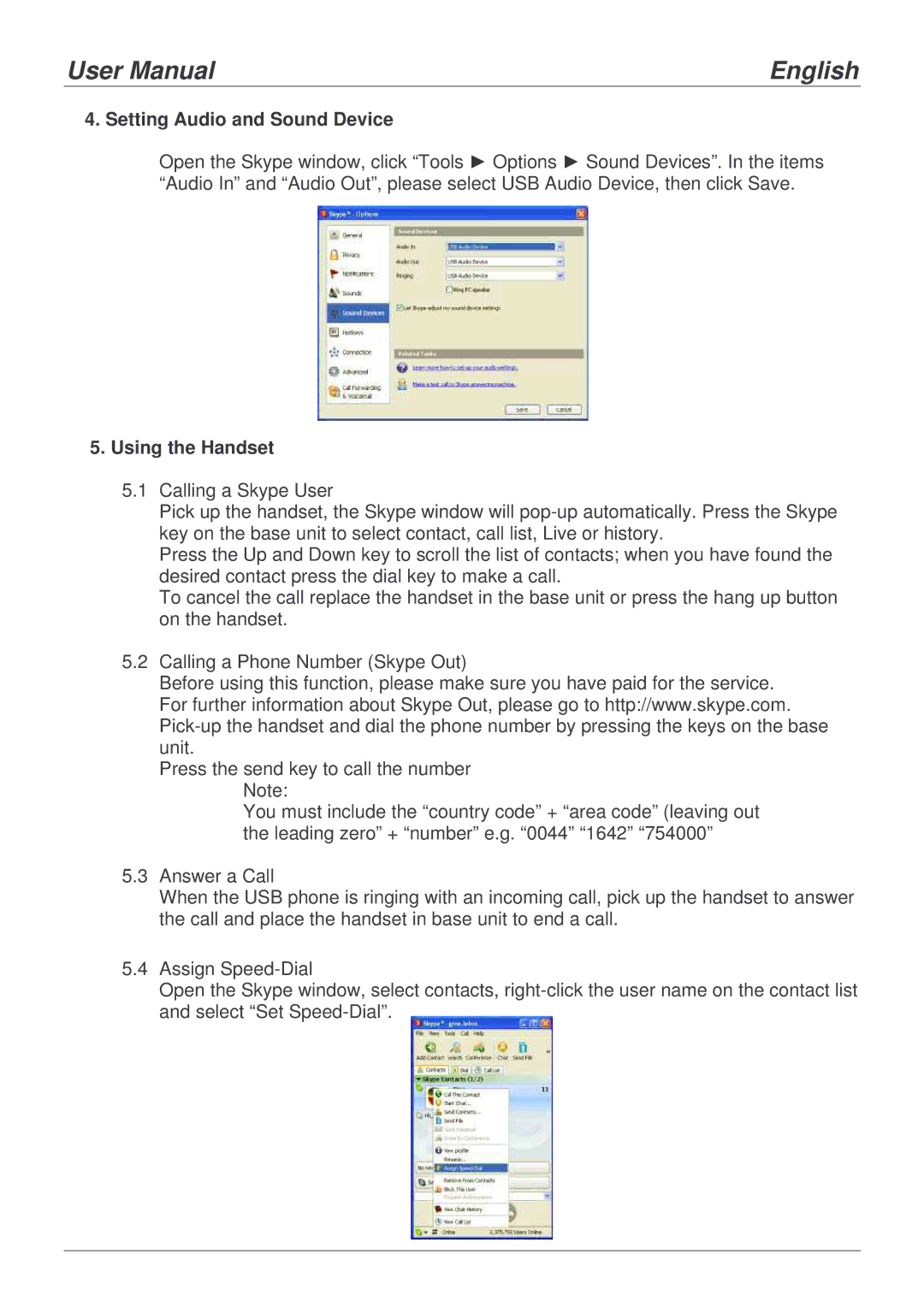42980 specifications
Lindy 42980 is an advanced technology solution that enhances connectivity and multimedia capabilities in a variety of professional environments. This product stands out due to its innovative features, robust design, and user-friendly operation. It is primarily aimed at users who require efficient and reliable connections for multimedia devices, including computers, monitors, projectors, and audio systems.One of the main features of Lindy 42980 is its support for high-resolution video output. It utilizes HDMI technology, allowing for resolutions up to 4K at 60Hz. This ensures that users can enjoy crisp and clear visuals, making it ideal for presentations, video editing, or gaming. Additionally, the device supports HDR (High Dynamic Range), which enhances the color depth and detail of images, providing a richer viewing experience.
The Lindy 42980 also integrates advanced audio capabilities. With support for multi-channel audio formats, it delivers high-quality sound that complements the visual experience. The seamless integration with various audio systems allows for easy setup and management, making it suitable for both home and professional use.
Connectivity options are another highlight of the Lindy 42980. The device features multiple input and output ports, including USB, HDMI, VGA, and audio jacks, ensuring compatibility with a wide range of devices. This versatility makes it an essential tool for anyone looking to create a cohesive multimedia setup.
In terms of technology, Lindy 42980 employs Plug and Play functionality, which allows users to connect devices without the need for extensive installation processes or additional software. This feature is particularly advantageous in fast-paced environments where time and efficiency are critical.
Moreover, the Lindy 42980 is built with durability in mind. Constructed from high-quality materials, it is designed to withstand the rigors of daily use, whether in a corporate office, educational institution, or home entertainment setup. The device’s compact design also allows for easy portability, enabling users to take it on the go or stow it away when not in use.
Overall, Lindy 42980 is a versatile and powerful solution for anyone looking to enhance their multimedia experience. With its impressive features, comprehensive connectivity options, and user-friendly design, it is well-suited for a range of applications, ensuring that users can enjoy high-performance connectivity and audio-visual quality. Whether for professional or personal use, Lindy 42980 meets the growing demands of today’s technology-driven environment.