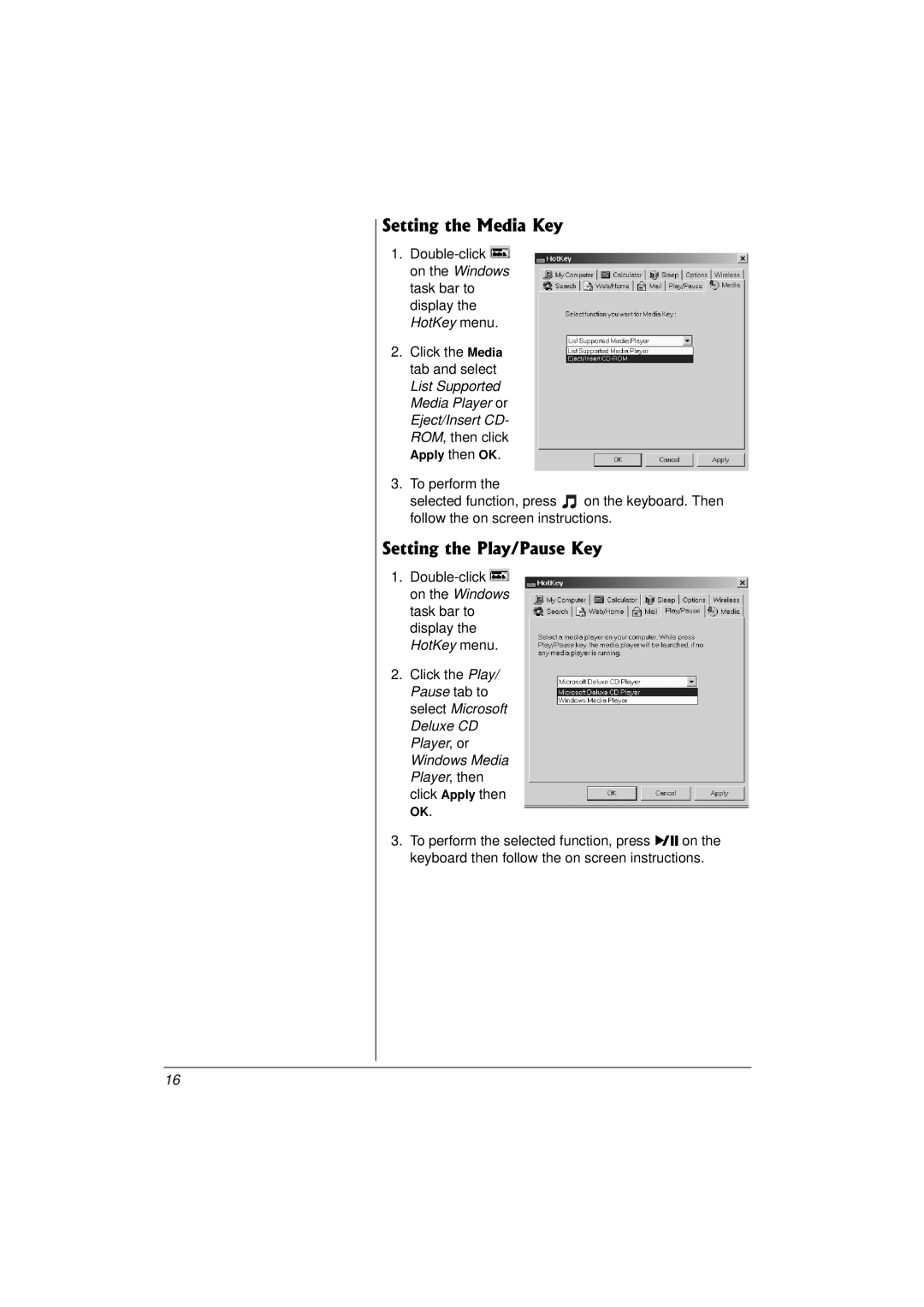Setting the Media Key
1.![]() on the Windows task bar to display the HotKey menu.
on the Windows task bar to display the HotKey menu.
2.Click the Media tab and select List Supported Media Player or Eject/Insert CD- ROM, then click
Apply then OK.
3.To perform the
selected function, press ![]() on the keyboard. Then follow the on screen instructions.
on the keyboard. Then follow the on screen instructions.
Setting the Play/Pause Key
1.![]() on the Windows task bar to display the HotKey menu.
on the Windows task bar to display the HotKey menu.
2.Click the Play/ Pause tab to select Microsoft Deluxe CD Player, or Windows Media Player, then click Apply then
OK.
3.To perform the selected function, press 9on the keyboard then follow the on screen instructions.
16