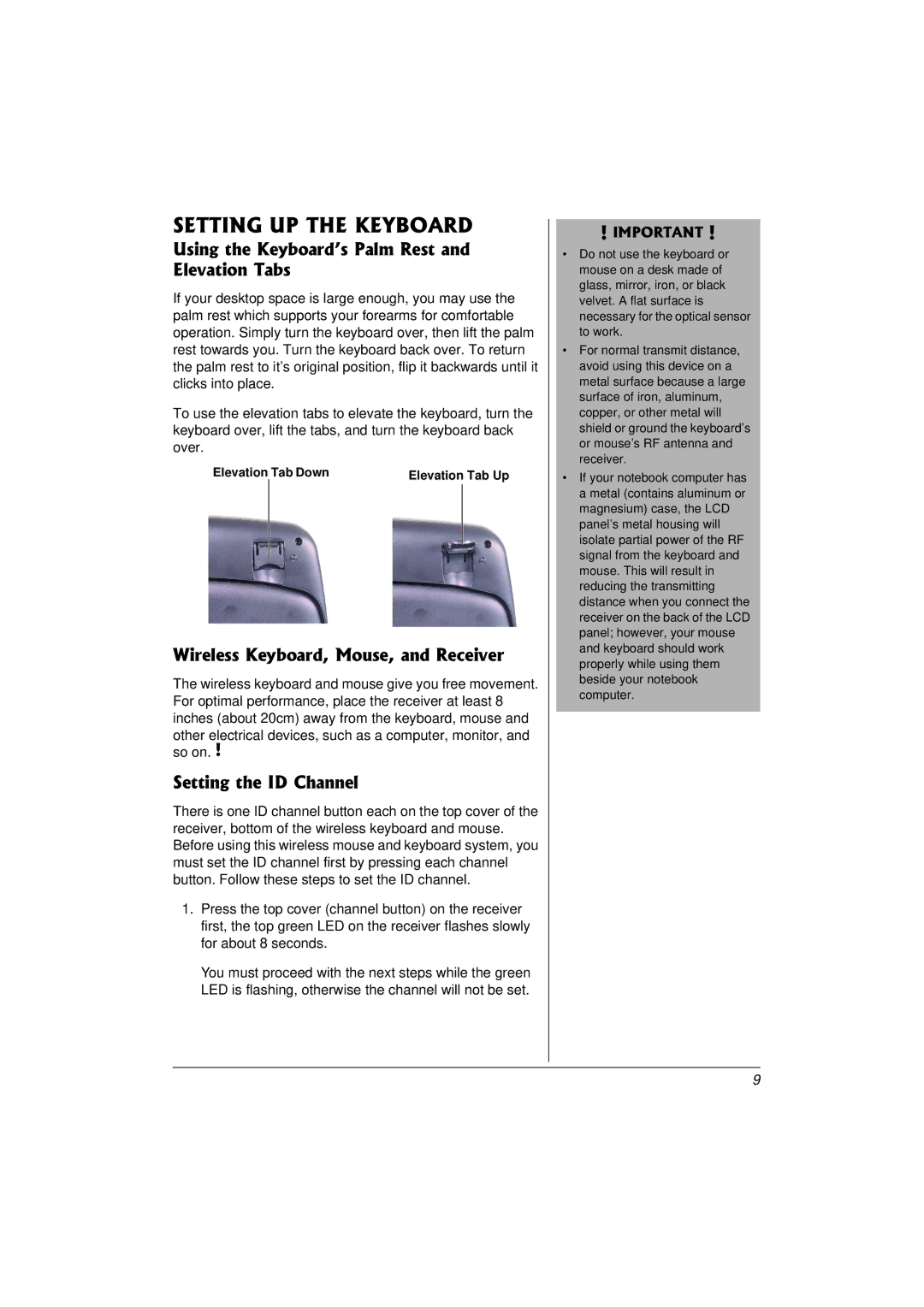SETTING UP THE KEYBOARD
Using the Keyboard’s Palm Rest and Elevation Tabs
If your desktop space is large enough, you may use the palm rest which supports your forearms for comfortable operation. Simply turn the keyboard over, then lift the palm rest towards you. Turn the keyboard back over. To return the palm rest to it’s original position, flip it backwards until it clicks into place.
To use the elevation tabs to elevate the keyboard, turn the keyboard over, lift the tabs, and turn the keyboard back over.
Elevation | Tab Down | Elevation Tab Up | |
|
|
|
|
|
|
|
|
Wireless Keyboard, Mouse, and Receiver
The wireless keyboard and mouse give you free movement. For optimal performance, place the receiver at least 8 inches (about 20cm) away from the keyboard, mouse and other electrical devices, such as a computer, monitor, and so on. !
Setting the ID Channel
There is one ID channel button each on the top cover of the receiver, bottom of the wireless keyboard and mouse. Before using this wireless mouse and keyboard system, you must set the ID channel first by pressing each channel button. Follow these steps to set the ID channel.
1.Press the top cover (channel button) on the receiver first, the top green LED on the receiver flashes slowly for about 8 seconds.
You must proceed with the next steps while the green LED is flashing, otherwise the channel will not be set.
! IMPORTANT !
•Do not use the keyboard or mouse on a desk made of glass, mirror, iron, or black velvet. A flat surface is necessary for the optical sensor to work.
•For normal transmit distance, avoid using this device on a metal surface because a large surface of iron, aluminum, copper, or other metal will shield or ground the keyboard’s or mouse’s RF antenna and receiver.
•If your notebook computer has a metal (contains aluminum or magnesium) case, the LCD panel’s metal housing will isolate partial power of the RF signal from the keyboard and mouse. This will result in reducing the transmitting distance when you connect the receiver on the back of the LCD panel; however, your mouse and keyboard should work properly while using them beside your notebook computer.
9