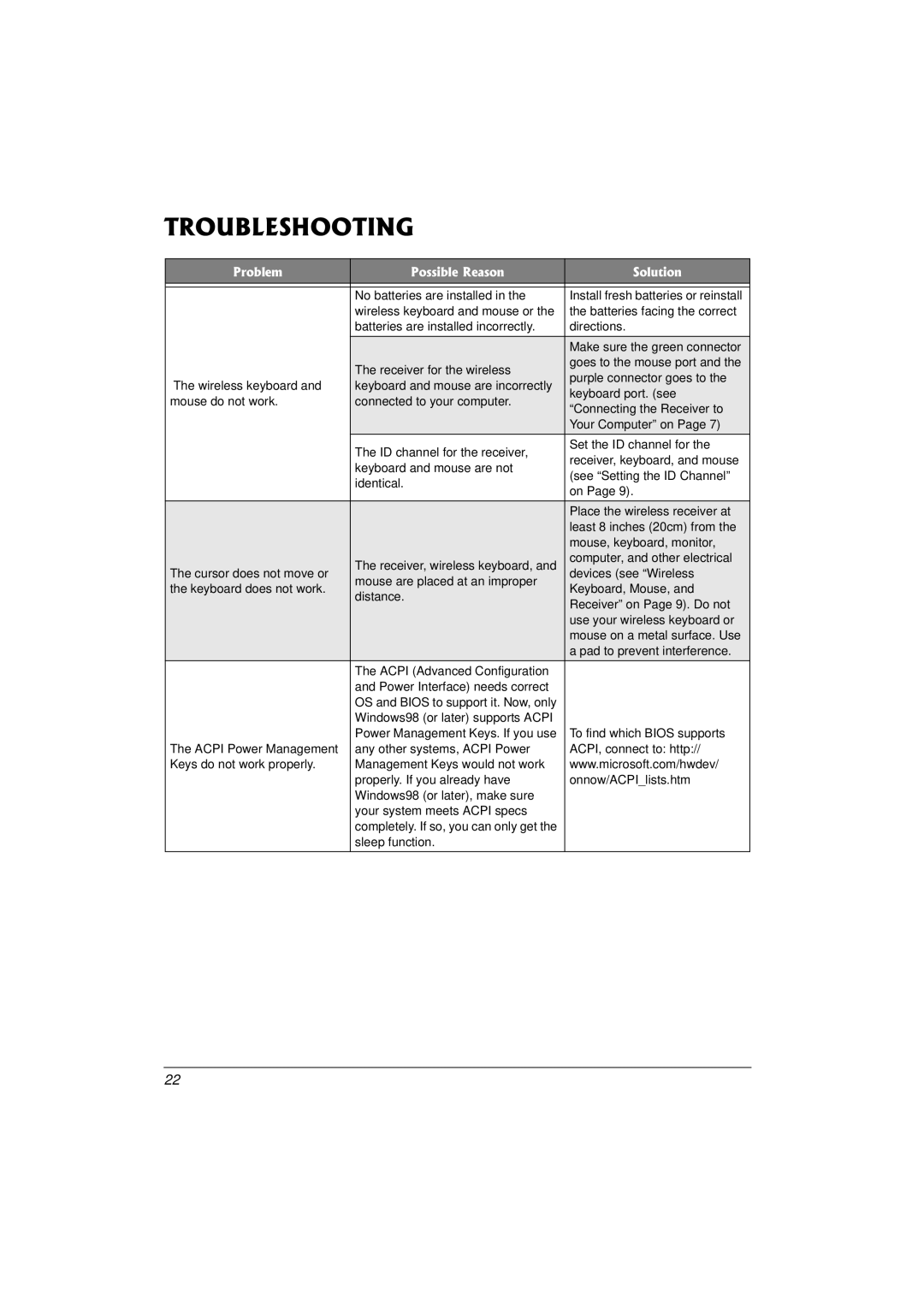TROUBLESHOOTING
Problem | Possible Reason | Solution | |
|
|
| |
| No batteries are installed in the | Install fresh batteries or reinstall | |
| wireless keyboard and mouse or the | the batteries facing the correct | |
| batteries are installed incorrectly. | directions. | |
|
|
| |
|
| Make sure the green connector | |
| The receiver for the wireless | goes to the mouse port and the | |
| purple connector goes to the | ||
The wireless keyboard and | keyboard and mouse are incorrectly | ||
keyboard port. (see | |||
mouse do not work. | connected to your computer. | ||
“Connecting the Receiver to | |||
|
| ||
|
| Your Computer” on Page 7) | |
| The ID channel for the receiver, | Set the ID channel for the | |
| receiver, keyboard, and mouse | ||
| keyboard and mouse are not | ||
| (see “Setting the ID Channel” | ||
| identical. | ||
| on Page 9). | ||
|
| ||
|
|
| |
|
| Place the wireless receiver at | |
|
| least 8 inches (20cm) from the | |
|
| mouse, keyboard, monitor, | |
The cursor does not move or | The receiver, wireless keyboard, and | computer, and other electrical | |
mouse are placed at an improper | devices (see “Wireless | ||
the keyboard does not work. | Keyboard, Mouse, and | ||
distance. | |||
| Receiver” on Page 9). Do not | ||
|
| ||
|
| use your wireless keyboard or | |
|
| mouse on a metal surface. Use | |
|
| a pad to prevent interference. | |
| The ACPI (Advanced Configuration |
| |
| and Power Interface) needs correct |
| |
| OS and BIOS to support it. Now, only |
| |
| Windows98 (or later) supports ACPI |
| |
| Power Management Keys. If you use | To find which BIOS supports | |
The ACPI Power Management | any other systems, ACPI Power | ACPI, connect to: http:// | |
Keys do not work properly. | Management Keys would not work | www.microsoft.com/hwdev/ | |
| properly. If you already have | onnow/ACPI_lists.htm | |
| Windows98 (or later), make sure |
| |
| your system meets ACPI specs |
| |
| completely. If so, you can only get the |
| |
| sleep function. |
| |
|
|
|
22