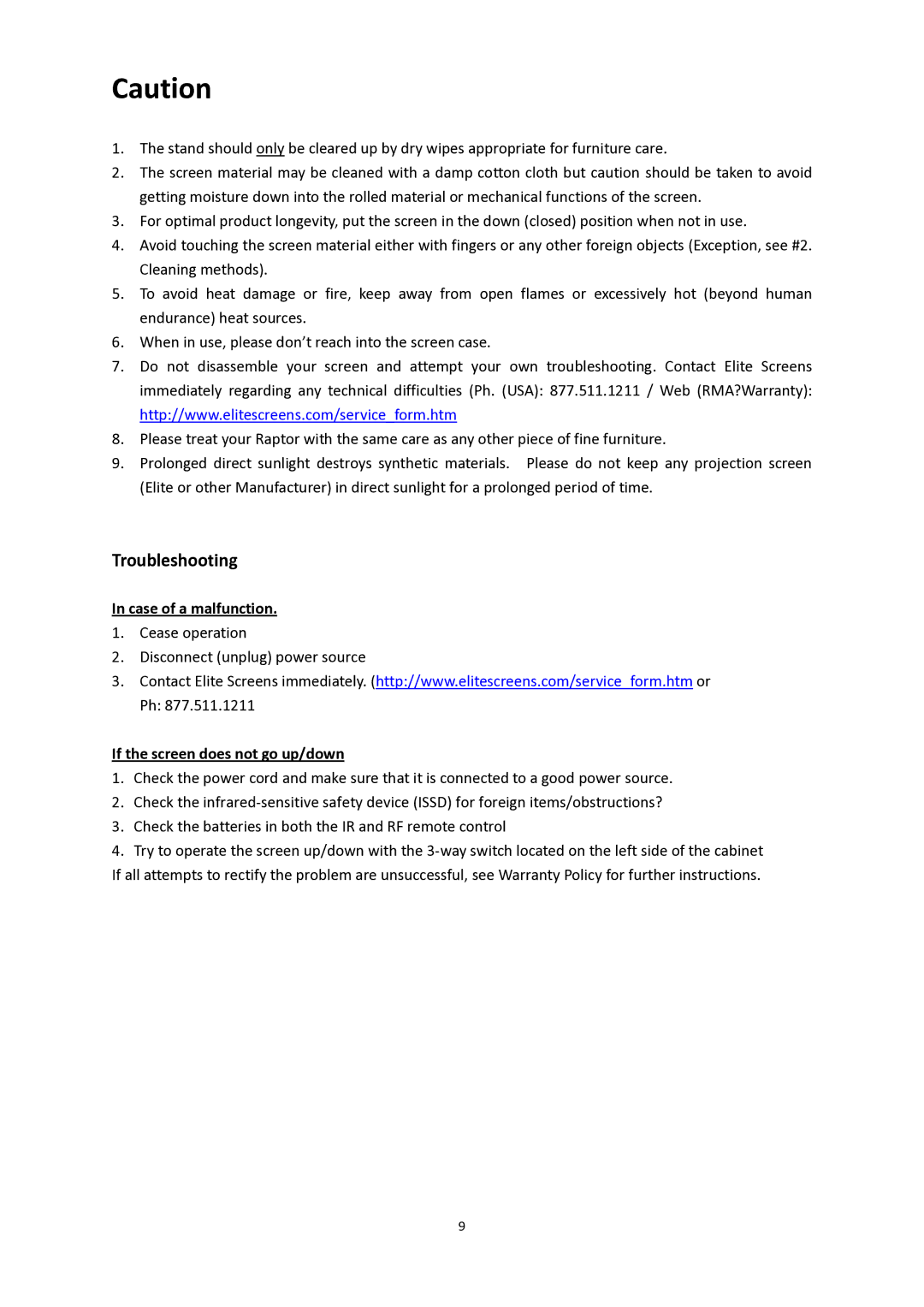Caution
1.The stand should only be cleared up by dry wipes appropriate for furniture care.
2.The screen material may be cleaned with a damp cotton cloth but caution should be taken to avoid getting moisture down into the rolled material or mechanical functions of the screen.
3.For optimal product longevity, put the screen in the down (closed) position when not in use.
4.Avoid touching the screen material either with fingers or any other foreign objects (Exception, see #2. Cleaning methods).
5.To avoid heat damage or fire, keep away from open flames or excessively hot (beyond human endurance) heat sources.
6.When in use, please don’t reach into the screen case.
7.Do not disassemble your screen and attempt your own troubleshooting. Contact Elite Screens immediately regarding any technical difficulties (Ph. (USA): 877.511.1211 / Web (RMA?Warranty): http://www.elitescreens.com/service_form.htm
8.Please treat your Raptor with the same care as any other piece of fine furniture.
9.Prolonged direct sunlight destroys synthetic materials. Please do not keep any projection screen (Elite or other Manufacturer) in direct sunlight for a prolonged period of time.
Troubleshooting
In case of a malfunction.
1.Cease operation
2.Disconnect (unplug) power source
3.Contact Elite Screens immediately. (http://www.elitescreens.com/service_form.htm or Ph: 877.511.1211
If the screen does not go up/down
1.Check the power cord and make sure that it is connected to a good power source.
2.Check the
3.Check the batteries in both the IR and RF remote control
4.Try to operate the screen up/down with the
9