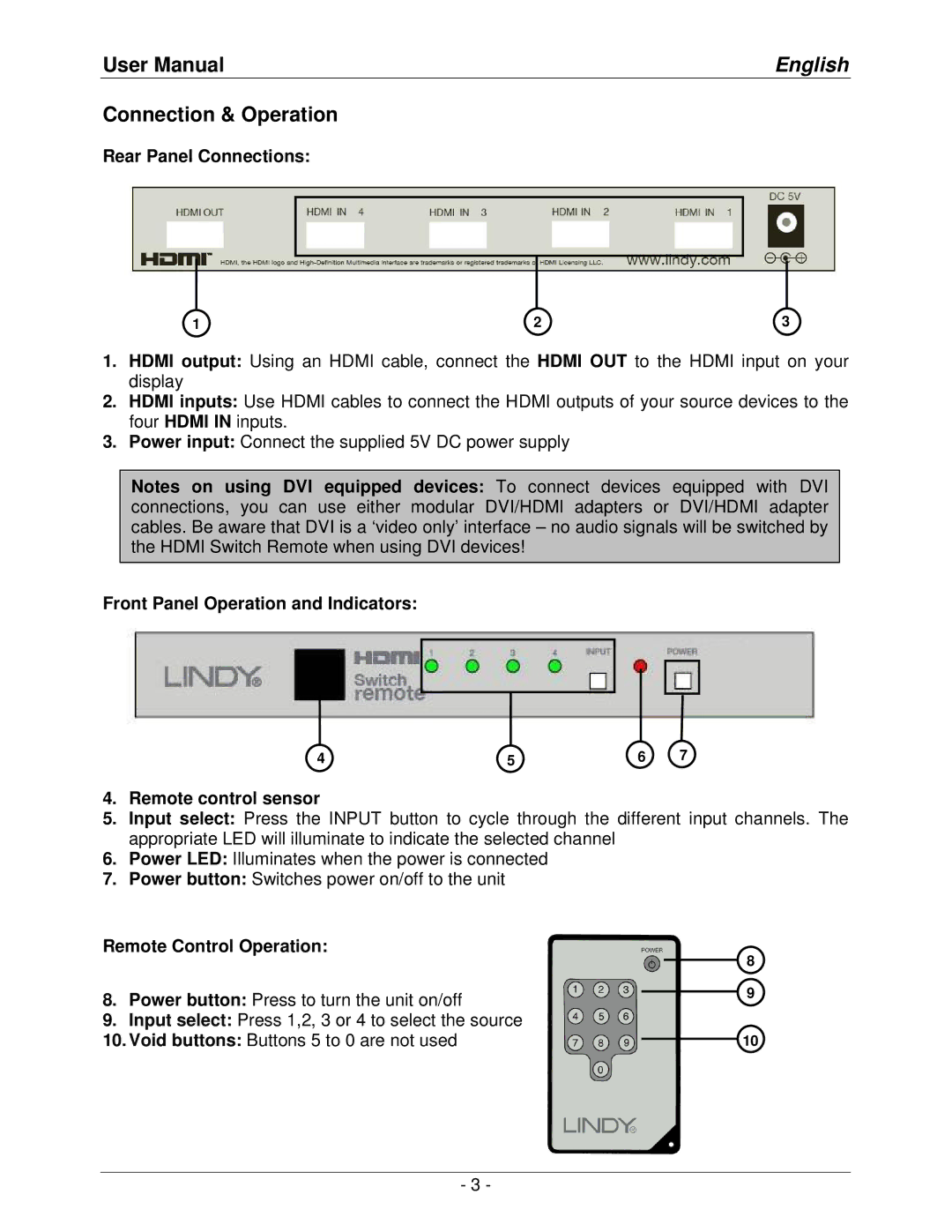lindy no. 32594 specifications
Lindy Lindy No. 32594 is an innovative product that has captured the attention of both tech enthusiasts and everyday users. This device exemplifies the fusion of functionality, design, and modern technology, making it a must-have in today’s interconnected world.One of the standout features of Lindy No. 32594 is its impressive compatibility with a variety of devices. It supports multiple connectivity options, including HDMI, USB-C, and DisplayPort, allowing seamless connection with laptops, projectors, and televisions. This versatility ensures that users can easily integrate the device into their existing setups without the need for additional adapters.
The device's design is sleek and modern, characterized by its compact form factor. Its lightweight build makes it portable, perfect for users who need to travel or move between different workspaces. The intuitive layout and user-friendly interface contribute to a hassle-free experience, enabling users to focus on their tasks without distractions.
In terms of technology, Lindy No. 32594 boasts advanced features that enhance performance and reliability. It supports high-resolution audio and video formats, including 4K and HDR, providing a superior visual experience. Whether for presentations, gaming, or streaming, users can expect crystal-clear images and vibrant colors.
Additionally, the device incorporates robust overheating protection and EMI shielding technology, ensuring safe and stable operation even during extended use. It also supports plug-and-play functionality, allowing users to connect and disconnect devices effortlessly without the need for special drivers or software installations.
The Lindy Lindy No. 32594 is engineered with the user in mind, offering a combination of high-performance features and technological advancements. Its versatility, portability, and reliable performance make it suitable for various applications, from professional settings to home entertainment systems.
In conclusion, the Lindy Lindy No. 32594 stands out in the market for its exceptional features and cutting-edge technology. It is a testament to the idea that advanced functionality can coexist with user-friendly design, making it an essential tool for anyone looking to enhance their digital experience. Whether you are a business professional, a casual user, or a tech aficionado, this device delivers on all fronts, making it a worthwhile investment.