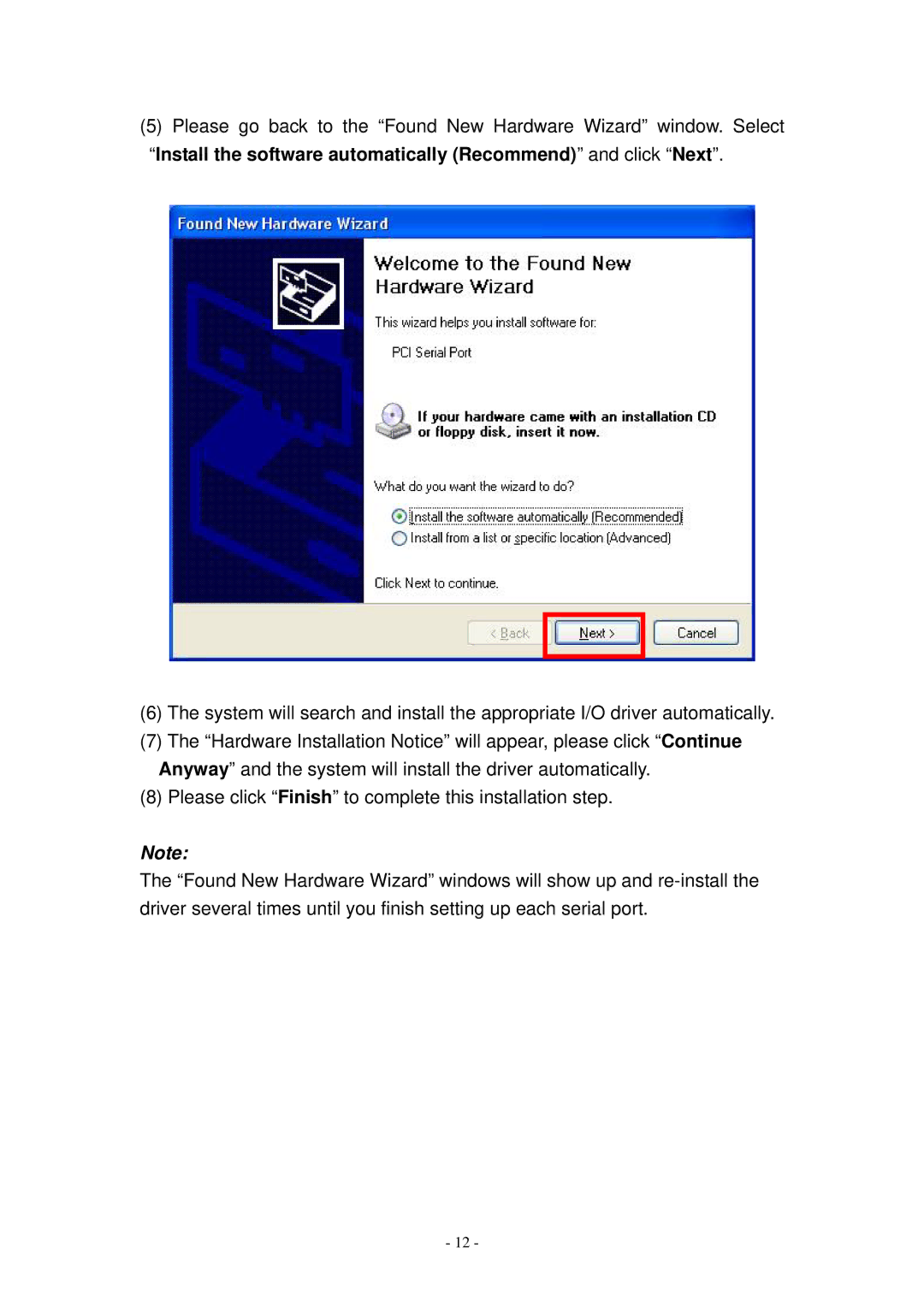(5)Please go back to the “Found New Hardware Wizard” window. Select “Install the software automatically (Recommend)” and click “Next”.
(6)The system will search and install the appropriate I/O driver automatically.
(7)The “Hardware Installation Notice” will appear, please click “Continue Anyway” and the system will install the driver automatically.
(8)Please click “Finish” to complete this installation step.
Note:
The “Found New Hardware Wizard” windows will show up and
- 12 -