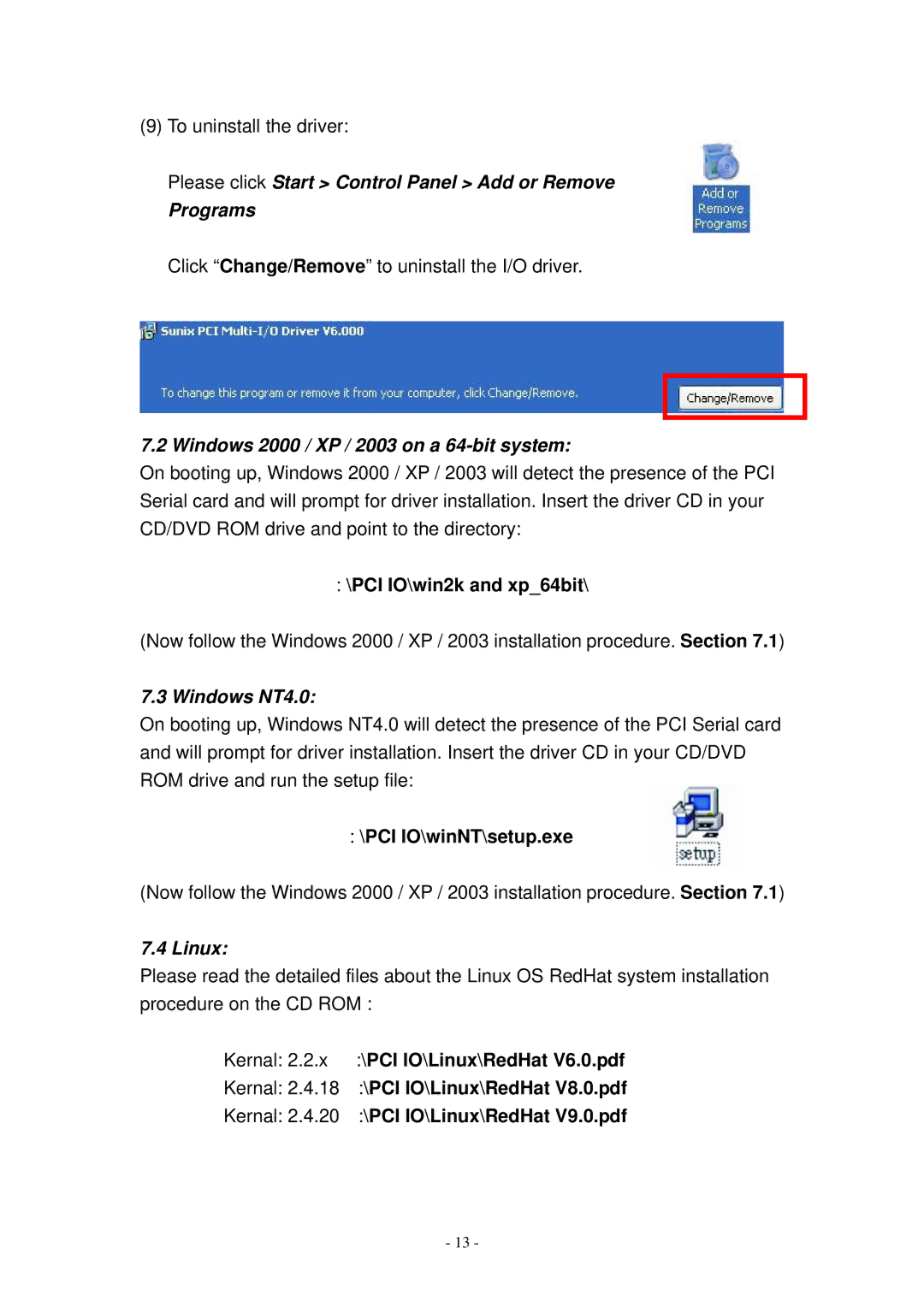(9)To uninstall the driver:
Please click Start > Control Panel > Add or Remove
Programs
Click “Change/Remove” to uninstall the I/O driver.
7.2 Windows 2000 / XP / 2003 on a 64-bit system:
On booting up, Windows 2000 / XP / 2003 will detect the presence of the PCI Serial card and will prompt for driver installation. Insert the driver CD in your CD/DVD ROM drive and point to the directory:
:\PCI IO\win2k and xp_64bit\
(Now follow the Windows 2000 / XP / 2003 installation procedure. Section 7.1)
7.3 Windows NT4.0:
On booting up, Windows NT4.0 will detect the presence of the PCI Serial card and will prompt for driver installation. Insert the driver CD in your CD/DVD ROM drive and run the setup file:
:\PCI IO\winNT\setup.exe
(Now follow the Windows 2000 / XP / 2003 installation procedure. Section 7.1)
7.4 Linux:
Please read the detailed files about the Linux OS RedHat system installation procedure on the CD ROM :
Kernal: 2.2.x :\PCI IO\Linux\RedHat V6.0.pdf
Kernal: 2.4.18 :\PCI IO\Linux\RedHat V8.0.pdf
Kernal: 2.4.20 :\PCI IO\Linux\RedHat V9.0.pdf
- 13 -