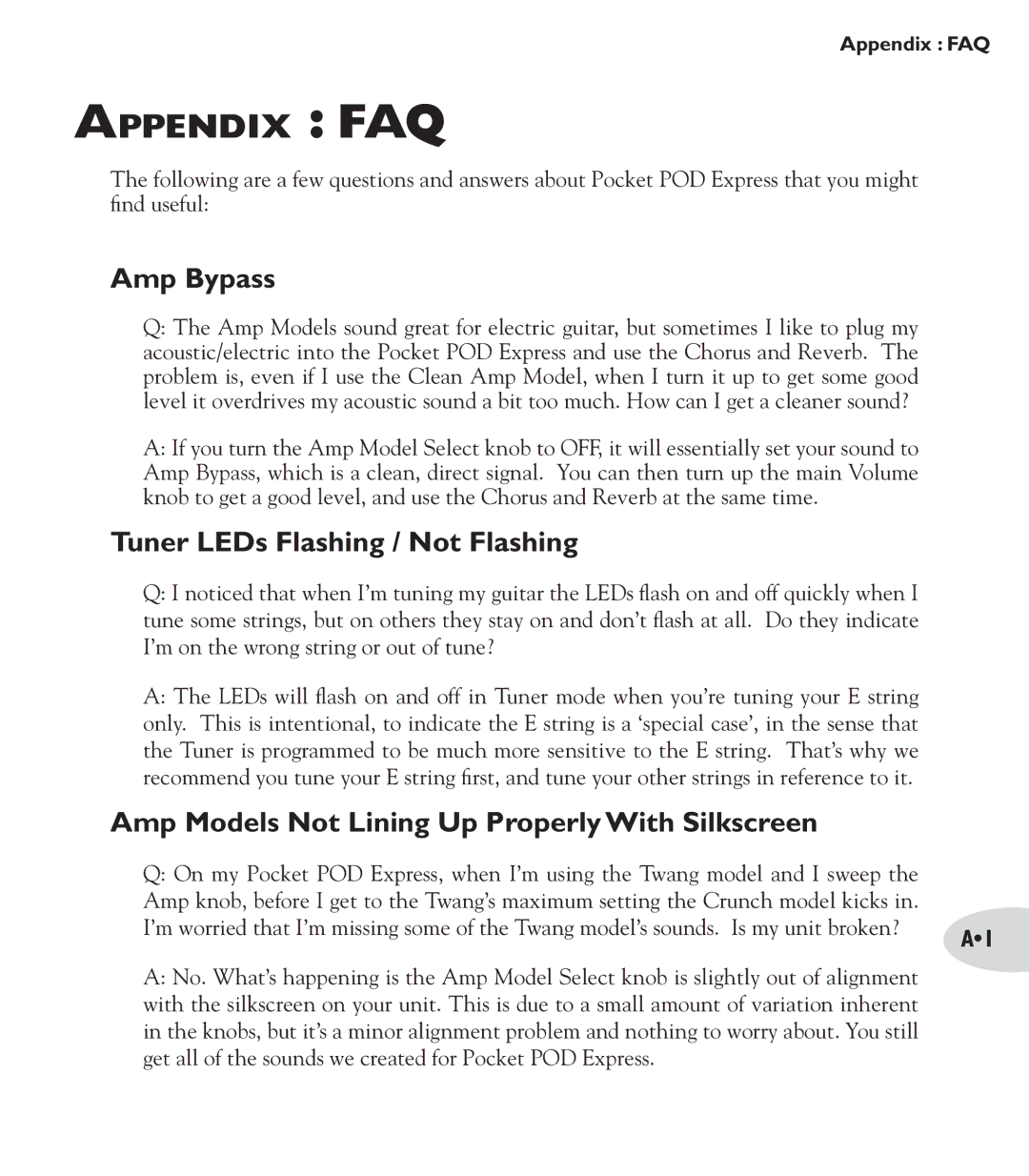Appendix : FAQ
Appendix : FAQ
The following are a few questions and answers about Pocket POD Express that you might find useful:
Amp Bypass
Q:The Amp Models sound great for electric guitar, but sometimes I like to plug my acoustic/electric into the Pocket POD Express and use the Chorus and Reverb. The problem is, even if I use the Clean Amp Model, when I turn it up to get some good level it overdrives my acoustic sound a bit too much. How can I get a cleaner sound?
A:If you turn the Amp Model Select knob to OFF, it will essentially set your sound to Amp Bypass, which is a clean, direct signal. You can then turn up the main Volume knob to get a good level, and use the Chorus and Reverb at the same time.
Tuner LEDs Flashing / Not Flashing
Q:I noticed that when I’m tuning my guitar the LEDs flash on and off quickly when I tune some strings, but on others they stay on and don’t flash at all. Do they indicate I’m on the wrong string or out of tune?
A:The LEDs will flash on and off in Tuner mode when you’re tuning your E string only. This is intentional, to indicate the E string is a ‘special case’, in the sense that the Tuner is programmed to be much more sensitive to the E string. That’s why we recommend you tune your E string first, and tune your other strings in reference to it.
Amp Models Not Lining Up Properly With Silkscreen
Q:On my Pocket POD Express, when I’m using the Twang model and I sweep the Amp knob, before I get to the Twang’s maximum setting the Crunch model kicks in.
I’m worried that I’m missing some of the Twang model’s sounds. Is my unit broken? | A•1 |
|
A:No. What’s happening is the Amp Model Select knob is slightly out of alignment with the silkscreen on your unit. This is due to a small amount of variation inherent in the knobs, but it’s a minor alignment problem and nothing to worry about. You still get all of the sounds we created for Pocket POD Express.