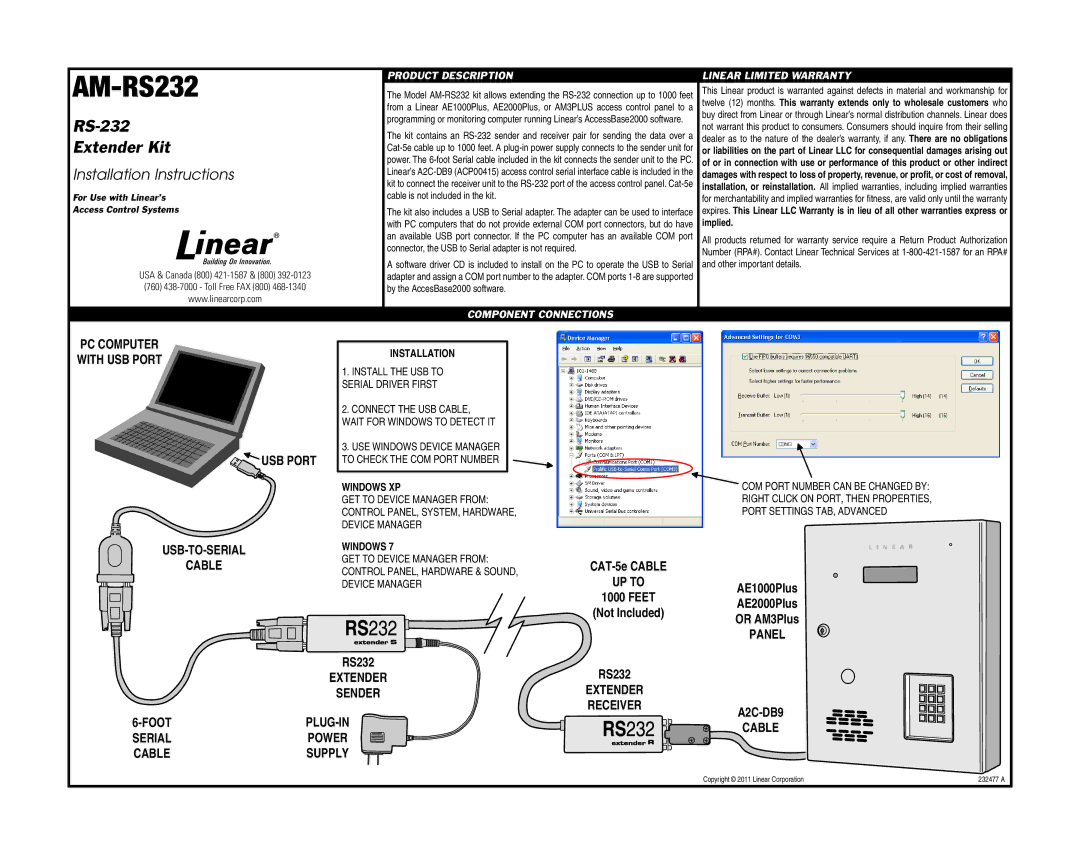AM-RS232
RS-232
Extender Kit
Installation Instructions
For Use with Linear’s
Access Control Systems
USA & Canada (800)
(760)
PRODUCT DESCRIPTION
The Model
The kit contains an
The kit also includes a USB to Serial adapter. The adapter can be used to interface with PC computers that do not provide external COM port connectors, but do have an available USB port connector. If the PC computer has an available COM port connector, the USB to Serial adapter is not required.
A software driver CD is included to install on the PC to operate the USB to Serial adapter and assign a COM port number to the adapter. COM ports
COMPONENT CONNECTIONS
LINEAR LIMITED WARRANTY
This Linear product is warranted against defects in material and workmanship for twelve (12) months. This warranty extends only to wholesale customers who buy direct from Linear or through Linear’s normal distribution channels. Linear does not warrant this product to consumers. Consumers should inquire from their selling dealer as to the nature of the dealer’s warranty, if any. There are no obligations or liabilities on the part of Linear LLC for consequential damages arising out of or in connection with use or performance of this product or other indirect damages with respect to loss of property, revenue, or profit, or cost of removal, installation, or reinstallation. All implied warranties, including implied warranties for merchantability and implied warranties for fi tness, are valid only until the warranty expires. This Linear LLC Warranty is in lieu of all other warranties express or implied.
All products returned for warranty service require a Return Product Authorization Number (RPA#). Contact Linear Technical Services at
PC COMPUTER WITH USB PORT

 USB PORT
USB PORT
INSTALLATION
1.INSTALL THE USB TO SERIAL DRIVER FIRST
2.CONNECT THE USB CABLE, WAIT FOR WINDOWS TO DETECT IT
3. USE WINDOWS DEVICE MANAGER TO CHECK THE COM PORT NUMBER
WINDOWS XP
GET TO DEVICE MANAGER FROM: CONTROL PANEL, SYSTEM, HARDWARE, DEVICE MANAGER
COM PORT NUMBER CAN BE CHANGED BY: RIGHT CLICK ON PORT, THEN PROPERTIES, PORT SETTINGS TAB, ADVANCED
USB-TO-SERIAL
CABLE
WINDOWS 7
GET TO DEVICE MANAGER FROM: CONTROL PANEL, HARDWARE & SOUND, DEVICE MANAGER
RS232
EXTENDER
SENDER
POWER
SUPPLY
UP TO
1000 FEET
(Not Included)
RS232
EXTENDER
RECEIVER
AE1000Plus
AE2000Plus
OR AM3Plus
PANEL
CABLE
Copyright © 2011 Linear Corporation | 232477 A |