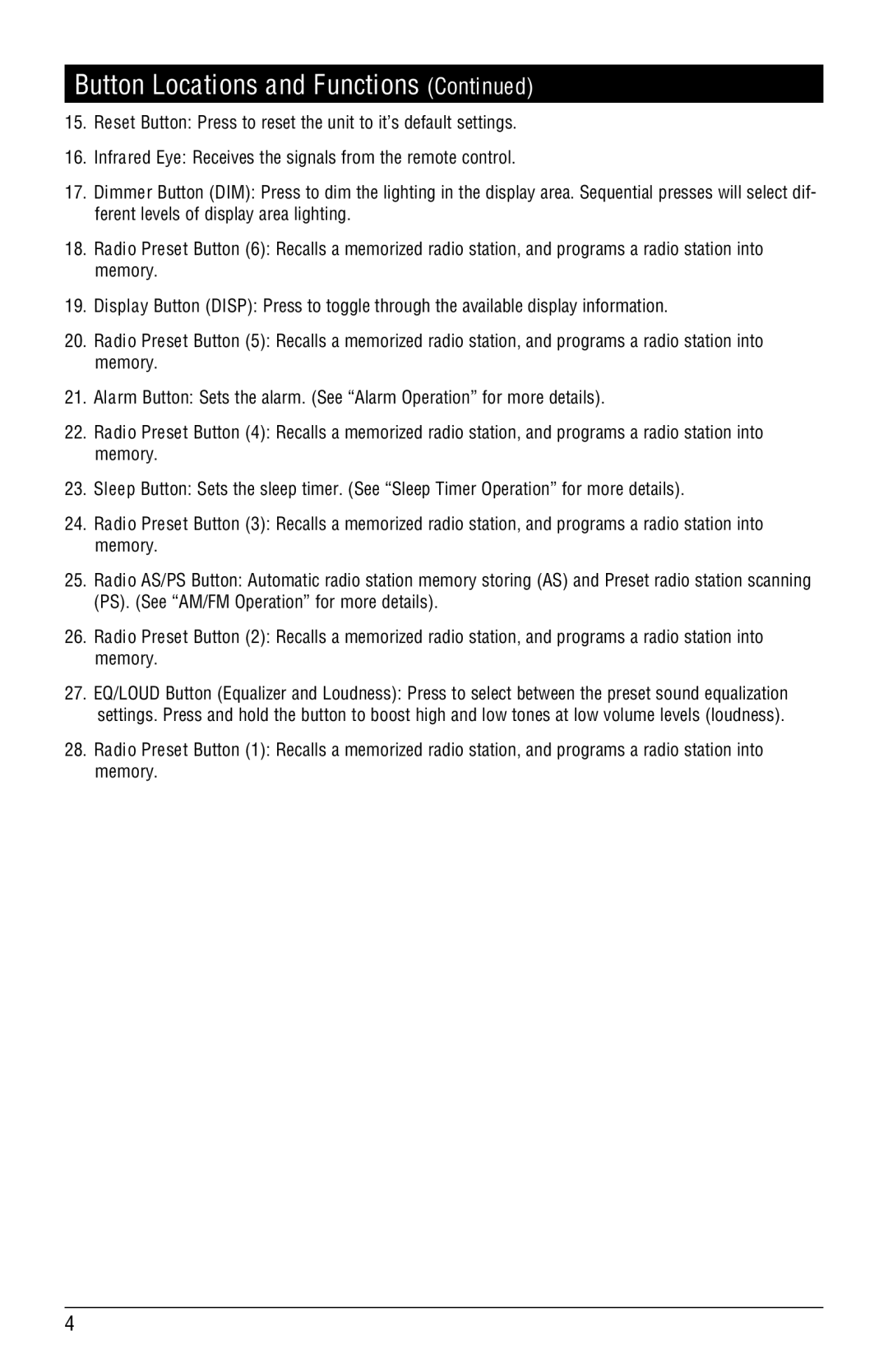Button Locations and Functions (Continued)
15.Reset Button: Press to reset the unit to it’s default settings.
16.Infrared Eye: Receives the signals from the remote control.
17.Dimmer Button (DIM): Press to dim the lighting in the display area. Sequential presses will select dif- ferent levels of display area lighting.
18.Radio Preset Button (6): Recalls a memorized radio station, and programs a radio station into memory.
19.Display Button (DISP): Press to toggle through the available display information.
20.Radio Preset Button (5): Recalls a memorized radio station, and programs a radio station into memory.
21.Alarm Button: Sets the alarm. (See “Alarm Operation” for more details).
22.Radio Preset Button (4): Recalls a memorized radio station, and programs a radio station into memory.
23.Sleep Button: Sets the sleep timer. (See “Sleep Timer Operation” for more details).
24.Radio Preset Button (3): Recalls a memorized radio station, and programs a radio station into memory.
25.Radio AS/PS Button: Automatic radio station memory storing (AS) and Preset radio station scanning (PS). (See “AM/FM Operation” for more details).
26.Radio Preset Button (2): Recalls a memorized radio station, and programs a radio station into memory.
27.EQ/LOUD Button (Equalizer and Loudness): Press to select between the preset sound equalization settings. Press and hold the button to boost high and low tones at low volume levels (loudness).
28.Radio Preset Button (1): Recalls a memorized radio station, and programs a radio station into memory.
4