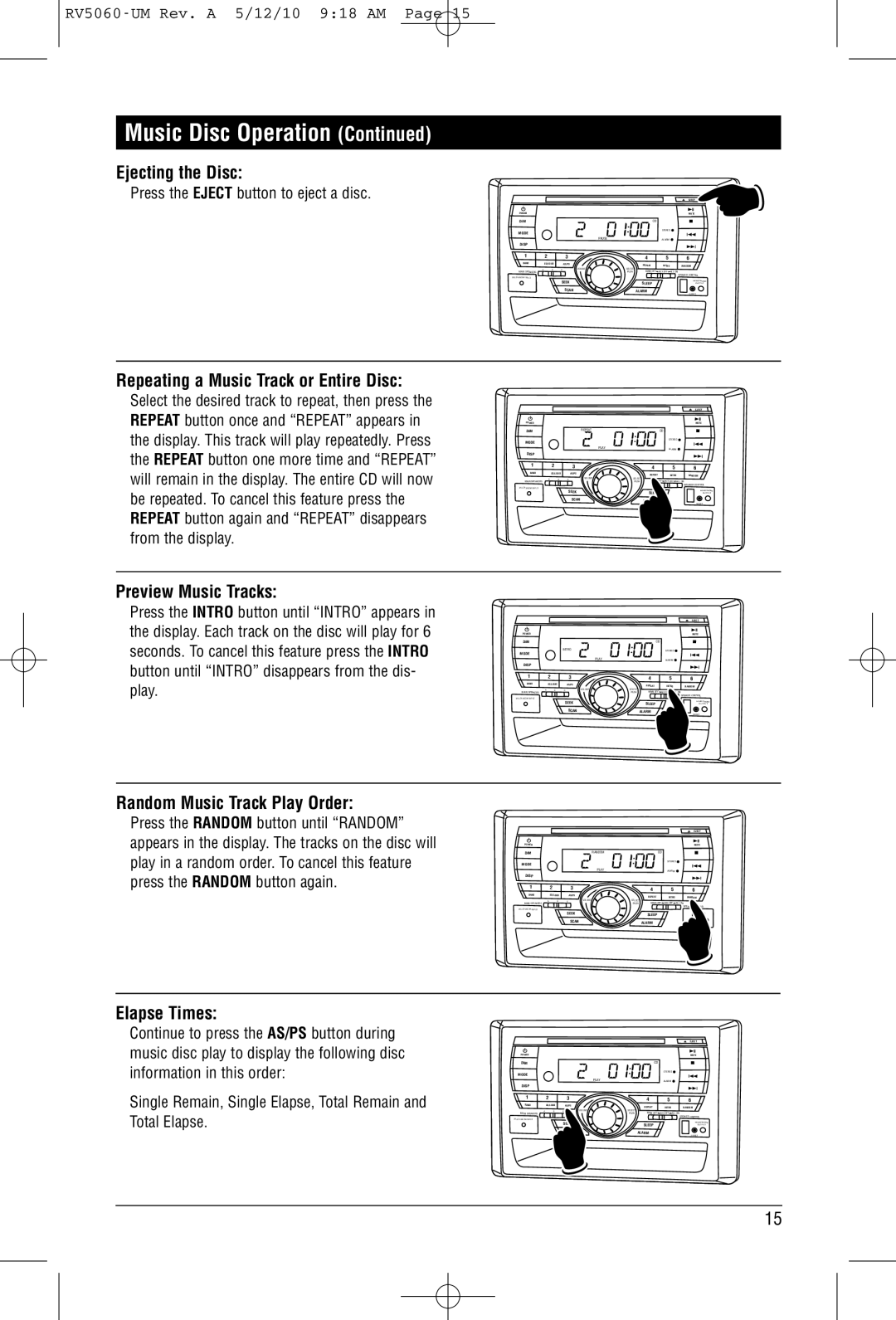RV5060 specifications
The Linear RV5060 is a cutting-edge residential garage door operator designed to enhance convenience, security, and functionality. It is engineered to provide superior performance while ensuring ease of use and installation.One of the standout features of the RV5060 is its powerful 1/2 horsepower motor. This robust motor offers exceptional lifting capability, allowing it to operate even the heaviest of garage doors with effortless ease. This ensures seamless access in all weather conditions, making it reliable and efficient for daily use.
The RV5060 is equipped with an advanced DC motor that not only runs quietly but is also energy-efficient. This technology minimizes power consumption, making it an eco-friendly choice for homeowners. The quiet operation reduces noise pollution, making it particularly suitable for homes with living spaces adjacent to the garage.
Safety is paramount in the design of the RV5060. It includes a patented Safe-T-Beam system that utilizes infrared sensors to prevent door accidents. The system detects any obstacles in the door's path, automatically reversing the door's direction, thereby protecting children, pets, and property. This feature adds an invaluable layer of safety for families.
Another noteworthy characteristic is its versatility in accessories. The RV5060 can be paired with a range of optional features, including wireless keypads and remote controls, allowing for greater convenience. Homeowners can easily control their garage door from their vehicles, or even from the comfort of their homes.
For added security, the RV5060 employs a rolling code technology. This system changes the code for the remote control each time it is used, effectively thwarting potential unauthorized access. This makes the RV5060 one of the more secure options on the market.
The installation process for the RV5060 has been streamlined for ease. It comes with clear instructions and all necessary hardware, allowing for quick setup. Compatibility with various garage door types further enhances its appeal, ensuring that more households can upgrade to this modern operator.
In conclusion, the Linear RV5060 is an exceptional garage door opener that brings together power, safety, and convenience. With its advanced technologies, robust performance, and innovative features, it is a compelling choice for homeowners seeking to enhance their garage experience. Whether for single or double doors, the RV5060 stands out as a reliable and efficient solution in the realm of garage door operators.