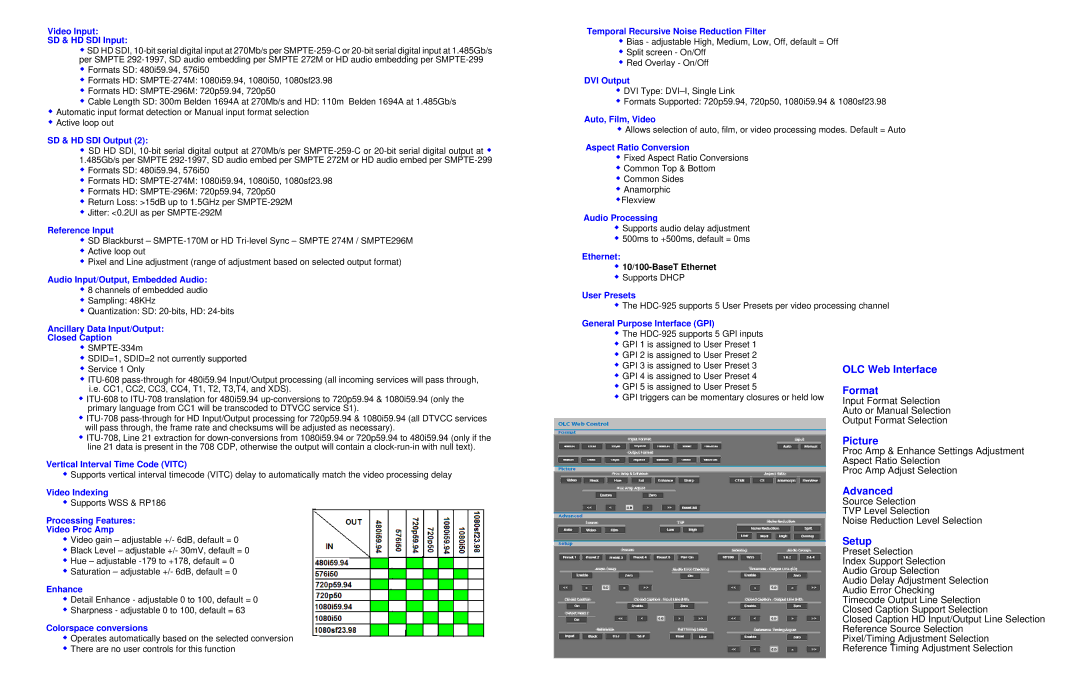Video Input:
SD & HD SDI Input:
SD HD SDI,
Formats SD: 480i59.94, 576i50
Formats HD:
Formats HD:
Cable Length SD: 300m Belden 1694A at 270Mb/s and HD: 110m Belden 1694A at 1.485Gb/s Automatic input format detection or Manual input format selection
Active loop out
SD & HD SDI Output (2):
SD HD SDI,
Formats SD: 480i59.94, 576i50
Formats HD:
Formats HD:
Return Loss: >15dB up to 1.5GHz per
Jitter: <0.2UI as per
Reference Input
SD Blackburst –
Active loop out
Pixel and Line adjustment (range of adjustment based on selected output format)
Audio Input/Output, Embedded Audio:
8 channels of embedded audio Sampling: 48KHz
Quantization: SD:
Temporal Recursive Noise Reduction Filter
Bias - adjustable High, Medium, Low, Off, default = Off
Split screen - On/Off
Red Overlay - On/Off
DVI Output
DVI Type:
Formats Supported: 720p59.94, 720p50, 1080i59.94 & 1080sf23.98
Auto, Film, Video
Allows selection of auto, film, or video processing modes. Default = Auto
Aspect Ratio Conversion
Fixed Aspect Ratio Conversions
Common Top & Bottom
Common Sides
Anamorphic
Flexview
Audio Processing
Supports audio delay adjustment 500ms to +500ms, default = 0ms
Ethernet:
Supports DHCP
User Presets
The
Ancillary Data Input/Output:
Closed Caption
SDID=1, SDID=2 not currently supported Service 1 Only
Vertical Interval Time Code (VITC)
Supports vertical interval timecode (VITC) delay to automatically match the video processing delay
Video Indexing
Supports WSS & RP186
Processing Features:
Video Proc Amp
Video gain – adjustable +/- 6dB, default = 0
Black Level – adjustable +/- 30mV, default = 0
Hue – adjustable
Saturation – adjustable +/- 6dB, default = 0
Enhance
Detail Enhance - adjustable 0 to 100, default = 0
Sharpness - adjustable 0 to 100, default = 63
Colorspace conversions
Operates automatically based on the selected conversion
There are no user controls for this function
General Purpose Interface (GPI)
The
GPI triggers can be momentary closures or held low
OLC Web Interface
Format
Input Format Selection
Auto or Manual Selection
Output Format Selection
Picture
Proc Amp & Enhance Settings Adjustment
Aspect Ratio Selection
Proc Amp Adjust Selection
Advanced
Source Selection
TVP Level Selection
Noise Reduction Level Selection
Setup
Preset Selection
Index Support Selection
Audio Group Selection
Audio Delay Adjustment Selection
Audio Error Checking
Timecode Output Line Selection
Closed Caption Support Selection
Closed Caption HD Input/Output Line Selection
Reference Source Selection
Pixel/Timing Adjustment Selection
Reference Timing Adjustment Selection