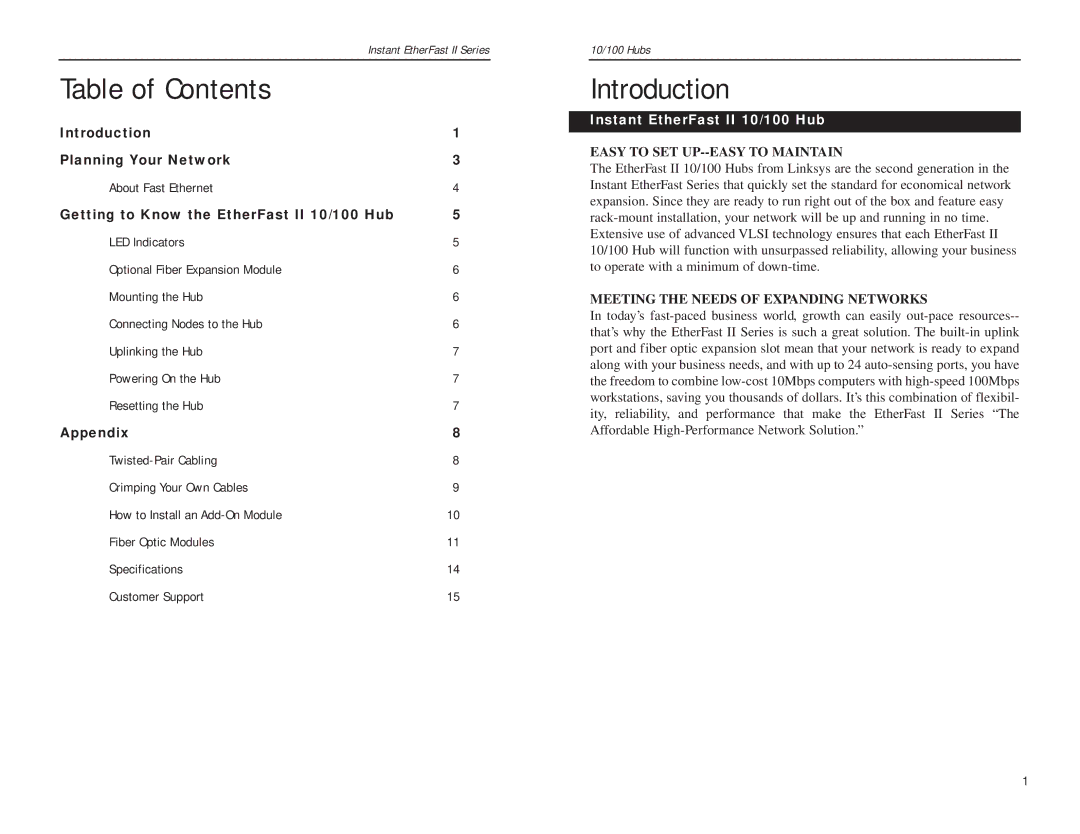Instant EtherFast II Series
Table of Contents
Introduction | 1 |
Planning Your Network | 3 |
About Fast Ethernet | 4 |
Getting to Know the EtherFast II 10/100 Hub | 5 |
LED Indicators | 5 |
Optional Fiber Expansion Module | 6 |
Mounting the Hub | 6 |
Connecting Nodes to the Hub | 6 |
Uplinking the Hub | 7 |
Powering On the Hub | 7 |
Resetting the Hub | 7 |
Appendix | 8 |
8 | |
Crimping Your Own Cables | 9 |
How to Install an | 10 |
Fiber Optic Modules | 11 |
Specifications | 14 |
Customer Support | 15 |
10/100 Hubs
Introduction
Instant EtherFast II 10/100 Hub
EASY TO SET
The EtherFast II 10/100 Hubs from Linksys are the second generation in the Instant EtherFast Series that quickly set the standard for economical network expansion. Since they are ready to run right out of the box and feature easy
MEETING THE NEEDS OF EXPANDING NETWORKS
In today’s
1