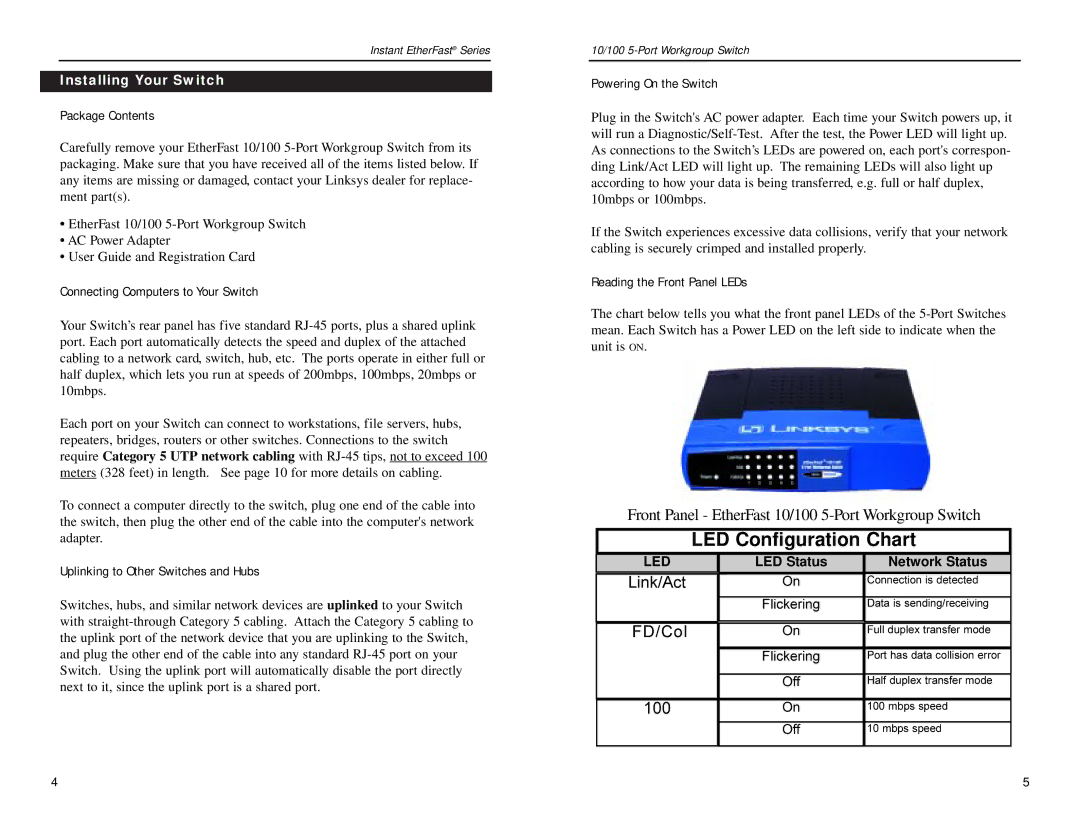EZXS55W v2, EZXS88W v2 specifications
Linksys has a reputation for producing reliable networking products, and the EZXS88W v2 and EZXS55W v2 are no exceptions. These are high-performance 10/100 Mbps Ethernet switches designed for small office and home office environments. Both models provide a seamless transition to fast network speeds, offering a simple yet effective solution to expand network capabilities.The Linksys EZXS88W v2 is an 8-port switch that allows users to connect multiple devices, including computers, printers, and servers, expanding the local area network efficiently. The EZXS55W v2, on the other hand, is a 5-port variant that serves well for smaller setups. Both switches boast a compact design, making them easy to integrate into a workspace without occupying too much physical space.
One of the standout features of these switches is their plug-and-play capability. This means that users can easily connect devices without needing to configure complex settings. Each port automatically detects the connected device type and adjusts accordingly, ensuring optimal transmission speeds and performance. This is particularly beneficial in a mixed network environment where different device types may be present.
Both models support Auto-MDI/MDI-X technology, eliminating the need for crossover cables. This feature automatically adjusts the switch's port configurations to accommodate straight-through or crossover cables, simplifying the installation process. Furthermore, the switches feature a total bandwidth capacity of 1.6 Gbps, ensuring that multiple devices can communicate simultaneously without bottlenecking.
Energy efficiency is another important characteristic of the Linksys EZXS88W v2 and EZXS55W v2. They comply with Energy Star standards, helping users to reduce their overall power consumption while maintaining high performance. This is particularly valuable in businesses looking to lower operational costs or reduce their carbon footprint.
In terms of durability, both models are built with quality components to withstand everyday usage. They feature metal housing that provides better heat dissipation and reliability over time. The integrated fanless design ensures silent operation, making them suitable for environments where noise levels need to be minimized.
In summary, the Linksys EZXS88W v2 and EZXS55W v2 are robust and user-friendly Ethernet switches that cater to various networking needs. With their plug-and-play functionality, Auto-MDI/MDI-X support, energy efficiency, and compact design, they offer excellent performance for both home and small office setups. Whether expanding a home network or building a small business infrastructure, these switches provide a dependable and cost-effective solution.