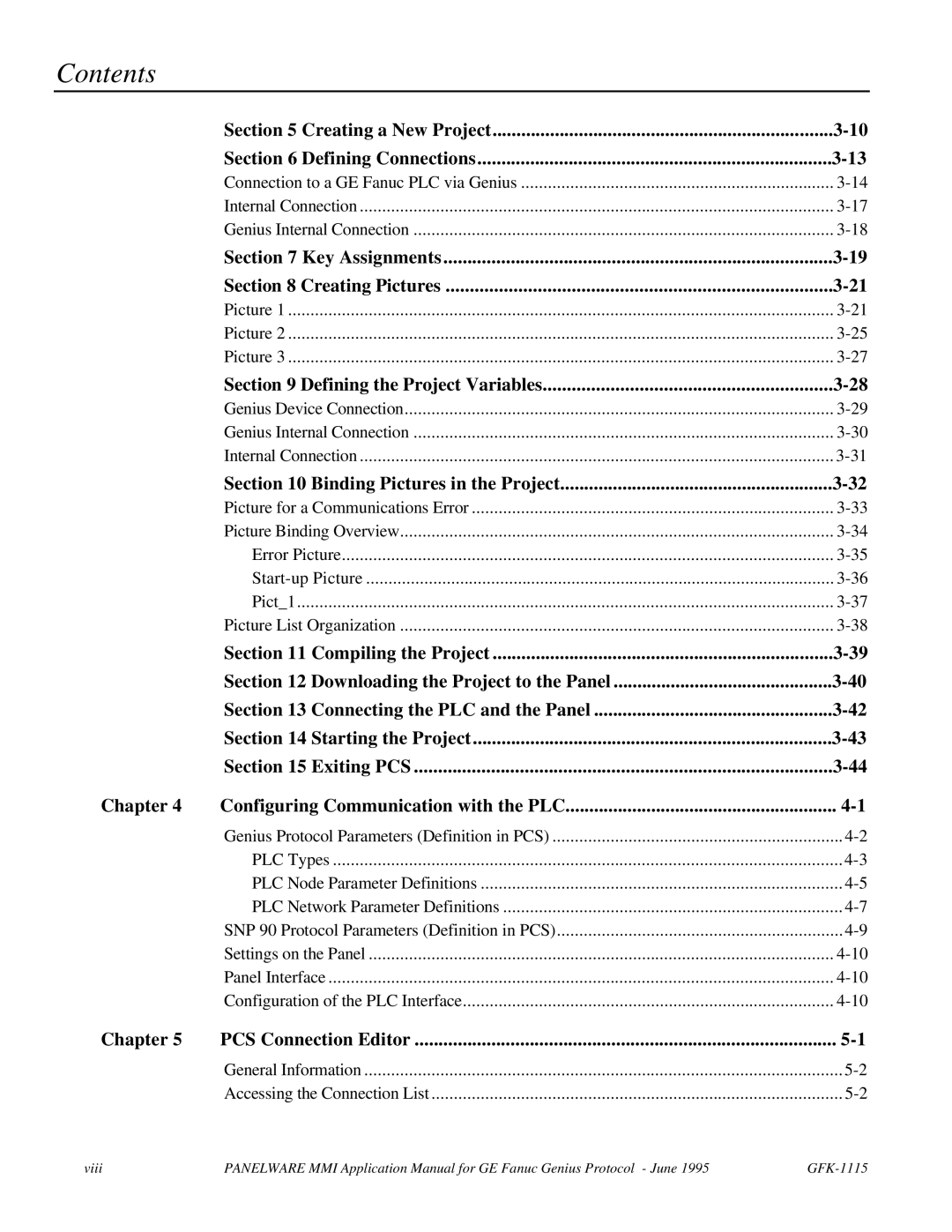Contents
| Section 5 Creating a New Project | |
| Section 6 Defining Connections | |
| Connection to a GE Fanuc PLC via Genius | |
| Internal Connection | |
| Genius Internal Connection | |
| Section 7 Key Assignments | |
| Section 8 Creating Pictures | |
| Picture 1 | |
| Picture 2 | |
| Picture 3 | |
| Section 9 Defining the Project Variables | |
| Genius Device Connection | |
| Genius Internal Connection | |
| Internal Connection | |
| Section 10 Binding Pictures in the Project | |
| Picture for a Communications Error | |
| Picture Binding Overview | |
| Error Picture | |
| ||
| Pict_1 | |
| Picture List Organization | |
| Section 11 Compiling the Project | |
| Section 12 Downloading the Project to the Panel | |
| Section 13 Connecting the PLC and the Panel | |
| Section 14 Starting the Project | |
| Section 15 Exiting PCS | |
Chapter 4 | Configuring Communication with the PLC | |
| Genius Protocol Parameters (Definition in PCS) | |
| PLC Types | |
| PLC Node Parameter Definitions | |
| PLC Network Parameter Definitions | |
| SNP 90 Protocol Parameters (Definition in PCS) | |
| Settings on the Panel | |
| Panel Interface | |
| Configuration of the PLC Interface | |
Chapter 5 | PCS Connection Editor | |
| General Information | |
| Accessing the Connection List |
viii | PANELWARE MMI Application Manual for GE Fanuc Genius Protocol - June 1995 |