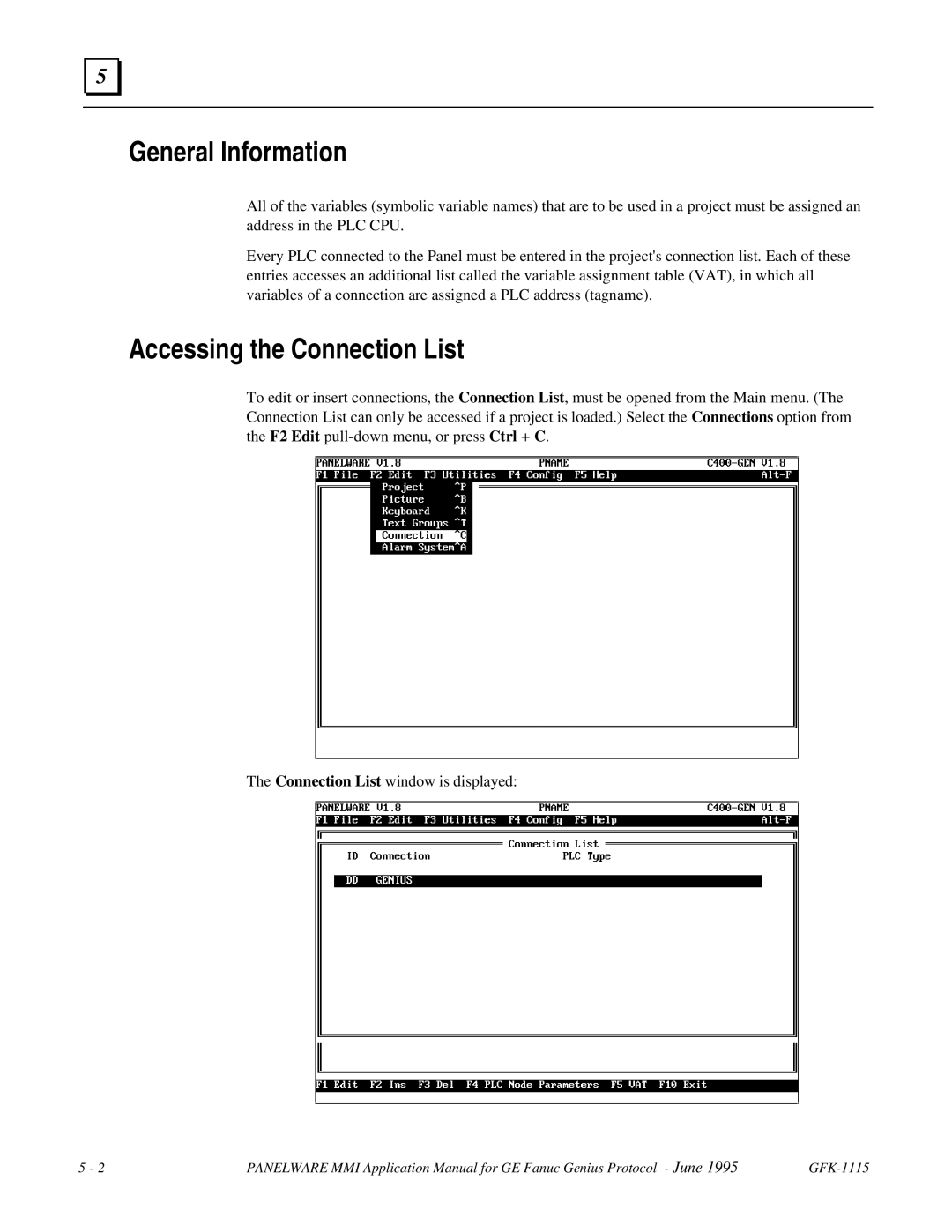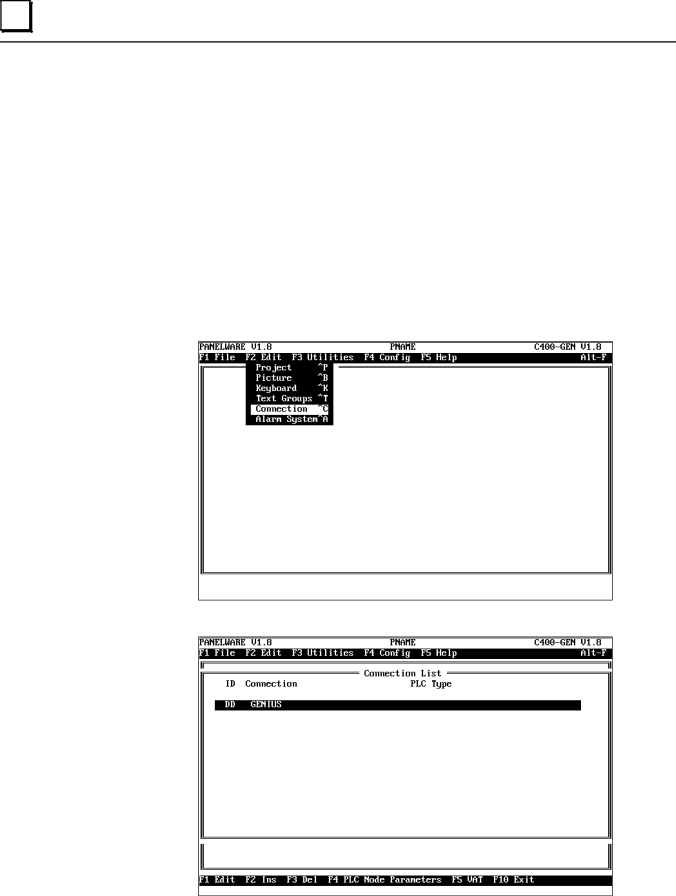
5 |
General Information
All of the variables (symbolic variable names) that are to be used in a project must be assigned an address in the PLC CPU.
Every PLC connected to the Panel must be entered in the project's connection list. Each of these entries accesses an additional list called the variable assignment table (VAT), in which all variables of a connection are assigned a PLC address (tagname).
Accessing the Connection List
To edit or insert connections, the Connection List, must be opened from the Main menu. (The Connection List can only be accessed if a project is loaded.) Select the Connections option from the F2 Edit
The Connection List window is displayed:
5 - 2 | PANELWARE MMI Application Manual for GE Fanuc Genius Protocol - June 1995 |