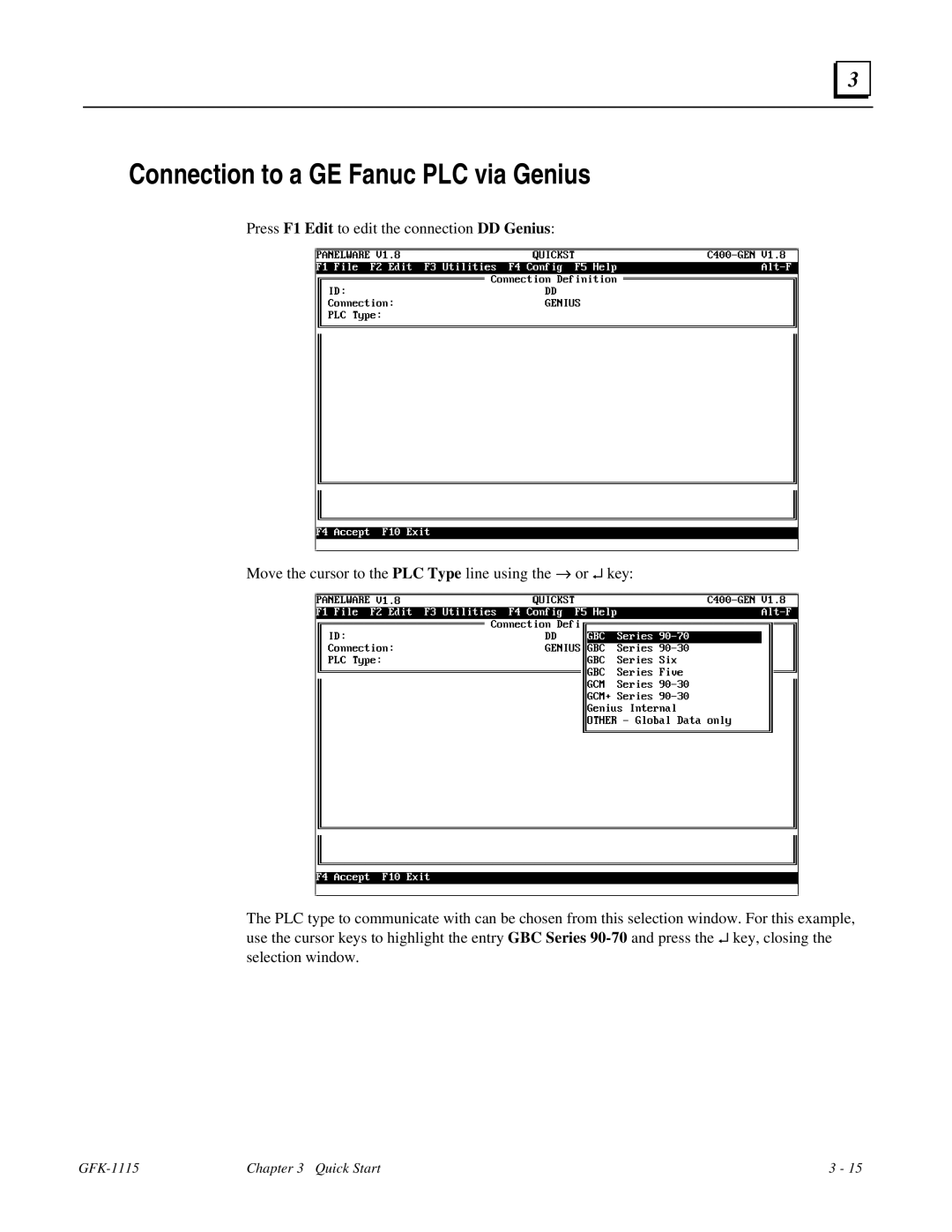3 |
Connection to a GE Fanuc PLC via Genius
Press F1 Edit to edit the connection DD Genius:
Move the cursor to the PLC Type line using the → or ↵ key:
The PLC type to communicate with can be chosen from this use the cursor keys to highlight the entry GBC Series
selection window. For this example, and press the ↵ key, closing the
| Chapter 3 Quick Start | 3 - 15 |