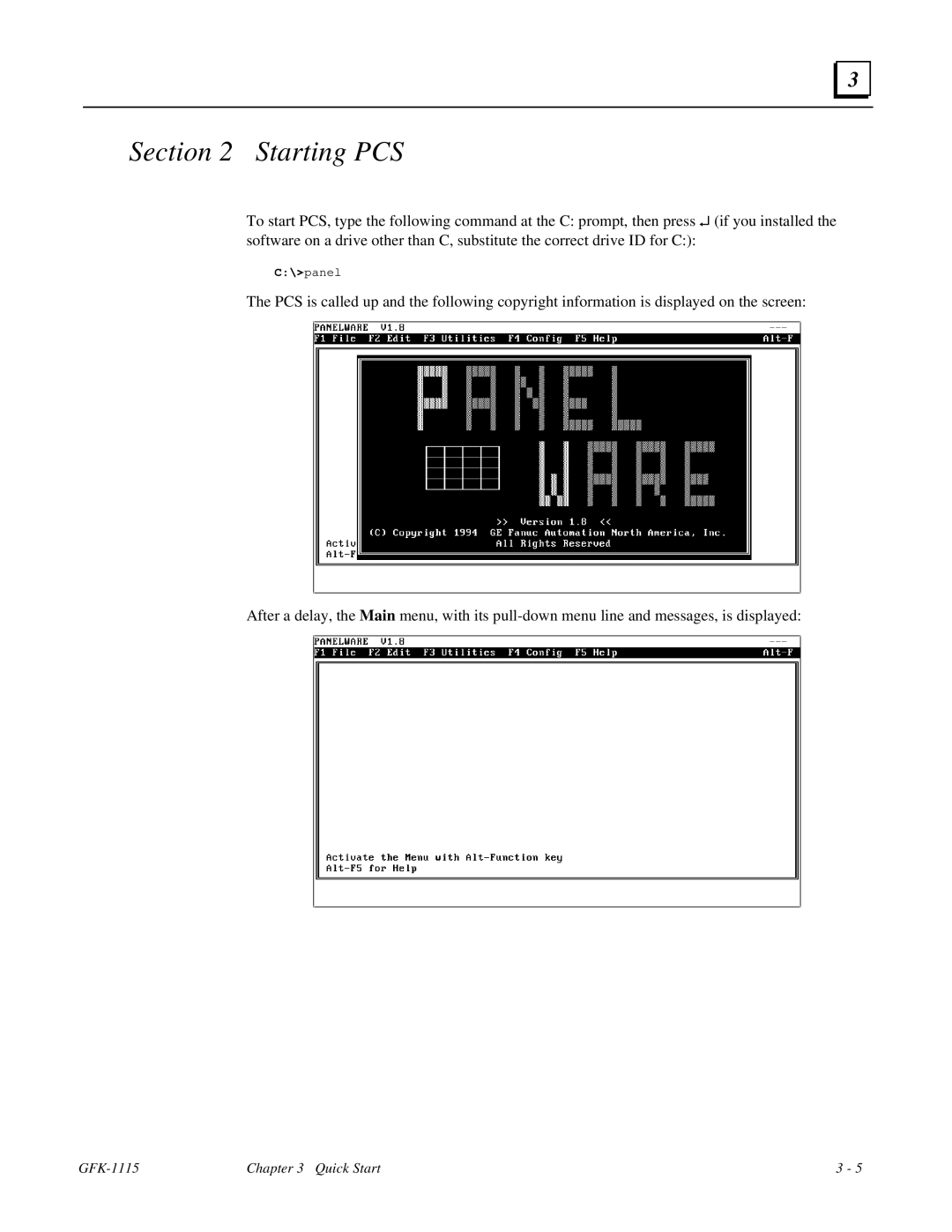3 |
Section 2 Starting PCS
To start PCS, type the following command at the C: prompt, then press ↵ (if you installed the software on a drive other than C, substitute the correct drive ID for C:):
C:\>panel
The PCS is called up and the following copyright information is displayed on the screen:
After a delay, the Main menu, with its
Chapter 3 Quick Start | 3 - 5 |