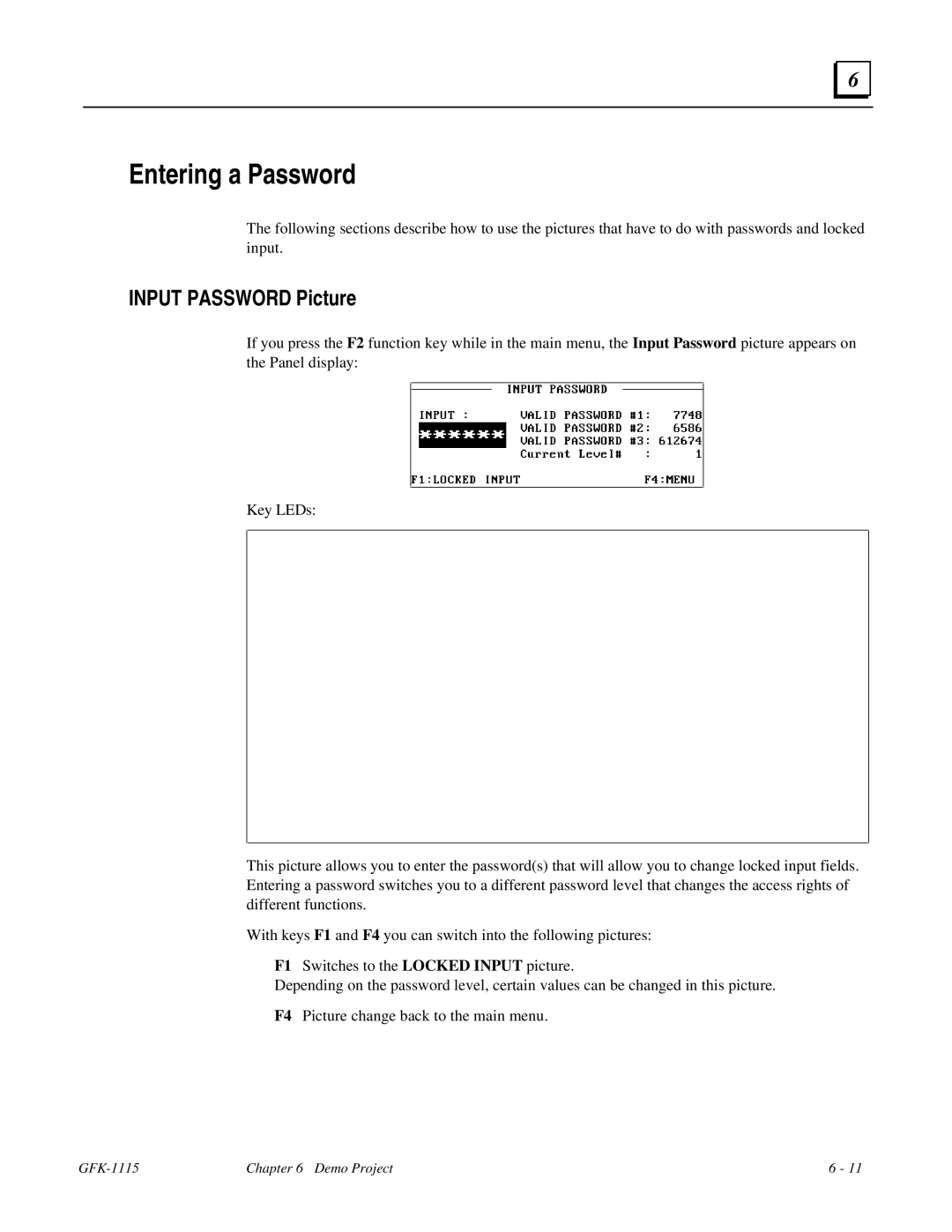6 |
Entering a Password
The following sections describe how to use the pictures that have to do with passwords and locked input.
INPUT PASSWORD Picture
If you press the F2 function key while in the main menu, the Input Password picture appears on the Panel display:
Key LEDs:
This picture allows you to enter the password(s) that will allow you to change locked input fields. Entering a password switches you to a different password level that changes the access rights of different functions.
With keys F1 and F4 you can switch into the following pictures:
F1 Switches to the LOCKED INPUT picture.
Depending on the password level, certain values can be changed in this picture.
F4 Picture change back to the main menu.
Chapter 6 Demo Project | 6 - 11 |