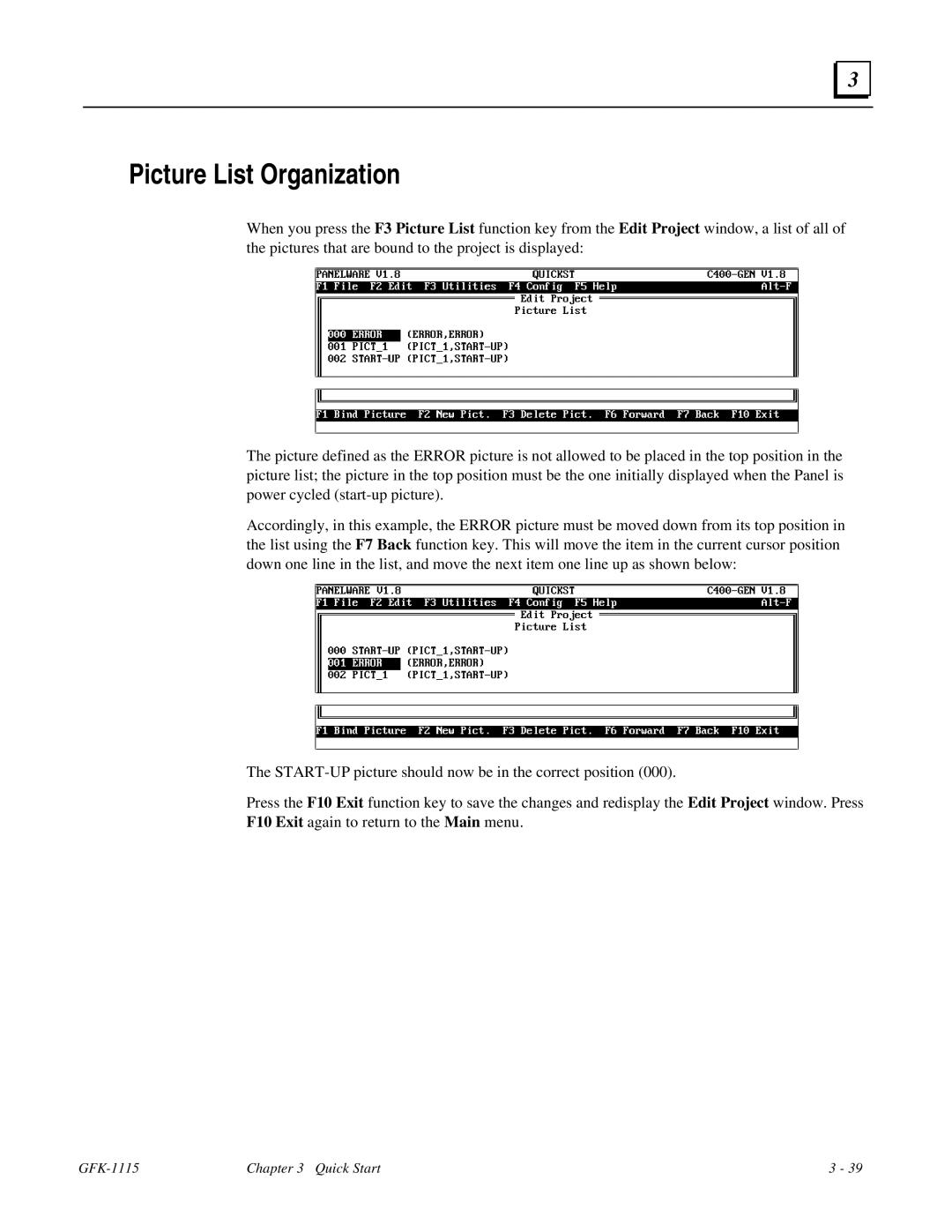3 |
Picture List Organization
When you press the F3 Picture List function key from the Edit Project window, a list of all of the pictures that are bound to the project is displayed:
The picture defined as the ERROR picture is not allowed to be placed in the top position in the picture list; the picture in the top position must be the one initially displayed when the Panel is power cycled
Accordingly, in this example, the ERROR picture must be moved down from its top position in the list using the F7 Back function key. This will move the item in the current cursor position down one line in the list, and move the next item one line up as shown below:
The
Press the F10 Exit function key to save the changes and redisplay the Edit Project window. Press F10 Exit again to return to the Main menu.
| Chapter 3 Quick Start | 3 - 39 |