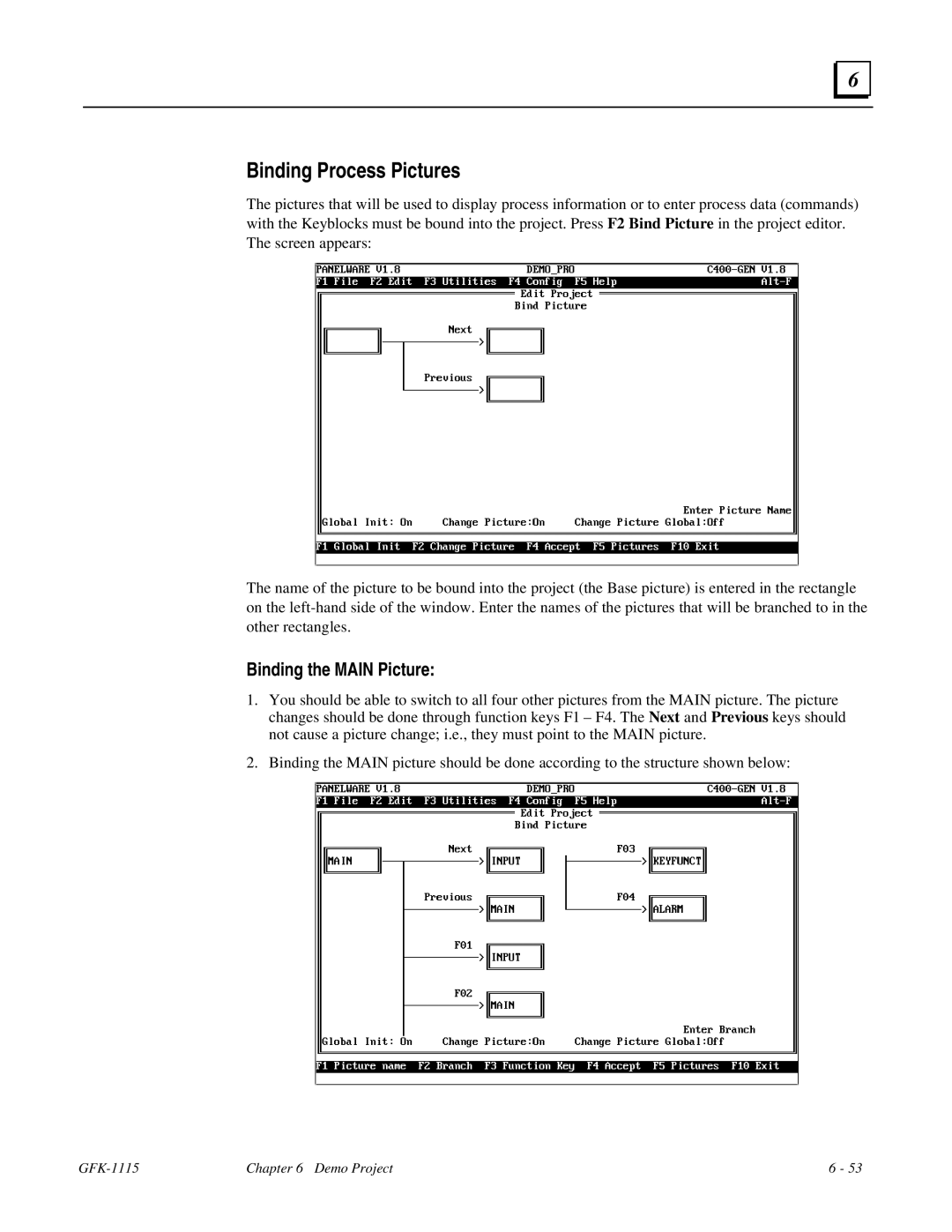6 |
Binding Process Pictures
The pictures that will be used to display process information or to enter process data (commands) with the Keyblocks must be bound into the project. Press F2 Bind Picture in the project editor. The screen appears:
The name of the picture to be bound into the project (the Base picture) is entered in the rectangle on the
Binding the MAIN Picture:
1.You should be able to switch to all four other pictures from the MAIN picture. The picture changes should be done through function keys F1 – F4. The Next and Previous keys should not cause a picture change; i.e., they must point to the MAIN picture.
2.Binding the MAIN picture should be done according to the structure shown below:
| Chapter 6 Demo Project | 6 - 53 |