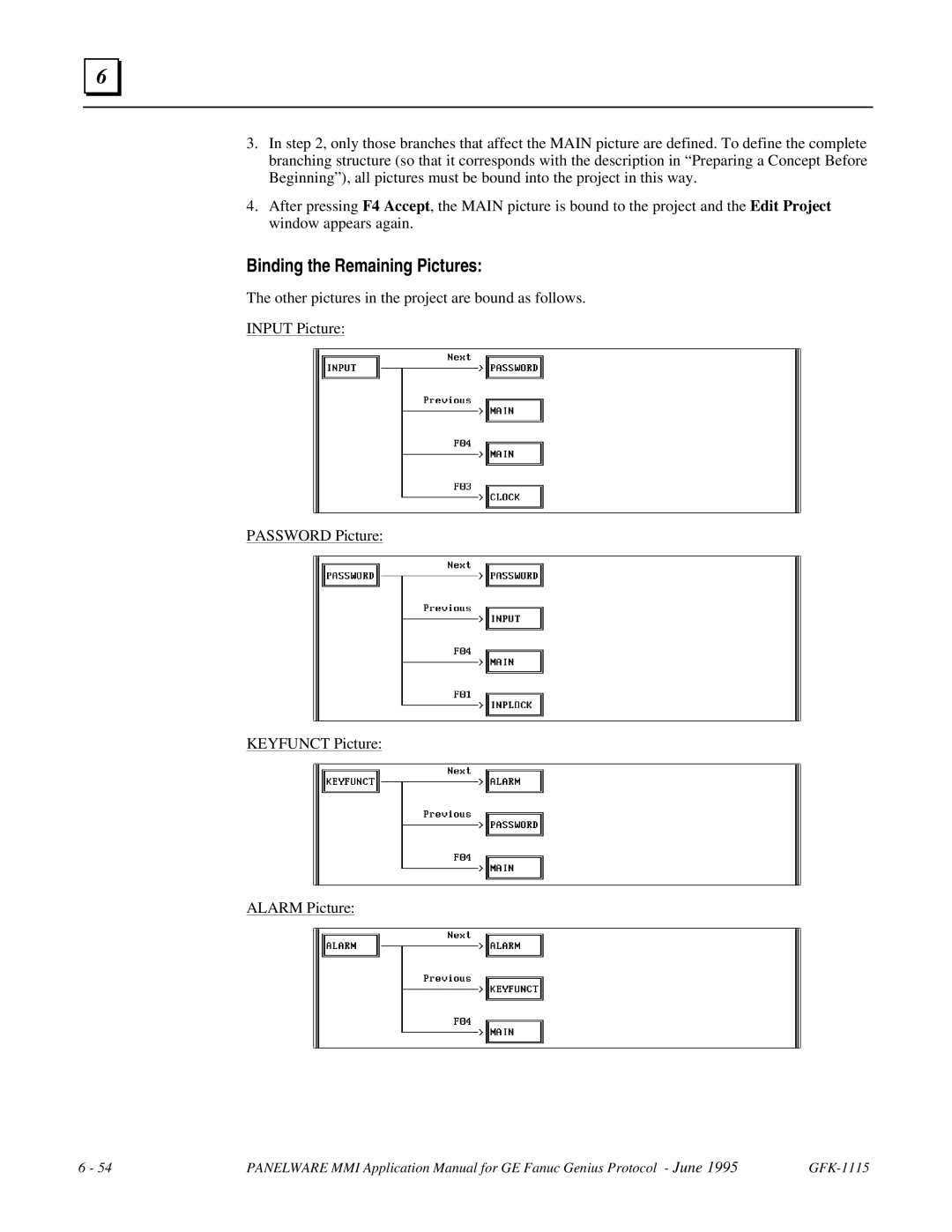6 |
3.In step 2, only those branches that affect the MAIN picture are defined. To define the complete branching structure (so that it corresponds with the description in “Preparing a Concept Before Beginning”), all pictures must be bound into the project in this way.
4.After pressing F4 Accept, the MAIN picture is bound to the project and the Edit Project window appears again.
Binding the Remaining Pictures:
The other pictures in the project are bound as follows.
INPUT Picture:
PASSWORD Picture:
KEYFUNCT Picture:
ALARM Picture:
6 - 54 | PANELWARE MMI Application Manual for GE Fanuc Genius Protocol - June 1995 |