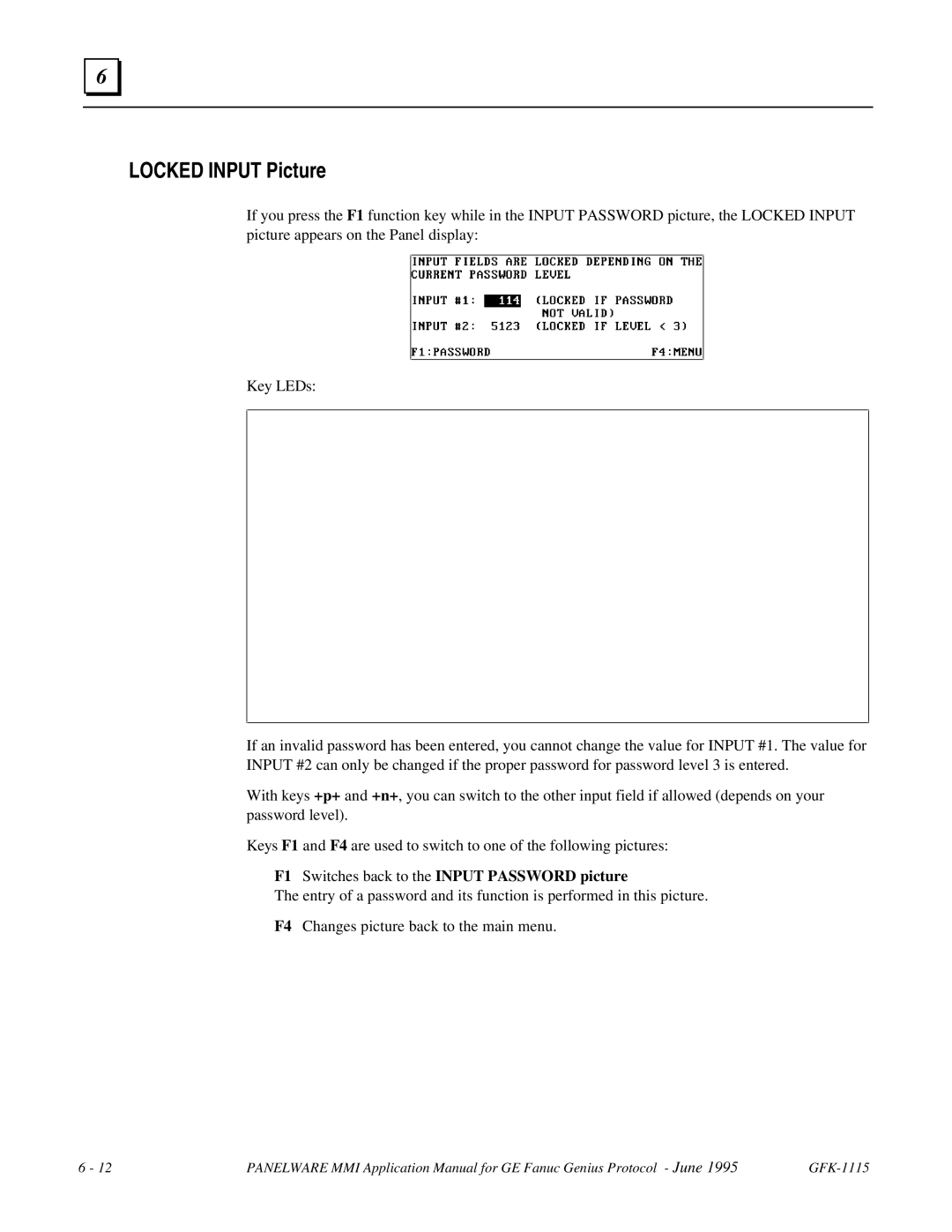6 |
LOCKED INPUT Picture
If you press the F1 function key while in the INPUT PASSWORD picture, the LOCKED INPUT picture appears on the Panel display:
Key LEDs:
If an invalid password has been entered, you cannot change the value for INPUT #1. The value for INPUT #2 can only be changed if the proper password for password level 3 is entered.
With keys +p+ and +n+, you can switch to the other input field if allowed (depends on your password level).
Keys F1 and F4 are used to switch to one of the following pictures:
F1 Switches back to the INPUT PASSWORD picture
The entry of a password and its function is performed in this picture.
F4 Changes picture back to the main menu.
6 - 12 | PANELWARE MMI Application Manual for GE Fanuc Genius Protocol - June 1995 |