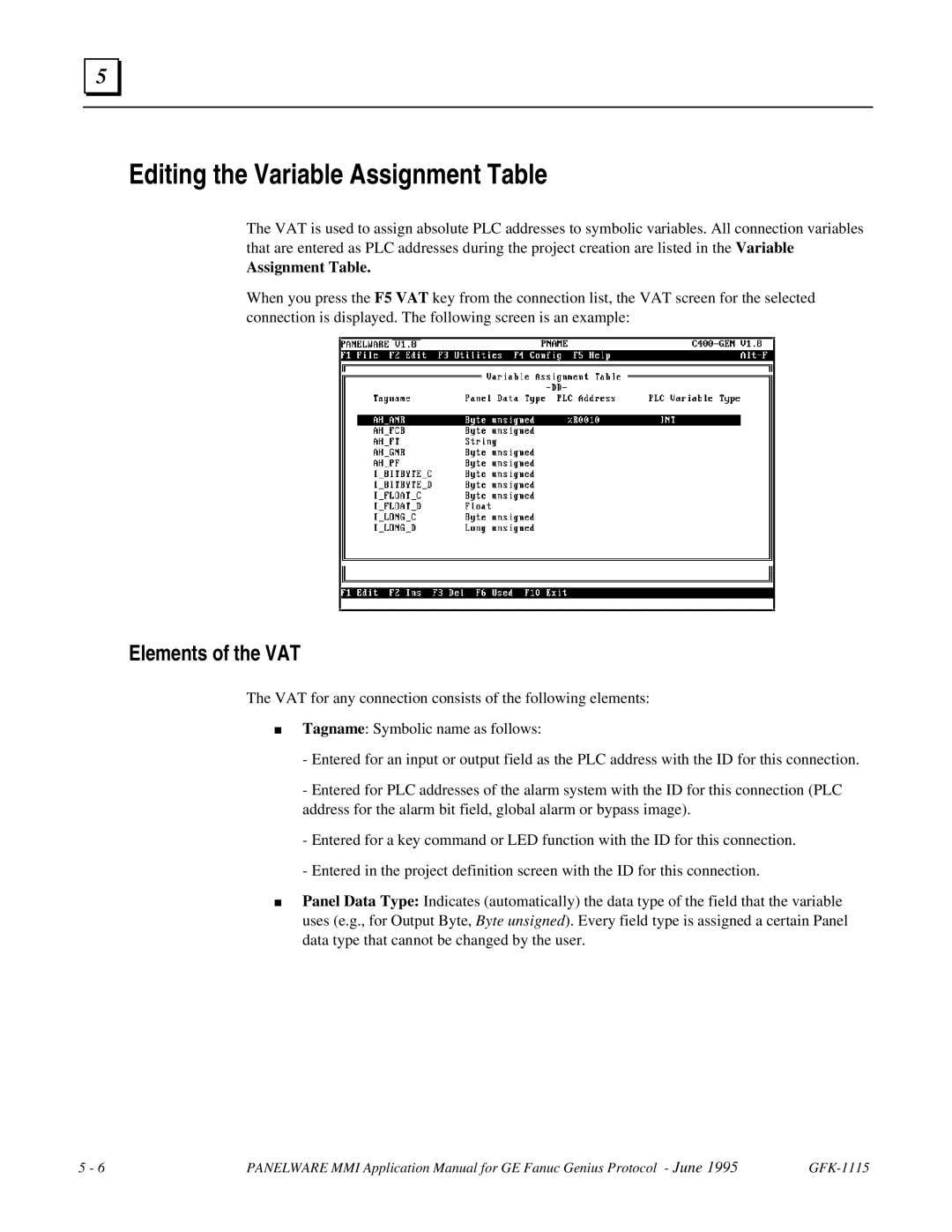5 |
Editing the Variable Assignment Table
The VAT is used to assign absolute PLC addresses to symbolic variables. All connection variables that are entered as PLC addresses during the project creation are listed in the Variable
Assignment Table.
When you press the F5 VAT key from the connection list, the VAT screen for the selected connection is displayed. The following screen is an example:
Elements of the VAT
The VAT for any connection consists of the following elements:
■Tagname: Symbolic name as follows:
-Entered for an input or output field as the PLC address with the ID for this connection.
-Entered for PLC addresses of the alarm system with the ID for this connection (PLC address for the alarm bit field, global alarm or bypass image).
-Entered for a key command or LED function with the ID for this connection.
-Entered in the project definition screen with the ID for this connection.
■Panel Data Type: Indicates (automatically) the data type of the field that the variable uses (e.g., for Output Byte, Byte unsigned). Every field type is assigned a certain Panel data type that cannot be changed by the user.
5 - 6 | PANELWARE MMI Application Manual for GE Fanuc Genius Protocol - June 1995 |