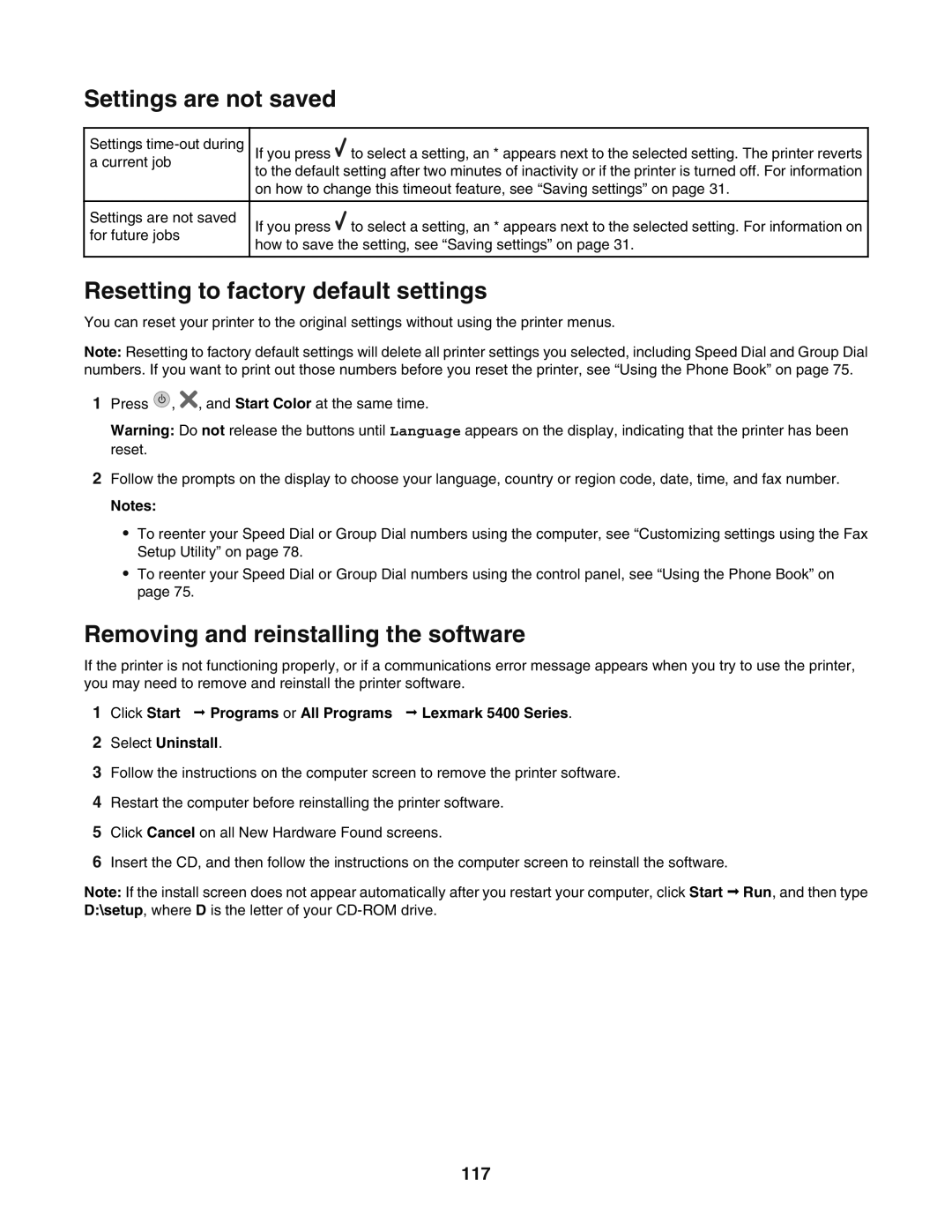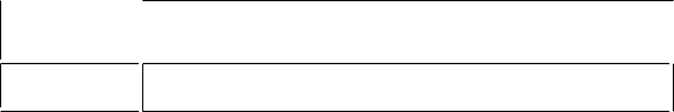
Settings are not saved
Settings
Settings are not saved for future jobs
If you press ![]() to select a setting, an * appears next to the selected setting. The printer reverts to the default setting after two minutes of inactivity or if the printer is turned off. For information on how to change this timeout feature, see “Saving settings” on page 31.
to select a setting, an * appears next to the selected setting. The printer reverts to the default setting after two minutes of inactivity or if the printer is turned off. For information on how to change this timeout feature, see “Saving settings” on page 31.
If you press ![]() to select a setting, an * appears next to the selected setting. For information on how to save the setting, see “Saving settings” on page 31.
to select a setting, an * appears next to the selected setting. For information on how to save the setting, see “Saving settings” on page 31.
Resetting to factory default settings
You can reset your printer to the original settings without using the printer menus.
Note: Resetting to factory default settings will delete all printer settings you selected, including Speed Dial and Group Dial numbers. If you want to print out those numbers before you reset the printer, see “Using the Phone Book” on page 75.
1Press ![]() ,
, ![]() , and Start Color at the same time.
, and Start Color at the same time.
Warning: Do not release the buttons until Language appears on the display, indicating that the printer has been reset.
2Follow the prompts on the display to choose your language, country or region code, date, time, and fax number.
Notes:
•To reenter your Speed Dial or Group Dial numbers using the computer, see “Customizing settings using the Fax Setup Utility” on page 78.
•To reenter your Speed Dial or Group Dial numbers using the control panel, see “Using the Phone Book” on page 75.
Removing and reinstalling the software
If the printer is not functioning properly, or if a communications error message appears when you try to use the printer, you may need to remove and reinstall the printer software.
1Click Start Programs or All Programs Lexmark 5400 Series.
2Select Uninstall.
3Follow the instructions on the computer screen to remove the printer software.
4Restart the computer before reinstalling the printer software.
5Click Cancel on all New Hardware Found screens.
6Insert the CD, and then follow the instructions on the computer screen to reinstall the software.
Note: If the install screen does not appear automatically after you restart your computer, click Start Run, and then type D:\setup, where D is the letter of your