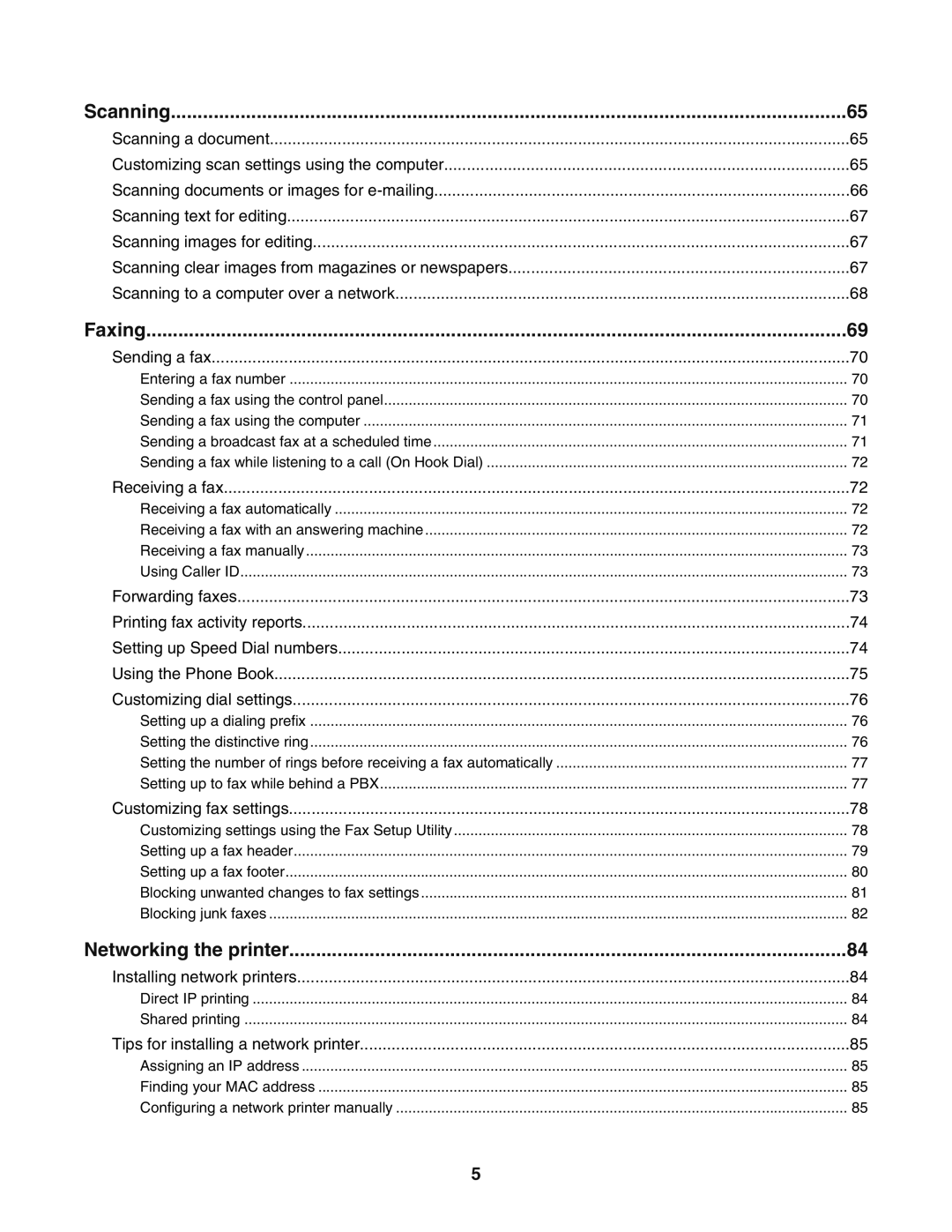Scanning | 65 |
Scanning a document | 65 |
Customizing scan settings using the computer | 65 |
Scanning documents or images for | 66 |
Scanning text for editing | 67 |
Scanning images for editing | 67 |
Scanning clear images from magazines or newspapers | 67 |
Scanning to a computer over a network | 68 |
Faxing | 69 |
Sending a fax | 70 |
Entering a fax number | 70 |
Sending a fax using the control panel | 70 |
Sending a fax using the computer | 71 |
Sending a broadcast fax at a scheduled time | 71 |
Sending a fax while listening to a call (On Hook Dial) | 72 |
Receiving a fax | 72 |
Receiving a fax automatically | 72 |
Receiving a fax with an answering machine | 72 |
Receiving a fax manually | 73 |
Using Caller ID | 73 |
Forwarding faxes | 73 |
Printing fax activity reports | 74 |
Setting up Speed Dial numbers | 74 |
Using the Phone Book | 75 |
Customizing dial settings | 76 |
Setting up a dialing prefix | 76 |
Setting the distinctive ring | 76 |
Setting the number of rings before receiving a fax automatically | 77 |
Setting up to fax while behind a PBX | 77 |
Customizing fax settings | 78 |
Customizing settings using the Fax Setup Utility | 78 |
Setting up a fax header | 79 |
Setting up a fax footer | 80 |
Blocking unwanted changes to fax settings | 81 |
Blocking junk faxes | 82 |
Networking the printer | 84 |
Installing network printers | 84 |
Direct IP printing | 84 |
Shared printing | 84 |
Tips for installing a network printer | 85 |
Assigning an IP address | 85 |
Finding your MAC address | 85 |
Configuring a network printer manually | 85 |
5