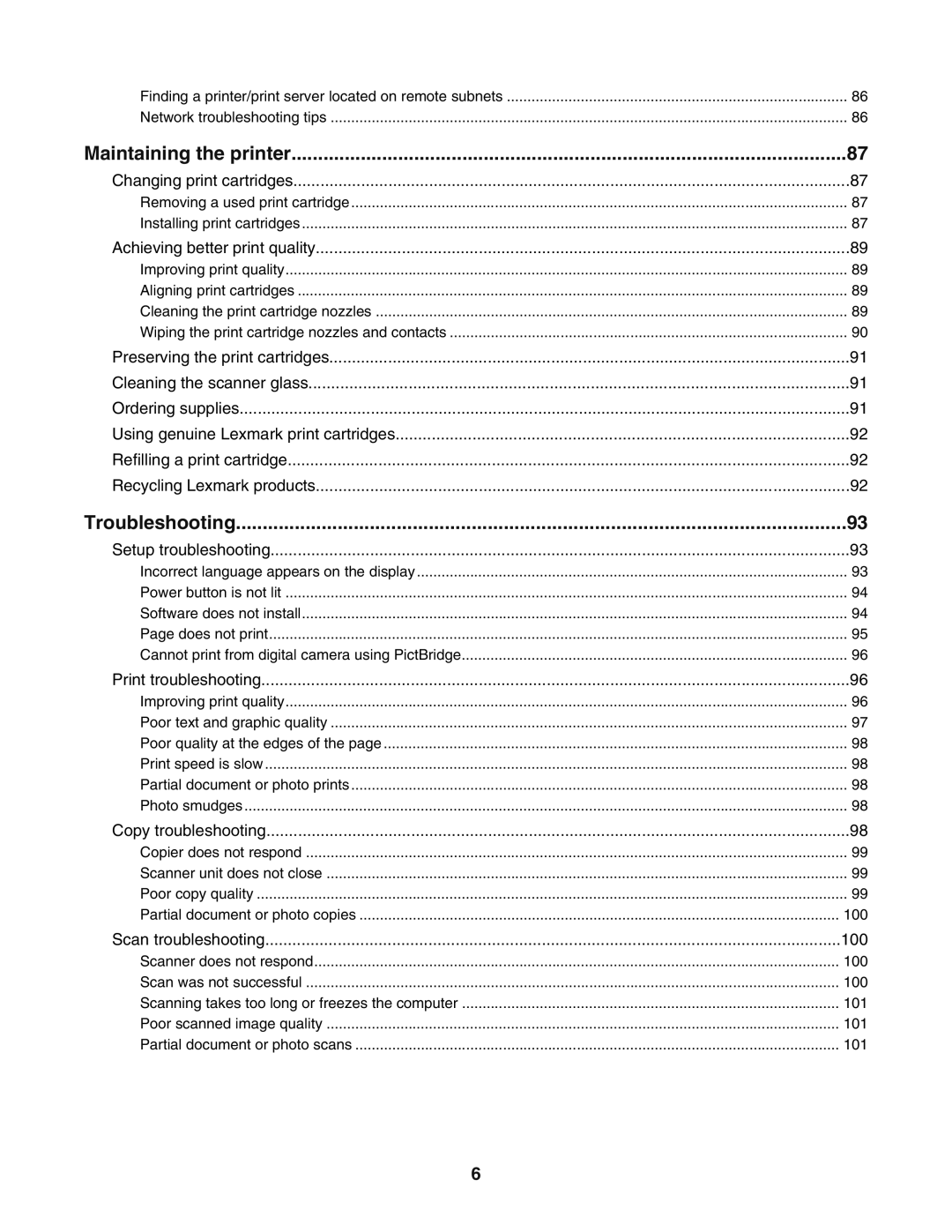Finding a printer/print server located on remote subnets | ................................................................................... 86 |
Network troubleshooting tips | 86 |
Maintaining the printer | 87 |
Changing print cartridges | 87 |
Removing a used print cartridge | 87 |
Installing print cartridges | 87 |
Achieving better print quality | 89 |
Improving print quality | 89 |
Aligning print cartridges | 89 |
Cleaning the print cartridge nozzles | 89 |
Wiping the print cartridge nozzles and contacts | 90 |
Preserving the print cartridges | 91 |
Cleaning the scanner glass | 91 |
Ordering supplies | 91 |
Using genuine Lexmark print cartridges | 92 |
Refilling a print cartridge | 92 |
Recycling Lexmark products | 92 |
Troubleshooting | 93 |
Setup troubleshooting | 93 |
Incorrect language appears on the display | 93 |
Power button is not lit | 94 |
Software does not install | 94 |
Page does not print | 95 |
Cannot print from digital camera using PictBridge | 96 |
Print troubleshooting | 96 |
Improving print quality | 96 |
Poor text and graphic quality | 97 |
Poor quality at the edges of the page | 98 |
Print speed is slow | 98 |
Partial document or photo prints | 98 |
Photo smudges | 98 |
Copy troubleshooting | 98 |
Copier does not respond | 99 |
Scanner unit does not close | 99 |
Poor copy quality | 99 |
Partial document or photo copies | 100 |
Scan troubleshooting | 100 |
Scanner does not respond | 100 |
Scan was not successful | 100 |
Scanning takes too long or freezes the computer | 101 |
Poor scanned image quality | 101 |
Partial document or photo scans | 101 |
6