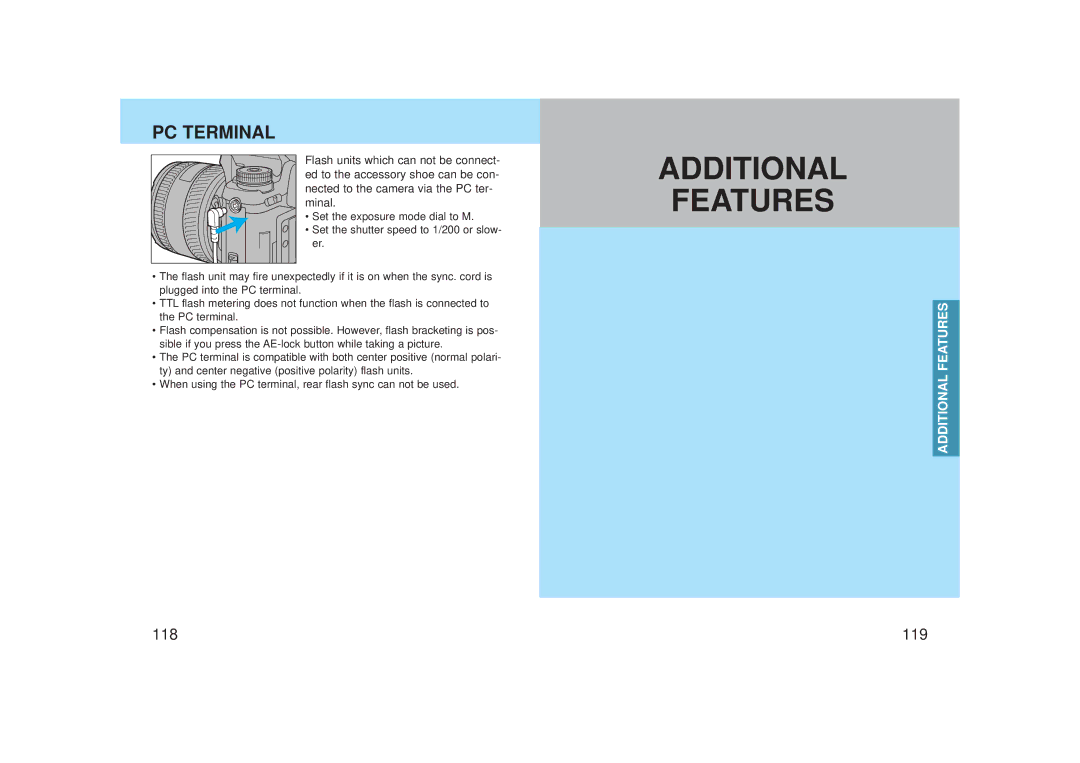PC TERMINAL
Flash units which can not be connect- ed to the accessory shoe can be con- nected to the camera via the PC ter- minal.
• Set the exposure mode dial to M.
• Set the shutter speed to 1/200 or slow- er.
•The flash unit may fire unexpectedly if it is on when the sync. cord is plugged into the PC terminal.
•TTL flash metering does not function when the flash is connected to the PC terminal.
•Flash compensation is not possible. However, flash bracketing is pos- sible if you press the
•The PC terminal is compatible with both center positive (normal polari- ty) and center negative (positive polarity) flash units.
•When using the PC terminal, rear flash sync can not be used.
ADDITIONAL
FEATURES
ADDITIONAL FEATURES
118 | 119 |