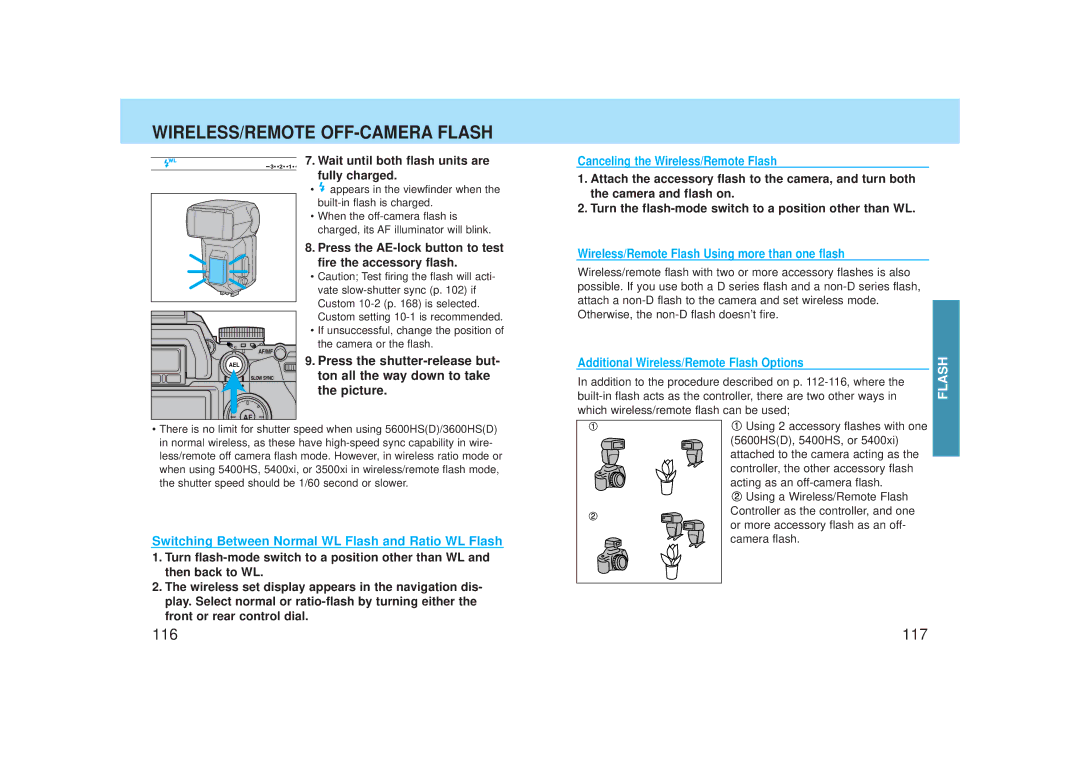WIRELESS/REMOTE OFF-CAMERA FLASH
7. Wait until both flash units are fully charged.
•appears in the viewfinder when the
•When the
8. Press the AE-lock button to test fire the accessory flash.
• Caution; Test firing the flash will acti- vate
• If unsuccessful, change the position of the camera or the flash.
9. Press the
•There is no limit for shutter speed when using 5600HS(D)/3600HS(D) in normal wireless, as these have
Switching Between Normal WL Flash and Ratio WL Flash
1.Turn
2.The wireless set display appears in the navigation dis- play. Select normal or
Canceling the Wireless/Remote Flash
1.Attach the accessory flash to the camera, and turn both the camera and flash on.
2.Turn the
Wireless/Remote Flash Using more than one flash
Wireless/remote flash with two or more accessory flashes is also possible. If you use both a D series flash and a
Additional Wireless/Remote Flash Options
In addition to the procedure described on p.
![]() Using 2 accessory flashes with one
Using 2 accessory flashes with one
(5600HS(D), 5400HS, or 5400xi)
attached to the camera acting as the
controller, the other accessory flash acting as an
![]() Using a Wireless/Remote Flash Controller as the controller, and one or more accessory flash as an off- camera flash.
Using a Wireless/Remote Flash Controller as the controller, and one or more accessory flash as an off- camera flash.
FLASH
116 | 117 |