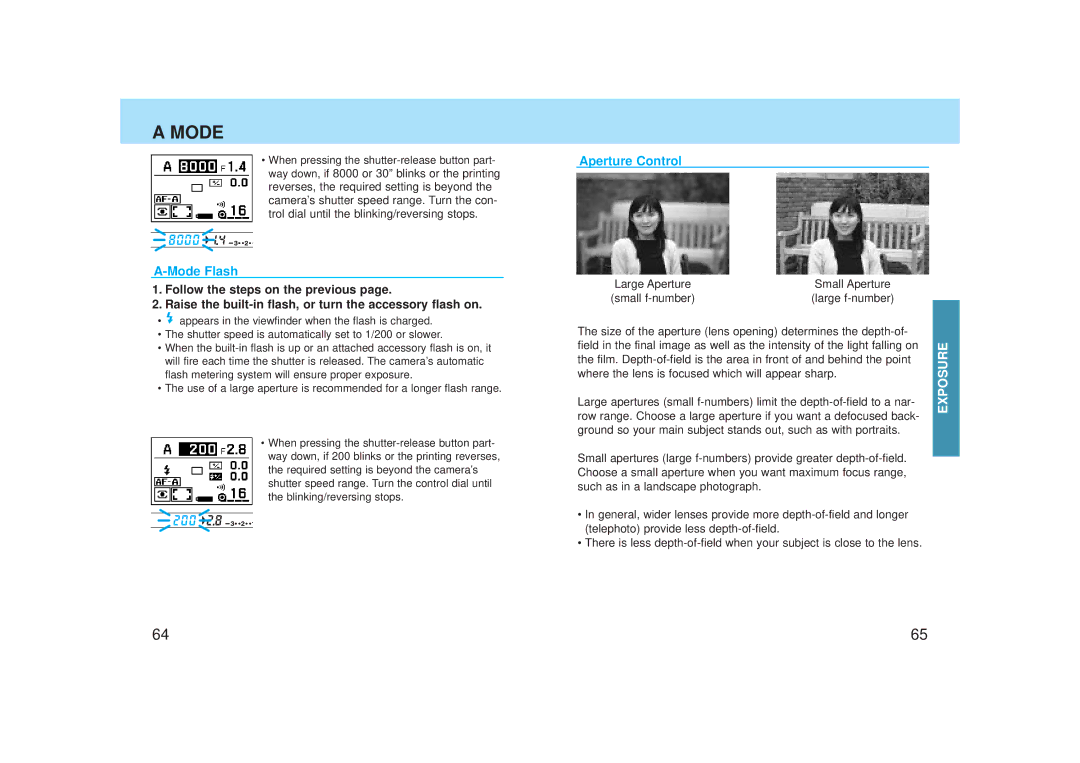A MODE
•When pressing the
A-Mode Flash
1.Follow the steps on the previous page.
2.Raise the
•![]() appears in the viewfinder when the flash is charged.
appears in the viewfinder when the flash is charged.
•The shutter speed is automatically set to 1/200 or slower.
•When the
•The use of a large aperture is recommended for a longer flash range.
•When pressing the
Aperture Control
Large Aperture |
| Small Aperture |
| |
(small |
| (large |
| |
|
|
|
| |
The size of the aperture (lens opening) determines the |
| |||
field in the final image as well as the intensity of the light falling on | EXPOSURE | |||
the film. | ||||
| ||||
where the lens is focused which will appear sharp.
Large apertures (small
Small apertures (large
•In general, wider lenses provide more
•There is less
64 | 65 |